I'm working with SDK 9.0.0.8 and trying to get an OnSemi AR0521 sensor to stream clearly at 60 FPS. I have written my own driver for the AR0521 that is very similar to the OV5647 driver since I found issue with the native linux driver and have yet to get it to stream even with the little I have tried using it. I'm set up for a resolution of 2600x1952 and believe there to be 440 Horizontal Blanking and 316 Vertical Blanking. I have measured the frame time with a oscilloscope and found it to be 16.6 ms as expected for 60FPS. The MIPI clock is running at ~515MHz measured by the oscilloscope. The max exposure time (Course Integration Time for the sensor) in the driver and gsttiovxisp.c is set to 2260. I'm using bin files created using Imaging project version 9.0.0.5. I'm currently seeing choppy video which leads me to believe that my configuration is dropping frames and I also don't believe that the frame rate is at 60, as expected.
I'm using the following Gstreamer command to stream H264 packets:
GST_DEBUG_FILE=/run/trace.log GST_DEBUG_NO_COLOR=1 GST_DEBUG="GST_TRACER:7" GST_TRACERS="latency(flags=element+pipeline)" gst-launch-1.0 v4l2src io-mode=dmabuf-import device=/dev/video3 ! video/x-bayer, width=2600, height=1952, format=grbg10, framerate=60/1 ! tiovxisp sink_0::device=/dev/v4l-subdev2 sensor-name="SENSOR_ONSEMI_AR0521" dcc-isp-file=/opt/imaging/ar0521/linear/dcc_viss_GRBG_10b_2600x1952.bin sink_0::dcc-2a-file=/opt/imaging/ar0521/linear/dcc_2a_GRBG_10b_2600x1952.bin format-msb=9 ! queue max-size-buffers=1 leaky=0 ! v4l2h264enc ! rtph264pay config-interval=1 pt=96 ! udpsink host=xxx.xxx.xxx.xxx port=5000
And here is the output from the TI gst_tracers utility: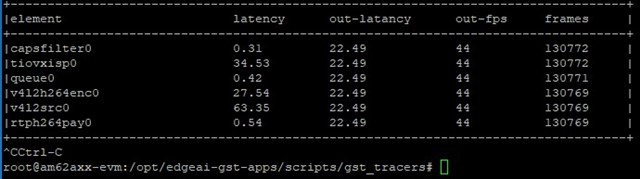
I see the same/similar results in gst_traces if I use a fakesink instead after the v4l2h264enc plugin.
I have produced smooth streams at with the AR0521 configured at 27.5 FPS (an FPS provided by the sensor configuration software).
I have tried using SDK 9.1.0.0 but currently am seeing 35 out-fps across the board. Also, I would highly prefer a solution using the 9.0 SDK as I have a custom image for my custom board that I don't want to migrate at this point.
I'm hoping to get some assistance on where to look to see what piece is causing the bottleneck or dropping frames at this point since I've done a bit of troubleshooting and haven't found the root cause yet.
Thank you,
Steve T



