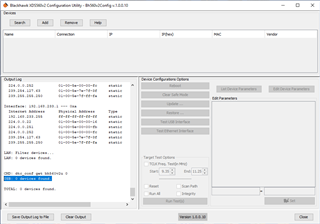I ordered this device from TI.com online store. The order number is T04841324.
I first tried to use this device on March 5, 2024.
The USB LED is always red. never turn to green. It cannot connect to my computer or CCS. The mode LED is always blinking green. So, It failed at the beginning. It never works.
I borrowed a USB560V2 System Trace from another department of my company. It works fine with my computer and CCS5.5.
I have experience using USB560V2 System Trace. I knew how to set it up.
Could I ask a replacement?