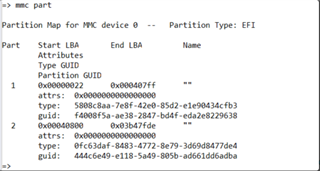Unable to boot Linux from emmc(J722S EVM)
I have been following the Processor SDK Linux for J722S 09_02_00 Guide for booting Linux from emmc.
Steps followed
-> SD card is prepared to boot
-> Enter in Uboot
-> 2 partitions created (BOOT & rootfs) in emmc
-> below steps followed from the Guide section 3.1.1.5.5. Booting tiboot3.bin, tispl.bin and u-boot.img from eMMC boot partition (For K3 class of SoCs)
(used the prebuilt images from SDK)
=> mmc dev 0 1
=> fatload mmc 1 ${loadaddr} tiboot3.bin
=> mmc write ${loadaddr} 0x0 0x400
=> fatload mmc 1 ${loadaddr} tispl.bin
=> mmc write ${loadaddr} 0x400 0x1000
=> fatload mmc 1 ${loadaddr} u-boot.img
=> mmc write ${loadaddr} 0x1400 0x2000
=> mmc partconf 0 1 1 1
=> mmc bootbus 0 2 0 0
-> tisdk-tiny-image.img is written to rootfs partition
-> dip switches changed to boot from emmc.
I got the following error on the 3rd UART. as not able to find the 2nd partition. if I insert SD card with the same setting for emmc boot then it boots properly by taking the rootfs from SD card.

Then i try to replace the tiboot3.bin with the sbl_emmc_hlos.release.hs_fs.tiimage then I am not able to boot anything. I am getting an error in 1st UART as below

Can you please help to solve the error? am I using the wrong SBL(tiboot3.bin)?