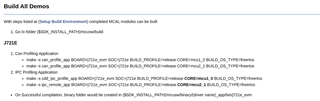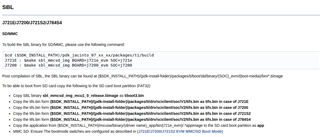Tool/software:
Hi everyone,
I am new to TDA4 MCU programming and I have been assign a task to bringup MCU mentioned in the figure below.
Sofar, I am working on A72 and running simple x86/64 applications. I have an Ubuntu PC where I have developed applications and cross compiled for A72.
I want to achieve the following goals.
- Enable MCU Island and create communication channel between MCU and A72.
- Write a simple hello world program that will print something on UART and runs on MCU.
- Bring up CAN channels and write a program that read CAN data and send it to A72 linux.
I looked through multiple sources on TI website but couldn't able to find a concrete one that I can follow and achieve the above goals. As far I know I need drivers (MCAL) that will be generated from EB tresos.
I have checked the following sources
https://software-dl.ti.com/jacinto7/esd/processor-sdk-rtos-jacinto7/latest/exports/docs/vision_apps/docs/user_guide/index.html
I am really confused. Where can I write a program and how can I flash it to MCU? Any leads will be highly appreciated.