- Ask a related questionWhat is a related question?A related question is a question created from another question. When the related question is created, it will be automatically linked to the original question.
This thread has been locked.
If you have a related question, please click the "Ask a related question" button in the top right corner. The newly created question will be automatically linked to this question.
Tool/software:
Dear Team,
I have a very urgent PoC coming up in which I need to show case dual display on SK-AM62-LP
I am trying to bring up dual display on SK-AM62-LP. Primary display on LVDS and secondary display on HDMI.
However, even after following your document, both LVDS and HDMI screen is blank.
Please help me in getting the dual display up and running on SK-AM62-LP.
Primary Display : https://www.ti.com/tool/SK-LCD1
Secondary display: TST123HDKK-06 2.3" HDMI Display
We are using software version 10.00 Android SDK with Linux kernel version 6.1.
Android is build using following steps
# Display settings (windowing, system decorations, IME ...) PRODUCT_COPY_FILES += \ device/ti/am62x/display_settings.xml:$(TARGET_COPY_OUT_VENDOR)/etc/display_settings.xml # Enable activities on secondary displays PRODUCT_COPY_FILES += \ frameworks/native/data/etc/android.software.activities_on_secondary_displays.xml:system/etc/permissions/android.software.activities_on_secondary_displays.xml
Debug terminal
==============
==> env set dtbo_index 10
==> saveenv
==> reset
Best regards
Libin Jose
Hi,
i just test with release images from website with mirror display , touch and LVDS+HDMI works for me .
i use this image tarball : dr-download.ti.com/.../AM62Px_userdebug_10.00.00_emmc.tgz
Do you test release image with mirror display ?
for testing extendend you can test it with release image too with this command :
adb root adb remount #from you aosp build env : adb push device/ti/am62x/display_settings.xml /vendor/etc/display_settings.xml adb push frameworks/native/data/etc/android.software.activities_on_secondary_displays.xml /system/etc/permissions/android.software.activities_on_secondary_displays.xml if adb push not working with read only error , reboot board and redo : adb root adb remount retry push. reboot and then you should have extended ui
Dear Guillaume,
Kindly note that my secondary display is of below configuration HDMI (1920x720). Nothing comes on the screen
Secondary display: TST123HDKK-06 12.3" HDMI Display
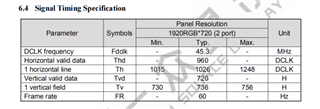
Best regards,
Libin Jose
Hi,
Do you have specific log on boot link to hdmi?
if you don't enable dual screen do see something on HDMI screen ?
not possible to test with an other ?
can you do this commands from serial console and share result?
su mount -t debugfs none /sys/kernel/debug/ cat /d/dri/0/*