- Ask a related questionWhat is a related question?A related question is a question created from another question. When the related question is created, it will be automatically linked to the original question.
This thread has been locked.
If you have a related question, please click the "Ask a related question" button in the top right corner. The newly created question will be automatically linked to this question.
Tool/software:
Hi Expert,
Customers using Logitech C270 as image input cannot perform properly.
Is J722SXH01EVM possible to support Logitech C270?
Does J722SXH01EVM need any adjustments?
Thanks
Daniel
Hi Daniel,
Logitech C720 is supported without requiring any changes to enable it. What HLOS and which version are you using? How is the camera being connected to the board?
Thank you,
Fabiana
Hi Fabiana
1.Download 09.02.00.05 version
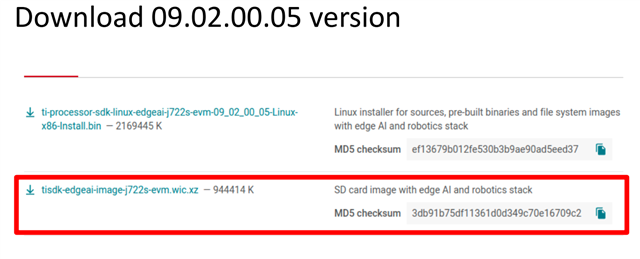
2.
lsmod can detect uvcvideo driver
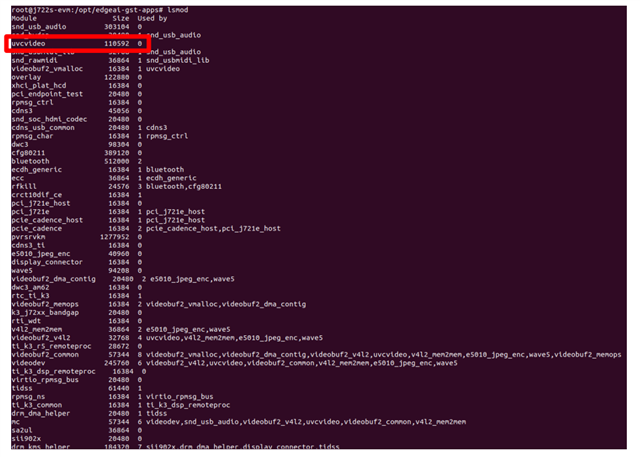
3.
ls /dev can see camera device (/dev/video-usbcam0)
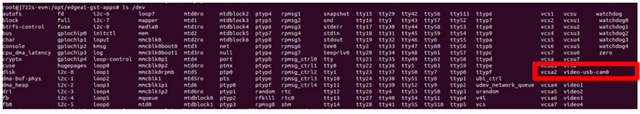
4.
Check formats: v4l2-ctl -d /dev/video-usb-cam0 -- list-formats-ext
(v4l2 can not detect MJPG formats)
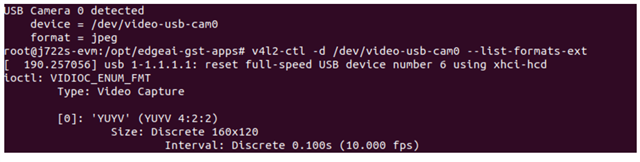
5.
If successful, it will be displayed as follows (there is a low chance that the entire file will be read successfully)
YUYV resolution and convert MJPG)
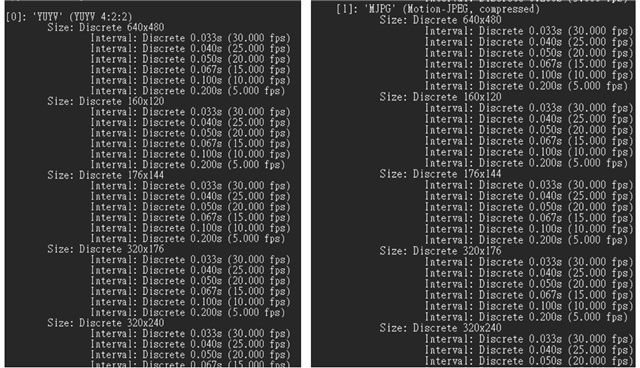
----------------------------------------------------- This dmesg cannot open c270 camera root@j722s-evm:/opt/edgeai-gst-apps/apps_python# dmesg [ 0.000000] Booting Linux on physical CPU 0x0000000000 [0x410fd034] [ 0.000000] Linux version 6.1.80-ti-g2e423244f8c0 (oe-user@oe-host) (aarch64-oe-linux-gcc (GCC) 11.4.0, GNU ld (GNU Binutils) 2.38.20220708) #1 SMP PREEMPT Wed Mar 20 14:43:33 UTC 2024 [ 0.000000] Machine model: Texas Instruments J722S EVM [ 0.000000] earlycon: ns16550a0 at MMIO32 0x0000000002800000 (options '') [ 0.000000] printk: bootconsole [ns16550a0] enabled [ 0.000000] efi: UEFI not found. [ 0.000000] Reserved memory: created DMA memory pool at 0x00000000a0000000, size 1 MiB [ 0.000000] OF: reserved mem: initialized node vision-apps-r5f-dma-memory@a0000000, compatible id shared-dma-pool [ 0.000000] Reserved memory: created DMA memory pool at 0x00000000a0100000, size 15 MiB [ 0.000000] OF: reserved mem: initialized node vision-apps-r5f-memory@a0100000, compatible id shared-dma-pool [ 0.000000] Reserved memory: created DMA memory pool at 0x00000000a1000000, size 1 MiB [ 0.000000] OF: reserved mem: initialized node vision-apps-r5f-dma-memory@a1000000, compatible id shared-dma-pool [ 0.000000] Reserved memory: created DMA memory pool at 0x00000000a1100000, size 15 MiB [ 0.000000] OF: reserved mem: initialized node vision-apps-r5f-memory@a1100000, compatible id shared-dma-pool [ 0.000000] Reserved memory: created DMA memory pool at 0x00000000a2000000, size 1 MiB [ 0.000000] OF: reserved mem: initialized node vision-apps-r5f-dma-memory@a2000000, compatible id shared-dma-pool [ 0.000000] Reserved memory: created DMA memory pool at 0x00000000a2100000, size 31 MiB [ 0.000000] OF: reserved mem: initialized node vision-apps-r5f-memory@a2100000, compatible id shared-dma-pool [ 0.000000] Reserved memory: created DMA memory pool at 0x00000000a5000000, size 32 MiB [ 0.000000] OF: reserved mem: initialized node vision-apps-rtos-ipc-memory-region@a5000000, compatible id shared-dma-pool [ 0.000000] Reserved memory: created DMA memory pool at 0x00000000a7000000, size 96 MiB [ 0.000000] OF: reserved mem: initialized node vision-apps-dma-memory@a7000000, compatible id shared-dma-pool [ 0.000000] Reserved memory: created DMA memory pool at 0x00000000ad000000, size 1 MiB [ 0.000000] OF: reserved mem: initialized node vision-apps-c71-dma-memory@ad000000, compatible id shared-dma-pool [ 0.000000] Reserved memory: created DMA memory pool at 0x00000000ad100000, size 63 MiB [ 0.000000] OF: reserved mem: initialized node vision-apps-c71_0-memory@ad100000, compatible id shared-dma-pool [ 0.000000] Reserved memory: created DMA memory pool at 0x00000000b1000000, size 1 MiB [ 0.000000] OF: reserved mem: initialized node vision-apps-c71_1-dma-memory@b1000000, compatible id shared-dma-pool [ 0.000000] Reserved memory: created DMA memory pool at 0x00000000b1100000, size 63 MiB [ 0.000000] OF: reserved mem: initialized node vision-apps-c71_1-memory1b1100000, compatible id shared-dma-pool [ 0.000000] Reserved memory: created DMA memory pool at 0x00000000b5000000, size 40 MiB [ 0.000000] OF: reserved mem: initialized node vision-apps-core-heap-memory-lo@b5000000, compatible id shared-dma-pool [ 0.000000] Reserved memory: created DMA memory pool at 0x0000000880000000, size 512 MiB [ 0.000000] OF: reserved mem: initialized node vision-apps-core-heap-memory-hi@880000000, compatible id shared-dma-pool [ 0.000000] OF: reserved mem: initialized node vision_apps_shared-memories, compatible id dma-heap-carveout [ 0.000000] Reserved memory: created CMA memory pool at 0x0000000980000000, size 896 MiB [ 0.000000] OF: reserved mem: initialized node linux-cma-buffers@980000000, compatible id shared-dma-pool [ 0.000000] Zone ranges: [ 0.000000] DMA [mem 0x0000000080000000-0x00000000ffffffff] [ 0.000000] DMA32 empty [ 0.000000] Normal [mem 0x0000000100000000-0x00000009ffffffff] [ 0.000000] Movable zone start for each node [ 0.000000] Early memory node ranges [ 0.000000] node 0: [mem 0x0000000080000000-0x000000009e77ffff] [ 0.000000] node 0: [mem 0x000000009e780000-0x00000000a3ffffff] [ 0.000000] node 0: [mem 0x00000000a4000000-0x00000000a4ffffff] [ 0.000000] node 0: [mem 0x00000000a5000000-0x00000000b77fffff] [ 0.000000] node 0: [mem 0x00000000b7800000-0x00000000ffffffff] [ 0.000000] node 0: [mem 0x0000000880000000-0x000000089fffffff] [ 0.000000] node 0: [mem 0x00000008a0000000-0x00000009ffffffff] [ 0.000000] Initmem setup node 0 [mem 0x0000000080000000-0x00000009ffffffff] [ 0.000000] psci: probing for conduit method from DT. [ 0.000000] psci: PSCIv1.1 detected in firmware. [ 0.000000] psci: Using standard PSCI v0.2 function IDs [ 0.000000] psci: Trusted OS migration not required [ 0.000000] psci: SMC Calling Convention v1.4 [ 0.000000] percpu: Embedded 20 pages/cpu s41064 r8192 d32664 u81920 [ 0.000000] pcpu-alloc: s41064 r8192 d32664 u81920 alloc=20*4096 [ 0.000000] pcpu-alloc: [0] 0 [0] 1 [0] 2 [0] 3 [ 0.000000] Detected VIPT I-cache on CPU0 [ 0.000000] CPU features: detected: GIC system register CPU interface [ 0.000000] CPU features: detected: ARM erratum 845719 [ 0.000000] alternatives: applying boot alternatives [ 0.000000] Built 1 zonelists, mobility grouping on. Total pages: 2064384 [ 0.000000] Kernel command line: console=ttyS2,115200n8 earlycon=ns16550a,mmio32,0x02800000 mtdparts=spi-nand0:512k(ospi_nand.tiboot3),2m(ospi_nand.tispl),4m(ospi_nand.u-boot),256k(ospi_nand.env),256k (ospi_nand.env.backup),98048k@32m(ospi_nand.rootfs),256k@130816k(ospi_nand.phypattern) root=PARTUUID=5225442a-02 rw rootfstype=ext4 rootwait [ 0.000000] Dentry cache hash table entries: 1048576 (order: 11, 8388608 bytes, linear) [ 0.000000] Inode-cache hash table entries: 524288 (order: 10, 4194304 bytes, linear) [ 0.000000] mem auto-init: stack:off, heap alloc:off, heap free:off [ 0.000000] software IO TLB: area num 4. [ 0.000000] software IO TLB: mapped [mem 0x00000000fbfff000-0x00000000fffff000] (64MB) [ 0.000000] Memory: 5784368K/8388608K available (11712K kernel code, 1258K rwdata, 3812K rodata, 1984K init, 438K bss, 1686736K reserved, 917504K cma-reserved) [ 0.000000] SLUB: HWalign=64, Order=0-3, MinObjects=0, CPUs=4, Nodes=1 [ 0.000000] rcu: Preemptible hierarchical RCU implementation. [ 0.000000] rcu: RCU event tracing is enabled. [ 0.000000] rcu: RCU restricting CPUs from NR_CPUS=256 to nr_cpu_ids=4. [ 0.000000] Trampoline variant of Tasks RCU enabled. [ 0.000000] Tracing variant of Tasks RCU enabled. [ 0.000000] rcu: RCU calculated value of scheduler-enlistment delay is 25 jiffies. [ 0.000000] rcu: Adjusting geometry for rcu_fanout_leaf=16, nr_cpu_ids=4 [ 0.000000] NR_IRQS: 64, nr_irqs: 64, preallocated irqs: 0 [ 0.000000] GICv3: GIC: Using split EOI/Deactivate mode [ 0.000000] GICv3: 256 SPIs implemented [ 0.000000] GICv3: 0 Extended SPIs implemented [ 0.000000] Root IRQ handler: gic_handle_irq [ 0.000000] GICv3: GICv3 features: 16 PPIs [ 0.000000] GICv3: CPU0: found redistributor 0 region 0:0x0000000001880000 [ 0.000000] ITS [mem 0x01820000-0x0182ffff] [ 0.000000] GIC: enabling workaround for ITS: Socionext Synquacer pre-ITS [ 0.000000] ITS@0x0000000001820000: Devices Table too large, reduce ids 20->19 [ 0.000000] ITS@0x0000000001820000: allocated 524288 Devices @8a0800000 (flat, esz 8, psz 64K, shr 0) [ 0.000000] ITS: using cache flushing for cmd queue [ 0.000000] GICv3: using LPI property table @0x00000008a0040000 [ 0.000000] GIC: using cache flushing for LPI property table [ 0.000000] GICv3: CPU0: using allocated LPI pending table @0x00000008a0050000 [ 0.000000] rcu: srcu_init: Setting srcu_struct sizes based on contention. [ 0.000000] arch_timer: cp15 timer(s) running at 200.00MHz (phys). [ 0.000000] clocksource: arch_sys_counter: mask: 0x3ffffffffffffff max_cycles: 0x2e2049d3e8, max_idle_ns: 440795210634 ns [ 0.000001] sched_clock: 58 bits at 200MHz, resolution 5ns, wraps every 4398046511102ns [ 0.008546] Console: colour dummy device 80x25 [ 0.013134] Calibrating delay loop (skipped), value calculated using timer frequency.. 400.00 BogoMIPS (lpj=800000) [ 0.023800] pid_max: default: 32768 minimum: 301 [ 0.028559] LSM: Security Framework initializing [ 0.033393] Mount-cache hash table entries: 16384 (order: 5, 131072 bytes, linear) [ 0.041154] Mountpoint-cache hash table entries: 16384 (order: 5, 131072 bytes, linear) [ 0.050853] cblist_init_generic: Setting adjustable number of callback queues. [ 0.058278] cblist_init_generic: Setting shift to 2 and lim to 1. [ 0.064562] cblist_init_generic: Setting adjustable number of callback queues. [ 0.071947] cblist_init_generic: Setting shift to 2 and lim to 1. [ 0.078310] rcu: Hierarchical SRCU implementation. [ 0.083211] rcu: Max phase no-delay instances is 1000. [ 0.088769] Platform MSI: msi-controller@1820000 domain created [ 0.095084] PCI/MSI: /bus@f0000/interrupt-controller@1800000/msi-controller@1820000 domain created [ 0.104538] EFI services will not be available. [ 0.109413] smp: Bringing up secondary CPUs ... [ 0.114626] Detected VIPT I-cache on CPU1 [ 0.114722] GICv3: CPU1: found redistributor 1 region 0:0x00000000018a0000 [ 0.114739] GICv3: CPU1: using allocated LPI pending table @0x00000008a0060000 [ 0.114788] CPU1: Booted secondary processor 0x0000000001 [0x410fd034] [ 0.115411] Detected VIPT I-cache on CPU2 [ 0.115482] GICv3: CPU2: found redistributor 2 region 0:0x00000000018c0000 [ 0.115495] GICv3: CPU2: using allocated LPI pending table @0x00000008a0070000 [ 0.115528] CPU2: Booted secondary processor 0x0000000002 [0x410fd034] [ 0.116080] Detected VIPT I-cache on CPU3 [ 0.116156] GICv3: CPU3: found redistributor 3 region 0:0x00000000018e0000 [ 0.116168] GICv3: CPU3: using allocated LPI pending table @0x00000008a0080000 [ 0.116196] CPU3: Booted secondary processor 0x0000000003 [0x410fd034] [ 0.116257] smp: Brought up 1 node, 4 CPUs [ 0.195898] SMP: Total of 4 processors activated. [ 0.200702] CPU features: detected: 32-bit EL0 Support [ 0.205967] CPU features: detected: CRC32 instructions [ 0.211269] CPU: All CPU(s) started at EL2 [ 0.215462] alternatives: applying system-wide alternatives [ 0.222738] devtmpfs: initialized [ 0.236781] clocksource: jiffies: mask: 0xffffffff max_cycles: 0xffffffff, max_idle_ns: 7645041785100000 ns [ 0.246778] futex hash table entries: 1024 (order: 4, 65536 bytes, linear) [ 0.281838] pinctrl core: initialized pinctrl subsystem [ 0.287776] DMI not present or invalid. [ 0.292265] NET: Registered PF_NETLINK/PF_ROUTE protocol family [ 0.299361] DMA: preallocated 1024 KiB GFP_KERNEL pool for atomic allocations [ 0.306793] DMA: preallocated 1024 KiB GFP_KERNEL|GFP_DMA pool for atomic allocations [ 0.314911] DMA: preallocated 1024 KiB GFP_KERNEL|GFP_DMA32 pool for atomic allocations [ 0.323197] audit: initializing netlink subsys (disabled) [ 0.328903] audit: type=2000 audit(0.224:1): state=initialized audit_enabled=0 res=1 [ 0.329323] thermal_sys: Registered thermal governor 'step_wise' [ 0.336821] thermal_sys: Registered thermal governor 'power_allocator' [ 0.343099] cpuidle: using governor menu [ 0.353921] hw-breakpoint: found 6 breakpoint and 4 watchpoint registers. [ 0.360931] ASID allocator initialised with 65536 entries [ 0.379995] KASLR disabled due to lack of seed [ 0.390764] HugeTLB: registered 1.00 GiB page size, pre-allocated 0 pages [ 0.397720] HugeTLB: 0 KiB vmemmap can be freed for a 1.00 GiB page [ 0.404122] HugeTLB: registered 32.0 MiB page size, pre-allocated 0 pages [ 0.411053] HugeTLB: 0 KiB vmemmap can be freed for a 32.0 MiB page [ 0.417455] HugeTLB: registered 2.00 MiB page size, pre-allocated 0 pages [ 0.424385] HugeTLB: 0 KiB vmemmap can be freed for a 2.00 MiB page [ 0.430786] HugeTLB: registered 64.0 KiB page size, pre-allocated 0 pages [ 0.437717] HugeTLB: 0 KiB vmemmap can be freed for a 64.0 KiB page [ 0.445408] k3-chipinfo 43000014.chipid: Family:J722S rev:SR1.0 JTAGID[0x0bba002f] Detected [ 0.455424] iommu: Default domain type: Translated [ 0.460432] iommu: DMA domain TLB invalidation policy: strict mode [ 0.467080] SCSI subsystem initialized [ 0.471045] libata version 3.00 loaded. [ 0.471230] usbcore: registered new interface driver usbfs [ 0.476866] usbcore: registered new interface driver hub [ 0.482310] usbcore: registered new device driver usb [ 0.487903] pps_core: LinuxPPS API ver. 1 registered [ 0.492977] pps_core: Software ver. 5.3.6 - Copyright 2005-2007 Rodolfo Giometti <giometti@linux.it> [ 0.502313] PTP clock support registered [ 0.506451] EDAC MC: Ver: 3.0.0 [ 0.510469] omap-mailbox 29000000.mailbox: omap mailbox rev 0x66fca100 [ 0.517293] omap-mailbox 29010000.mailbox: omap mailbox rev 0x66fca100 [ 0.524092] omap-mailbox 29020000.mailbox: omap mailbox rev 0x66fca100 [ 0.530936] omap-mailbox 29030000.mailbox: omap mailbox rev 0x66fca100 [ 0.537952] FPGA manager framework [ 0.541496] Advanced Linux Sound Architecture Driver Initialized. [ 0.548568] clocksource: Switched to clocksource arch_sys_counter [ 0.555014] VFS: Disk quotas dquot_6.6.0 [ 0.559057] VFS: Dquot-cache hash table entries: 512 (order 0, 4096 bytes) [ 0.571698] Carveout Heap: Exported 512 MiB at 0x0000000900000000 [ 0.578041] NET: Registered PF_INET protocol family [ 0.583326] IP idents hash table entries: 131072 (order: 8, 1048576 bytes, linear) [ 0.596288] tcp_listen_portaddr_hash hash table entries: 4096 (order: 4, 65536 bytes, linear) [ 0.605124] Table-perturb hash table entries: 65536 (order: 6, 262144 bytes, linear) [ 0.613057] TCP established hash table entries: 65536 (order: 7, 524288 bytes, linear) [ 0.621567] TCP bind hash table entries: 65536 (order: 9, 2097152 bytes, linear) [ 0.630909] TCP: Hash tables configured (established 65536 bind 65536) [ 0.637782] UDP hash table entries: 4096 (order: 5, 131072 bytes, linear) [ 0.644881] UDP-Lite hash table entries: 4096 (order: 5, 131072 bytes, linear) [ 0.652576] NET: Registered PF_UNIX/PF_LOCAL protocol family [ 0.658771] RPC: Registered named UNIX socket transport module. [ 0.664846] RPC: Registered udp transport module. [ 0.669651] RPC: Registered tcp transport module. [ 0.674455] RPC: Registered tcp NFSv4.1 backchannel transport module. [ 0.681037] NET: Registered PF_XDP protocol family [ 0.685942] PCI: CLS 0 bytes, default 64 [ 0.690632] hw perfevents: enabled with armv8_cortex_a53 PMU driver, 7 counters available [ 0.700603] Initialise system trusted keyrings [ 0.705355] workingset: timestamp_bits=46 max_order=21 bucket_order=0 [ 0.716014] squashfs: version 4.0 (2009/01/31) Phillip Lougher [ 0.722545] NFS: Registering the id_resolver key type [ 0.727760] Key type id_resolver registered [ 0.732034] Key type id_legacy registered [ 0.736176] nfs4filelayout_init: NFSv4 File Layout Driver Registering... [ 0.743023] nfs4flexfilelayout_init: NFSv4 Flexfile Layout Driver Registering... [ 0.785523] Key type asymmetric registered [ 0.789710] Asymmetric key parser 'x509' registered [ 0.794737] Block layer SCSI generic (bsg) driver version 0.4 loaded (major 245) [ 0.802433] io scheduler mq-deadline registered [ 0.807065] io scheduler kyber registered [ 0.814544] pinctrl-single 4084000.pinctrl: 34 pins, size 136 [ 0.820997] pinctrl-single f4000.pinctrl: 171 pins, size 684 [ 0.833335] Serial: 8250/16550 driver, 12 ports, IRQ sharing enabled [ 0.848536] loop: module loaded [ 0.853022] megasas: 07.719.03.00-rc1 [ 0.859660] tun: Universal TUN/TAP device driver, 1.6 [ 0.865574] VFIO - User Level meta-driver version: 0.3 [ 0.871577] usbcore: registered new interface driver usb-storage [ 0.878263] i2c_dev: i2c /dev entries driver [ 0.883763] sdhci: Secure Digital Host Controller Interface driver [ 0.890115] sdhci: Copyright(c) Pierre Ossman [ 0.894783] sdhci-pltfm: SDHCI platform and OF driver helper [ 0.901360] ledtrig-cpu: registered to indicate activity on CPUs [ 0.907693] SMCCC: SOC_ID: ARCH_SOC_ID not implemented, skipping .... [ 0.914649] usbcore: registered new interface driver usbhid [ 0.920345] usbhid: USB HID core driver [ 0.925135] optee: probing for conduit method. [ 0.929706] optee: revision 4.1 (012cdca4) [ 0.929972] optee: dynamic shared memory is enabled [ 0.939373] optee: initialized driver [ 0.944917] Initializing XFRM netlink socket [ 0.949324] NET: Registered PF_PACKET protocol family [ 0.954549] Key type dns_resolver registered [ 0.959278] registered taskstats version 1 [ 0.963488] Loading compiled-in X.509 certificates [ 0.976396] ti-sci 44043000.system-controller: ABI: 3.1 (firmware rev 0x0009 '9.0.6--w2023.01-j722s (Kool Koa') [ 1.035110] omap_i2c 2b200000.i2c: bus 0 rev0.12 at 400 kHz [ 1.041862] pca953x 1-0023: supply vcc not found, using dummy regulator [ 1.048745] pca953x 1-0023: using AI [ 1.073217] gpio-488 (TRC_MUX_SEL): hogged as output/low [ 1.079137] omap_i2c 20000000.i2c: bus 1 rev0.12 at 400 kHz [ 1.085954] omap_i2c 20010000.i2c: bus 2 rev0.12 at 100 kHz [ 1.116810] i2c i2c-3: Added multiplexed i2c bus 4 [ 1.121858] i2c i2c-3: Added multiplexed i2c bus 5 [ 1.126761] pca954x 3-0070: registered 2 multiplexed busses for I2C switch pca9543 [ 1.134899] i2c i2c-3: Added multiplexed i2c bus 6 [ 1.139938] i2c i2c-3: Added multiplexed i2c bus 7 [ 1.144840] pca954x 3-0071: registered 2 multiplexed busses for I2C switch pca9543 [ 1.152608] omap_i2c 20020000.i2c: bus 3 rev0.12 at 400 kHz [ 1.158506] ti-sci-intr 4210000.interrupt-controller: Interrupt Router 5 domain created [ 1.166843] ti-sci-intr bus@f0000:interrupt-controller@a00000: Interrupt Router 3 domain created [ 1.176052] ti-sci-inta 48000000.interrupt-controller: Interrupt Aggregator domain 28 created [ 1.185022] ti-sci-inta 4e400000.interrupt-controller: Interrupt Aggregator domain 200 created [ 1.198827] ti-udma 485c0100.dma-controller: Number of rings: 82 [ 1.206743] ti-udma 485c0100.dma-controller: Channels: 44 (bchan: 16, tchan: 12, rchan: 16) [ 1.217383] ti-udma 485c0000.dma-controller: Number of rings: 150 [ 1.227125] ti-udma 485c0000.dma-controller: Channels: 35 (tchan: 20, rchan: 15) [ 1.236446] ti-udma 4e230000.dma-controller: Number of rings: 40 [ 1.243689] ti-udma 4e230000.dma-controller: Channels: 20 (bchan: 0, tchan: 8, rchan: 12) [ 1.253718] printk: console [ttyS2] disabled [ 1.258152] 2800000.serial: ttyS2 at MMIO 0x2800000 (irq = 276, base_baud = 3000000) is a 8250 [ 1.267015] printk: console [ttyS2] enabled [ 1.275465] printk: bootconsole [ns16550a0] disabled [ 1.288404] spi-nor spi0.0: s28hs512t (65536 Kbytes) [ 1.293486] 7 fixed-partitions partitions found on MTD device fc40000.spi.0 [ 1.300446] Creating 7 MTD partitions on "fc40000.spi.0": [ 1.305838] 0x000000000000-0x000000080000 : "ospi.tiboot3" [ 1.312410] 0x000000080000-0x000000280000 : "ospi.tispl" [ 1.318700] 0x000000280000-0x000000680000 : "ospi.u-boot" [ 1.325088] 0x000000680000-0x0000006c0000 : "ospi.env" [ 1.331220] 0x0000006c0000-0x000000700000 : "ospi.env.backup" [ 1.337973] 0x000000800000-0x000003fc0000 : "ospi.rootfs" [ 1.344350] 0x000003fc0000-0x000004000000 : "ospi.phypattern" [ 1.396599] davinci_mdio 8000f00.mdio: davinci mdio revision 17.7, bus freq 1000000 [ 1.406213] davinci_mdio 8000f00.mdio: phy[0]: device 8000f00.mdio:00, driver TI DP83867 [ 1.414348] am65-cpsw-nuss 8000000.ethernet: initializing am65 cpsw nuss version 0x6BA01903, cpsw version 0x6BA81903 Ports: 3 quirks:00000006 [ 1.427208] am65-cpsw-nuss 8000000.ethernet: Use random MAC address [ 1.433481] am65-cpsw-nuss 8000000.ethernet: initialized cpsw ale version 1.5 [ 1.440607] am65-cpsw-nuss 8000000.ethernet: ALE Table size 512 [ 1.447128] am65-cpsw-nuss 8000000.ethernet: CPTS ver 0x4e8a010d, freq:500000000, add_val:1 pps:0 [ 1.457496] am65-cpsw-nuss 8000000.ethernet: set new flow-id-base 19 [ 1.465291] cpu cpu0: _of_add_opp_table_v2: no supported OPPs [ 1.471095] cpu cpu0: OPP table can't be empty [ 1.476844] mmc0: CQHCI version 5.10 [ 1.483411] pca953x 2-0020: supply vcc not found, using dummy regulator [ 1.490144] pca953x 2-0020: using no AI [ 1.520313] gpio-308 (GPIO_HDMI_RSTn): hogged as output/low [ 1.521731] mmc0: SDHCI controller on fa10000.mmc [fa10000.mmc] using ADMA 64-bit [ 1.526539] gpio-307 (GPIO_OLDI_RSTn): hogged as output/low [ 1.539576] gpio-309 (HDMI_LS_OE): hogged as output/high [ 1.549637] mmc1: CQHCI version 5.10 [ 1.550660] debugfs: Directory 'pd:249' with parent 'pm_genpd' already present! [ 1.560615] debugfs: Directory 'pd:248' with parent 'pm_genpd' already present! [ 1.567961] debugfs: Directory 'pd:247' with parent 'pm_genpd' already present! [ 1.575438] debugfs: Directory 'pd:182' with parent 'pm_genpd' already present! [ 1.582807] debugfs: Directory 'pd:244' with parent 'pm_genpd' already present! [ 1.591482] debugfs: Directory 'pd:182' with parent 'pm_genpd' already present! [ 1.594403] mmc1: SDHCI controller on fa00000.mmc [fa00000.mmc] using ADMA 64-bit [ 1.598929] debugfs: Directory 'pd:182' with parent 'pm_genpd' already present! [ 1.621862] ALSA device list: [ 1.624858] No soundcards found. [ 1.628624] Waiting for root device PARTUUID=5225442a-02... [ 1.638845] mmc0: Command Queue Engine enabled [ 1.643312] mmc0: new HS400 MMC card at address 0001 [ 1.648953] mmcblk0: mmc0:0001 G1M15L 29.6 GiB [ 1.656155] mmcblk0: p1 p2 [ 1.659565] mmcblk0boot0: mmc0:0001 G1M15L 31.5 MiB [ 1.663017] mmc1: new ultra high speed SDR104 SDXC card at address 59b4 [ 1.665544] mmcblk0boot1: mmc0:0001 G1M15L 31.5 MiB [ 1.671718] mmcblk1: mmc1:59b4 EE4S5 239 GiB [ 1.676969] mmcblk0rpmb: mmc0:0001 G1M15L 4.00 MiB, chardev (240:0) [ 1.682303] mmcblk1: p1 p2 [ 1.782936] EXT4-fs (mmcblk1p2): mounted filesystem with ordered data mode. Quota mode: none. [ 1.791567] VFS: Mounted root (ext4 filesystem) on device 179:98. [ 1.798576] devtmpfs: mounted [ 1.802162] Freeing unused kernel memory: 1984K [ 1.806841] Run /sbin/init as init process [ 1.810957] with arguments: [ 1.810960] /sbin/init [ 1.810963] with environment: [ 1.810966] HOME=/ [ 1.810969] TERM=linux [ 1.958257] systemd[1]: System time before build time, advancing clock. [ 1.995021] NET: Registered PF_INET6 protocol family [ 2.001017] Segment Routing with IPv6 [ 2.004728] In-situ OAM (IOAM) with IPv6 [ 2.030333] systemd[1]: systemd 250.5+ running in system mode (+PAM -AUDIT -SELINUX -APPARMOR +IMA -SMACK +SECCOMP -GCRYPT -GNUTLS -OPENSSL +ACL +BLKID -CURL -ELFUTILS -FIDO2 -IDN2 -IDN -IPTC +KMOD -L IBCRYPTSETUP +LIBFDISK -PCRE2 -PWQUALITY -P11KIT -QRENCODE -BZIP2 -LZ4 -XZ -ZLIB +ZSTD -BPF_FRAMEWORK -XKBCOMMON +UTMP +SYSVINIT default-hierarchy=hybrid) [ 2.062259] systemd[1]: Detected architecture arm64. [ 2.117456] systemd[1]: Hostname set to <j722s-evm>. [ 2.216367] systemd-sysv-generator[158]: SysV service '/etc/init.d/thermal-zone-init' lacks a native systemd unit file. Automatically generating a unit file for compatibility. Please update package to include a native systemd unit file, in order to make it more safe and robust. [ 2.241319] systemd-sysv-generator[158]: SysV service '/etc/init.d/edgeai-launcher.sh' lacks a native systemd unit file. Automatically generating a unit file for compatibility. Please update package t o include a native systemd unit file, in order to make it more safe and robust. [ 2.466048] systemd[1]: /lib/systemd/system/bt-enable.service:9: Standard output type syslog is obsolete, automatically updating to journal. Please update your unit file, and consider removing the set ting altogether. [ 2.529407] systemd[1]: /etc/systemd/system/sync-clocks.service:11: Standard output type syslog is obsolete, automatically updating to journal. Please update your unit file, and consider removing the setting altogether. [ 2.606040] systemd[1]: Queued start job for default target Graphical Interface. [ 2.673295] systemd[1]: Created slice Slice /system/getty. [ 2.699580] systemd[1]: Created slice Slice /system/modprobe. [ 2.723423] systemd[1]: Created slice Slice /system/serial-getty. [ 2.746841] systemd[1]: Created slice User and Session Slice. [ 2.769010] systemd[1]: Started Dispatch Password Requests to Console Directory Watch. [ 2.792902] systemd[1]: Started Forward Password Requests to Wall Directory Watch. [ 2.817012] systemd[1]: Reached target Path Units. [ 2.832711] systemd[1]: Reached target Remote File Systems. [ 2.852675] systemd[1]: Reached target Slice Units. [ 2.868707] systemd[1]: Reached target Swaps. [ 2.921978] systemd[1]: Listening on RPCbind Server Activation Socket. [ 2.944851] systemd[1]: Reached target RPC Port Mapper. [ 2.970989] systemd[1]: Listening on Process Core Dump Socket. [ 2.993063] systemd[1]: Listening on initctl Compatibility Named Pipe. [ 3.017457] systemd[1]: Listening on Journal Audit Socket. [ 3.041233] systemd[1]: Listening on Journal Socket (/dev/log). [ 3.065297] systemd[1]: Listening on Journal Socket. [ 3.081505] systemd[1]: Listening on Network Service Netlink Socket. [ 3.105361] systemd[1]: Listening on udev Control Socket. [ 3.125137] systemd[1]: Listening on udev Kernel Socket. [ 3.145184] systemd[1]: Listening on User Database Manager Socket. [ 3.193003] systemd[1]: Mounting Huge Pages File System... [ 3.213490] systemd[1]: Mounting POSIX Message Queue File System... [ 3.261044] systemd[1]: Mounting Kernel Debug File System... [ 3.277153] systemd[1]: Kernel Trace File System was skipped because of a failed condition check (ConditionPathExists=/sys/kernel/tracing). [ 3.295416] systemd[1]: Mounting Temporary Directory /tmp... [ 3.318666] systemd[1]: Starting Create List of Static Device Nodes... [ 3.345362] systemd[1]: Starting Load Kernel Module configfs... [ 3.369528] systemd[1]: Starting Load Kernel Module drm... [ 3.389621] systemd[1]: Starting Load Kernel Module fuse... [ 3.402599] fuse: init (API version 7.37) [ 3.415710] systemd[1]: Starting Start psplash boot splash screen... [ 3.442802] systemd[1]: Starting RPC Bind... [ 3.456983] systemd[1]: File System Check on Root Device was skipped because of a failed condition check (ConditionPathIsReadWrite=!/). [ 3.493363] systemd[1]: Starting Journal Service... [ 3.521135] systemd[1]: Starting Load Kernel Modules... [ 3.540482] cryptodev: loading out-of-tree module taints kernel. [ 3.542735] systemd[1]: Starting Generate network units from Kernel command line... [ 3.554980] cryptodev: driver 1.12 loaded. [ 3.617371] systemd[1]: Starting Remount Root and Kernel File Systems... [ 3.637827] EXT4-fs (mmcblk1p2): re-mounted. Quota mode: none. [ 3.649465] systemd[1]: Starting Coldplug All udev Devices... [ 3.674815] systemd[1]: Started RPC Bind. [ 3.689387] systemd[1]: Started Journal Service. [ 4.060958] systemd-journald[175]: Received client request to flush runtime journal. [ 4.281659] audit: type=1334 audit(1651167747.320:2): prog-id=5 op=LOAD [ 4.288381] audit: type=1334 audit(1651167747.324:3): prog-id=6 op=LOAD [ 4.931471] systemd-journald[175]: Oldest entry in /run/log/journal/eb4ab73a59c64b17adb055aa5aca4310/system.journal is older than the configured file retention duration (1month), suggesting rotation. [ 4.956690] systemd-journald[175]: /run/log/journal/eb4ab73a59c64b17adb055aa5aca4310/system.journal: Journal header limits reached or header out-of-date, rotating. [ 4.998451] k3-dsp-rproc 7e000000.dsp: assigned reserved memory node vision-apps-c71-dma-memory@ad000000 [ 5.015067] k3-dsp-rproc 7e000000.dsp: configured DSP for IPC-only mode [ 5.026237] mc: Linux media interface: v0.10 [ 5.042047] remoteproc remoteproc0: 7e000000.dsp is available [ 5.049616] remoteproc remoteproc0: attaching to 7e000000.dsp [ 5.056031] k3-dsp-rproc 7e000000.dsp: DSP initialized in IPC-only mode [ 5.067894] rproc-virtio rproc-virtio.0.auto: assigned reserved memory node vision-apps-c71-dma-memory@ad000000 [ 5.101040] videodev: Linux video capture interface: v2.00 [ 5.145907] virtio_rpmsg_bus virtio0: rpmsg host is online [ 5.146528] virtio_rpmsg_bus virtio0: creating channel rpmsg_chrdev addr 0xd [ 5.153542] rproc-virtio rproc-virtio.0.auto: registered virtio0 (type 7) [ 5.165548] remoteproc remoteproc0: remote processor 7e000000.dsp is now attached [ 5.173282] k3-dsp-rproc 7e000000.dsp: register pm nitifiers in remoteproc mode [ 5.174040] platform 79000000.r5f: configured R5F for IPC-only mode [ 5.187191] k3-dsp-rproc 7e200000.dsp: assigned reserved memory node vision-apps-c71_1-dma-memory@b1000000 [ 5.188546] platform 79000000.r5f: assigned reserved memory node vision-apps-r5f-dma-memory@a1000000 [ 5.206215] k3-dsp-rproc 7e200000.dsp: configured DSP for IPC-only mode [ 5.207311] remoteproc remoteproc1: 79000000.r5f is available [ 5.215091] remoteproc remoteproc2: 7e200000.dsp is available [ 5.219746] remoteproc remoteproc1: attaching to 79000000.r5f [ 5.224614] remoteproc remoteproc2: attaching to 7e200000.dsp [ 5.236869] platform 79000000.r5f: R5F core initialized in IPC-only mode [ 5.241934] k3-dsp-rproc 7e200000.dsp: DSP initialized in IPC-only mode [ 5.249268] rproc-virtio rproc-virtio.1.auto: assigned reserved memory node vision-apps-r5f-dma-memory@a1000000 [ 5.254983] rproc-virtio rproc-virtio.2.auto: assigned reserved memory node vision-apps-c71_1-dma-memory@b1000000 [ 5.266081] virtio_rpmsg_bus virtio1: rpmsg host is online [ 5.276249] virtio_rpmsg_bus virtio2: rpmsg host is online [ 5.281235] virtio_rpmsg_bus virtio1: creating channel ti.ipc4.ping-pong addr 0xd [ 5.285095] rproc-virtio rproc-virtio.1.auto: registered virtio1 (type 7) [ 5.285111] remoteproc remoteproc1: remote processor 79000000.r5f is now attached [ 5.286893] rproc-virtio rproc-virtio.2.auto: registered virtio2 (type 7) [ 5.294384] virtio_rpmsg_bus virtio1: creating channel rpmsg_chrdev addr 0xe [ 5.300941] remoteproc remoteproc2: remote processor 7e200000.dsp is now attached [ 5.300961] k3-dsp-rproc 7e200000.dsp: register pm nitifiers in remoteproc mode [ 5.308519] platform 78000000.r5f: R5F core may have been powered on by a different host, programmed state (0) != actual state (1) [ 5.315530] virtio_rpmsg_bus virtio2: creating channel rpmsg_chrdev addr 0xd [ 5.324603] random: crng init done [ 5.329935] platform 78000000.r5f: configured R5F for IPC-only mode [ 5.366244] platform 78000000.r5f: assigned reserved memory node vision-apps-r5f-dma-memory@a0000000 [ 5.407997] remoteproc remoteproc3: 78000000.r5f is available [ 5.415825] remoteproc remoteproc3: attaching to 78000000.r5f [ 5.424127] platform 78000000.r5f: R5F core initialized in IPC-only mode [ 5.430970] rproc-virtio rproc-virtio.3.auto: assigned reserved memory node vision-apps-r5f-dma-memory@a0000000 [ 5.436743] rtc-ti-k3 2b1f0000.rtc: registered as rtc0 [ 5.441831] virtio_rpmsg_bus virtio3: rpmsg host is online [ 5.446354] virtio_rpmsg_bus virtio3: creating channel ti.ipc4.ping-pong addr 0xd [ 5.451873] rproc-virtio rproc-virtio.3.auto: registered virtio3 (type 7) [ 5.459593] rtc-ti-k3 2b1f0000.rtc: setting system clock to 1970-01-01T00:00:03 UTC (3) [ 5.466205] remoteproc remoteproc3: remote processor 78000000.r5f is now attached [ 5.482214] virtio_rpmsg_bus virtio3: creating channel rpmsg_chrdev addr 0xe [ 5.579608] platform 78400000.r5f: configured R5F for IPC-only mode [ 5.586085] platform 78400000.r5f: assigned reserved memory node vision-apps-r5f-dma-memory@a2000000 [ 5.590207] PVR_K: 206: Device: fd80000.gpu [ 5.596862] sii902x 2-003b: supply iovcc not found, using dummy regulator [ 5.601073] remoteproc remoteproc4: 78400000.r5f is available [ 5.606561] e5010 fd20000.e5010: Device registered as /dev/video0 [ 5.614774] remoteproc remoteproc4: attaching to 78400000.r5f [ 5.623329] sii902x 2-003b: supply cvcc12 not found, using dummy regulator [ 5.867321] j721e-pcie-host f102000.pcie: host bridge /pcie@f102000 ranges: [ 5.869243] platform 78400000.r5f: R5F core initialized in IPC-only mode [ 5.876917] i2c i2c-2: Added multiplexed i2c bus 8 [ 5.888810] rproc-virtio rproc-virtio.5.auto: assigned reserved memory node vision-apps-r5f-dma-memory@a2000000 [ 5.899691] virtio_rpmsg_bus virtio4: rpmsg host is online [ 5.899722] [drm] Initialized tidss 1.0.0 20180215 for 30220000.dss on minor 0 [ 5.900055] virtio_rpmsg_bus virtio4: creating channel rpmsg_chrdev addr 0xd [ 5.900326] virtio_rpmsg_bus virtio4: creating channel rpmsg_chrdev addr 0x15 [ 5.900521] virtio_rpmsg_bus virtio2: creating channel rpmsg_chrdev addr 0x15 [ 5.900786] virtio_rpmsg_bus virtio0: creating channel rpmsg_chrdev addr 0x15 [ 5.902990] virtio_rpmsg_bus virtio0: creating channel ti.ipc4.ping-pong addr 0xe [ 5.903218] virtio_rpmsg_bus virtio2: creating channel ti.ipc4.ping-pong addr 0xe [ 5.905354] rproc-virtio rproc-virtio.5.auto: registered virtio4 (type 7) [ 5.908600] virtio_rpmsg_bus virtio4: creating channel ti.ipc4.ping-pong addr 0xe [ 5.908773] virtio_rpmsg_bus virtio4: msg received with no recipient [ 5.909476] virtio_rpmsg_bus virtio2: msg received with no recipient [ 5.909528] virtio_rpmsg_bus virtio0: msg received with no recipient [ 5.922958] j721e-pcie-host f102000.pcie: IO 0x0068001000..0x0068010fff -> 0x0068001000 [ 5.928481] remoteproc remoteproc4: remote processor 78400000.r5f is now attached [ 5.972189] PVR_K: 206: Read BVNC 36.53.104.796 from HW device registers [ 5.981130] j721e-pcie-host f102000.pcie: MEM 0x0068011000..0x006fffffff -> 0x0068011000 [ 6.021648] j721e-pcie-host f102000.pcie: IB MEM 0x0000000000..0xffffffffffff -> 0x0000000000 [ 6.025925] PVR_K: 206: RGX Device registered BVNC 36.53.104.796 with 1 core in the system [ 6.051475] Console: switching to colour frame buffer device 240x67 [ 6.053790] [drm] Initialized pvr 23.3.6512818 20170530 for fd80000.gpu on minor 1 [ 6.098672] tidss 30220000.dss: [drm] fb0: tidssdrmfb frame buffer device [ 6.366735] audit: type=1334 audit(1726144752.449:4): prog-id=7 op=LOAD [ 6.378866] audit: type=1334 audit(1726144752.461:5): prog-id=8 op=LOAD [ 6.566573] Bluetooth: Core ver 2.22 [ 6.576151] NET: Registered PF_BLUETOOTH protocol family [ 6.581574] Bluetooth: HCI device and connection manager initialized [ 6.587987] Bluetooth: HCI socket layer initialized [ 6.592900] Bluetooth: L2CAP socket layer initialized [ 6.598016] Bluetooth: SCO socket layer initialized [ 7.121388] cfg80211: Loading compiled-in X.509 certificates for regulatory database [ 7.165263] j721e-pcie-host f102000.pcie: PCI host bridge to bus 0000:00 [ 7.172896] cfg80211: Loaded X.509 cert 'sforshee: 00b28ddf47aef9cea7' [ 7.180348] cfg80211: Loaded X.509 cert 'wens: 61c038651aabdcf94bd0ac7ff06c7248db18c600' [ 7.189144] pci_bus 0000:00: root bus resource [bus 00-ff] [ 7.211682] pci_bus 0000:00: root bus resource [io 0x0000-0xffff] (bus address [0x68001000-0x68010fff]) [ 7.222318] pci_bus 0000:00: root bus resource [mem 0x68011000-0x6fffffff] [ 7.230550] pci 0000:00:00.0: [104c:b010] type 01 class 0x060400 [ 7.237305] pci 0000:00:00.0: supports D1 [ 7.241859] pci 0000:00:00.0: PME# supported from D0 D1 D3hot [ 7.253586] pci 0000:00:00.0: bridge configuration invalid ([bus 00-00]), reconfiguring [ 7.265787] pci_bus 0000:01: busn_res: [bus 01-ff] end is updated to 01 [ 7.272585] pci 0000:00:00.0: PCI bridge to [bus 01] [ 7.278420] pcieport 0000:00:00.0: PME: Signaling with IRQ 476 [ 7.326030] am65-cpsw-nuss 8000000.ethernet eth0: PHY [8000f00.mdio:00] driver [TI DP83867] (irq=POLL) [ 7.326065] am65-cpsw-nuss 8000000.ethernet eth0: configuring for phy/rgmii-rxid link mode [ 7.328672] pcieport 0000:00:00.0: AER: enabled with IRQ 476 [ 7.865192] xhci-hcd xhci-hcd.7.auto: xHCI Host Controller [ 7.886448] xhci-hcd xhci-hcd.7.auto: new USB bus registered, assigned bus number 1 [ 7.905270] xhci-hcd xhci-hcd.7.auto: hcc params 0x200073c9 hci version 0x100 quirks 0x0000002000018010 [ 7.926463] xhci-hcd xhci-hcd.7.auto: irq 478, io mem 0x31210000 [ 7.933203] xhci-hcd xhci-hcd.7.auto: xHCI Host Controller [ 7.941989] xhci-hcd xhci-hcd.7.auto: new USB bus registered, assigned bus number 2 [ 7.949813] xhci-hcd xhci-hcd.7.auto: Host supports USB 3.0 SuperSpeed [ 7.960251] hub 1-0:1.0: USB hub found [ 7.964152] hub 1-0:1.0: 1 port detected [ 7.971299] usb usb2: We don't know the algorithms for LPM for this host, disabling LPM. [ 7.981169] hub 2-0:1.0: USB hub found [ 7.985644] hub 2-0:1.0: 1 port detected [ 8.229208] usb 1-1: new full-speed USB device number 2 using xhci-hcd [ 8.389245] usb 1-1: not running at top speed; connect to a high speed hub [ 8.398147] hub 1-1:1.0: USB hub found [ 8.403957] hub 1-1:1.0: 4 ports detected [ 8.491459] audit: type=1334 audit(1726144754.573:6): prog-id=9 op=LOAD [ 8.498372] audit: type=1334 audit(1726144754.581:7): prog-id=10 op=LOAD [ 8.520905] usb 2-1: new SuperSpeed USB device number 2 using xhci-hcd [ 8.546271] hub 2-1:1.0: USB hub found [ 8.550205] hub 2-1:1.0: 4 ports detected [ 8.696658] usb 1-1.1: new full-speed USB device number 3 using xhci-hcd [ 8.811910] usb 1-1.1: not running at top speed; connect to a high speed hub [ 8.827420] hub 1-1.1:1.0: USB hub found [ 8.832669] hub 1-1.1:1.0: 4 ports detected [ 8.889483] usb 2-1.1: new SuperSpeed USB device number 3 using xhci-hcd [ 8.929396] hub 2-1.1:1.0: USB hub found [ 8.941498] hub 2-1.1:1.0: 4 ports detected [ 8.996631] usb 1-1.3: new full-speed USB device number 4 using xhci-hcd [ 9.114232] input: Logitech USB Receiver as /devices/platform/f920000.cdns-usb/31200000.usb/xhci-hcd.7.auto/usb1/1-1/1-1.3/1-1.3:1.0/0003:046D:C539.0001/input/input0 [ 9.138982] audit: type=1006 audit(1726144755.221:8): pid=740 uid=0 old-auid=4294967295 auid=1000 tty=(none) old-ses=4294967295 ses=1 res=1 [ 9.151908] audit: type=1300 audit(1726144755.221:8): arch=c00000b7 syscall=64 success=yes exit=4 a0=8 a1=ffffcb939eb8 a2=4 a3=ffff83b2a020 items=0 ppid=1 pid=740 auid=1000 uid=0 gid=0 euid=0 suid=0 f suid=0 egid=0 sgid=0 fsgid=0 tty=(none) ses=1 comm="(systemd)" exe="/lib/systemd/systemd" key=(null) [ 9.178706] audit: type=1327 audit(1726144755.221:8): proctitle="(systemd)" [ 9.188626] usb 1-1.1.1: new full-speed USB device number 5 using xhci-hcd [ 9.197068] hid-generic 0003:046D:C539.0001: input: USB HID v1.11 Keyboard [Logitech USB Receiver] on usb-xhci-hcd.7.auto-1.3/input0 [ 9.214150] input: Logitech USB Receiver Mouse as /devices/platform/f920000.cdns-usb/31200000.usb/xhci-hcd.7.auto/usb1/1-1/1-1.3/1-1.3:1.1/0003:046D:C539.0002/input/input1 [ 9.230309] input: Logitech USB Receiver Consumer Control as /devices/platform/f920000.cdns-usb/31200000.usb/xhci-hcd.7.auto/usb1/1-1/1-1.3/1-1.3:1.1/0003:046D:C539.0002/input/input2 [ 9.305175] input: Logitech USB Receiver System Control as /devices/platform/f920000.cdns-usb/31200000.usb/xhci-hcd.7.auto/usb1/1-1/1-1.3/1-1.3:1.1/0003:046D:C539.0002/input/input3 [ 9.321955] hid-generic 0003:046D:C539.0002: input: USB HID v1.11 Mouse [Logitech USB Receiver] on usb-xhci-hcd.7.auto-1.3/input1 [ 9.337100] hid-generic 0003:046D:C539.0003: device has no listeners, quitting [ 9.350921] usb 1-1.1.1: not running at top speed; connect to a high speed hub [ 9.367551] hub 1-1.1.1:1.0: USB hub found [ 9.373973] hub 1-1.1.1:1.0: 4 ports detected [ 9.441453] usb 2-1.1.1: new SuperSpeed USB device number 4 using xhci-hcd [ 9.489063] hub 2-1.1.1:1.0: USB hub found [ 9.504628] hub 2-1.1.1:1.0: 4 ports detected [ 9.668671] usb 1-1.1.1.1: new full-speed USB device number 6 using xhci-hcd [ 9.777253] usb 1-1.1.1.1: not running at top speed; connect to a high speed hub [ 9.973572] audit: type=1006 audit(1726144756.057:9): pid=662 uid=0 old-auid=4294967295 auid=1000 tty=tty7 old-ses=4294967295 ses=2 res=1 [ 9.986343] audit: type=1300 audit(1726144756.057:9): arch=c00000b7 syscall=64 success=yes exit=4 a0=8 a1=ffffcb939eb8 a2=4 a3=ffff83b2a020 items=0 ppid=1 pid=662 auid=1000 uid=0 gid=0 euid=0 suid=0 f suid=0 egid=0 sgid=0 fsgid=0 tty=tty7 ses=2 comm="(weston)" exe="/lib/systemd/systemd" key=(null) [ 10.012867] audit: type=1327 audit(1726144756.057:9): proctitle="(weston)" [ 10.092942] usb 1-1.1.1.1: Found UVC 1.00 device C270 HD WEBCAM (046d:0825) [ 10.118829] input: C270 HD WEBCAM as /devices/platform/f920000.cdns-usb/31200000.usb/xhci-hcd.7.auto/usb1/1-1/1-1.1/1-1.1.1/1-1.1.1.1/1-1.1.1.1:1.0/input/input5 [ 10.135826] usbcore: registered new interface driver uvcvideo [ 10.155504] usb 1-1.1.1.1: current rate 16000 is different from the runtime rate 32000 [ 10.172657] usb 1-1.1.1.1: current rate 24000 is different from the runtime rate 16000 [ 10.184447] usb 1-1.1.1.1: 3:3: cannot set freq 24000 to ep 0x82 [ 10.319647] usb 1-1.1.1.1: set resolution quirk: cval->res = 384 [ 10.332969] usbcore: registered new interface driver snd-usb-audio [ 10.367867] PVR_K: 662: RGX Firmware image 'rgx.fw.36.53.104.796' loaded [ 10.385266] PVR_K: 662: Shader binary image 'rgx.sh.36.53.104.796' loaded [ 12.430185] am65-cpsw-nuss 8000000.ethernet eth0: Link is Up - 1Gbps/Full - flow control off [ 12.438739] IPv6: ADDRCONF(NETDEV_CHANGE): eth0: link becomes ready [ 13.192812] usb 1-1.1.1.1: reset full-speed USB device number 6 using xhci-hcd [ 15.281244] audit: type=1334 audit(1726144761.365:10): prog-id=11 op=LOAD [ 15.288253] audit: type=1334 audit(1726144761.369:11): prog-id=12 op=LOAD [ 45.665095] audit: type=1334 audit(1726144807.102:12): prog-id=12 op=UNLOAD [ 45.672116] audit: type=1334 audit(1726144807.102:13): prog-id=11 op=UNLOAD [ 166.610629] audit: type=1006 audit(1726144928.056:14): pid=1391 uid=0 old-auid=4294967295 auid=0 tty=(none) old-ses=4294967295 ses=3 res=1 [ 166.623794] audit: type=1300 audit(1726144928.056:14): arch=c00000b7 syscall=64 success=yes exit=1 a0=8 a1=ffffcb939eb8 a2=1 a3=0 items=0 ppid=1 pid=1391 auid=0 uid=0 gid=0 euid=0 suid=0 fsuid=0 egid= 0 sgid=0 fsgid=0 tty=(none) ses=3 comm="(systemd)" exe="/lib/systemd/systemd" key=(null) [ 166.649304] audit: type=1327 audit(1726144928.056:14): proctitle="(systemd)" [ 166.656405] audit: type=1334 audit(1726144928.080:15): prog-id=13 op=LOAD [ 166.663268] audit: type=1300 audit(1726144928.080:15): arch=c00000b7 syscall=280 success=yes exit=8 a0=5 a1=ffffc3dc5640 a2=78 a3=0 items=0 ppid=1 pid=1391 auid=0 uid=0 gid=0 euid=0 suid=0 fsuid=0 egi d=0 sgid=0 fsgid=0 tty=(none) ses=3 comm="systemd" exe="/lib/systemd/systemd" key=(null) [ 166.688749] audit: type=1327 audit(1726144928.080:15): proctitle="(systemd)" [ 166.695852] audit: type=1334 audit(1726144928.092:16): prog-id=13 op=UNLOAD [ 166.702865] audit: type=1334 audit(1726144928.092:17): prog-id=14 op=LOAD [ 166.709695] audit: type=1300 audit(1726144928.092:17): arch=c00000b7 syscall=280 success=yes exit=8 a0=5 a1=ffffc3dc56e0 a2=78 a3=0 items=0 ppid=1 pid=1391 auid=0 uid=0 gid=0 euid=0 suid=0 fsuid=0 egi d=0 sgid=0 fsgid=0 tty=(none) ses=3 comm="systemd" exe="/lib/systemd/systemd" key=(null) [ 166.735175] audit: type=1327 audit(1726144928.092:17): proctitle="(systemd)" [ 190.257056] usb 1-1.1.1.1: reset full-speed USB device number 6 using xhci-hcd [ 925.770779] usb 1-1.1.1.1: reset full-speed USB device number 6 using xhci-hcd
----------------------------------------------------- This dmesg can open c270 camera root@j722s-evm:/opt/edgeai-gst-apps/apps_python# dmesg [ 0.000000] Booting Linux on physical CPU 0x0000000000 [0x410fd034] [ 0.000000] Linux version 6.1.80-ti-g2e423244f8c0 (oe-user@oe-host) (aarch64-oe-linux-gcc (GCC) 11.4.0, GNU ld (GNU Binutils) 2.38.20220708) #1 SMP PREEMPT Wed Mar 20 14:43:33 UTC 2024 [ 0.000000] Machine model: Texas Instruments J722S EVM [ 0.000000] earlycon: ns16550a0 at MMIO32 0x0000000002800000 (options '') [ 0.000000] printk: bootconsole [ns16550a0] enabled [ 0.000000] efi: UEFI not found. [ 0.000000] Reserved memory: created DMA memory pool at 0x00000000a0000000, size 1 MiB [ 0.000000] OF: reserved mem: initialized node vision-apps-r5f-dma-memory@a0000000, compatible id shared-dma-pool [ 0.000000] Reserved memory: created DMA memory pool at 0x00000000a0100000, size 15 MiB [ 0.000000] OF: reserved mem: initialized node vision-apps-r5f-memory@a0100000, compatible id shared-dma-pool [ 0.000000] Reserved memory: created DMA memory pool at 0x00000000a1000000, size 1 MiB [ 0.000000] OF: reserved mem: initialized node vision-apps-r5f-dma-memory@a1000000, compatible id shared-dma-pool [ 0.000000] Reserved memory: created DMA memory pool at 0x00000000a1100000, size 15 MiB [ 0.000000] OF: reserved mem: initialized node vision-apps-r5f-memory@a1100000, compatible id shared-dma-pool [ 0.000000] Reserved memory: created DMA memory pool at 0x00000000a2000000, size 1 MiB [ 0.000000] OF: reserved mem: initialized node vision-apps-r5f-dma-memory@a2000000, compatible id shared-dma-pool [ 0.000000] Reserved memory: created DMA memory pool at 0x00000000a2100000, size 31 MiB [ 0.000000] OF: reserved mem: initialized node vision-apps-r5f-memory@a2100000, compatible id shared-dma-pool [ 0.000000] Reserved memory: created DMA memory pool at 0x00000000a5000000, size 32 MiB [ 0.000000] OF: reserved mem: initialized node vision-apps-rtos-ipc-memory-region@a5000000, compatible id shared-dma-pool [ 0.000000] Reserved memory: created DMA memory pool at 0x00000000a7000000, size 96 MiB [ 0.000000] OF: reserved mem: initialized node vision-apps-dma-memory@a7000000, compatible id shared-dma-pool [ 0.000000] Reserved memory: created DMA memory pool at 0x00000000ad000000, size 1 MiB [ 0.000000] OF: reserved mem: initialized node vision-apps-c71-dma-memory@ad000000, compatible id shared-dma-pool [ 0.000000] Reserved memory: created DMA memory pool at 0x00000000ad100000, size 63 MiB [ 0.000000] OF: reserved mem: initialized node vision-apps-c71_0-memory@ad100000, compatible id shared-dma-pool [ 0.000000] Reserved memory: created DMA memory pool at 0x00000000b1000000, size 1 MiB [ 0.000000] OF: reserved mem: initialized node vision-apps-c71_1-dma-memory@b1000000, compatible id shared-dma-pool [ 0.000000] Reserved memory: created DMA memory pool at 0x00000000b1100000, size 63 MiB [ 0.000000] OF: reserved mem: initialized node vision-apps-c71_1-memory1b1100000, compatible id shared-dma-pool [ 0.000000] Reserved memory: created DMA memory pool at 0x00000000b5000000, size 40 MiB [ 0.000000] OF: reserved mem: initialized node vision-apps-core-heap-memory-lo@b5000000, compatible id shared-dma-pool [ 0.000000] Reserved memory: created DMA memory pool at 0x0000000880000000, size 512 MiB [ 0.000000] OF: reserved mem: initialized node vision-apps-core-heap-memory-hi@880000000, compatible id shared-dma-pool [ 0.000000] OF: reserved mem: initialized node vision_apps_shared-memories, compatible id dma-heap-carveout [ 0.000000] Reserved memory: created CMA memory pool at 0x0000000980000000, size 896 MiB [ 0.000000] OF: reserved mem: initialized node linux-cma-buffers@980000000, compatible id shared-dma-pool [ 0.000000] Zone ranges: [ 0.000000] DMA [mem 0x0000000080000000-0x00000000ffffffff] [ 0.000000] DMA32 empty [ 0.000000] Normal [mem 0x0000000100000000-0x00000009ffffffff] [ 0.000000] Movable zone start for each node [ 0.000000] Early memory node ranges [ 0.000000] node 0: [mem 0x0000000080000000-0x000000009e77ffff] [ 0.000000] node 0: [mem 0x000000009e780000-0x00000000a3ffffff] [ 0.000000] node 0: [mem 0x00000000a4000000-0x00000000a4ffffff] [ 0.000000] node 0: [mem 0x00000000a5000000-0x00000000b77fffff] [ 0.000000] node 0: [mem 0x00000000b7800000-0x00000000ffffffff] [ 0.000000] node 0: [mem 0x0000000880000000-0x000000089fffffff] [ 0.000000] node 0: [mem 0x00000008a0000000-0x00000009ffffffff] [ 0.000000] Initmem setup node 0 [mem 0x0000000080000000-0x00000009ffffffff] [ 0.000000] psci: probing for conduit method from DT. [ 0.000000] psci: PSCIv1.1 detected in firmware. [ 0.000000] psci: Using standard PSCI v0.2 function IDs [ 0.000000] psci: Trusted OS migration not required [ 0.000000] psci: SMC Calling Convention v1.4 [ 0.000000] percpu: Embedded 20 pages/cpu s41064 r8192 d32664 u81920 [ 0.000000] pcpu-alloc: s41064 r8192 d32664 u81920 alloc=20*4096 [ 0.000000] pcpu-alloc: [0] 0 [0] 1 [0] 2 [0] 3 [ 0.000000] Detected VIPT I-cache on CPU0 [ 0.000000] CPU features: detected: GIC system register CPU interface [ 0.000000] CPU features: detected: ARM erratum 845719 [ 0.000000] alternatives: applying boot alternatives [ 0.000000] Built 1 zonelists, mobility grouping on. Total pages: 2064384 [ 0.000000] Kernel command line: console=ttyS2,115200n8 earlycon=ns16550a,mmio32,0x02800000 mtdparts=spi-nand0:512k(ospi_nand.tiboot3),2m(ospi_nand.tispl),4m(ospi_nand.u-boot),256k(ospi_nand.env),256k (ospi_nand.env.backup),98048k@32m(ospi_nand.rootfs),256k@130816k(ospi_nand.phypattern) root=PARTUUID=5225442a-02 rw rootfstype=ext4 rootwait [ 0.000000] Dentry cache hash table entries: 1048576 (order: 11, 8388608 bytes, linear) [ 0.000000] Inode-cache hash table entries: 524288 (order: 10, 4194304 bytes, linear) [ 0.000000] mem auto-init: stack:off, heap alloc:off, heap free:off [ 0.000000] software IO TLB: area num 4. [ 0.000000] software IO TLB: mapped [mem 0x00000000fbfff000-0x00000000fffff000] (64MB) [ 0.000000] Memory: 5784368K/8388608K available (11712K kernel code, 1258K rwdata, 3812K rodata, 1984K init, 438K bss, 1686736K reserved, 917504K cma-reserved) [ 0.000000] SLUB: HWalign=64, Order=0-3, MinObjects=0, CPUs=4, Nodes=1 [ 0.000000] rcu: Preemptible hierarchical RCU implementation. [ 0.000000] rcu: RCU event tracing is enabled. [ 0.000000] rcu: RCU restricting CPUs from NR_CPUS=256 to nr_cpu_ids=4. [ 0.000000] Trampoline variant of Tasks RCU enabled. [ 0.000000] Tracing variant of Tasks RCU enabled. [ 0.000000] rcu: RCU calculated value of scheduler-enlistment delay is 25 jiffies. [ 0.000000] rcu: Adjusting geometry for rcu_fanout_leaf=16, nr_cpu_ids=4 [ 0.000000] NR_IRQS: 64, nr_irqs: 64, preallocated irqs: 0 [ 0.000000] GICv3: GIC: Using split EOI/Deactivate mode [ 0.000000] GICv3: 256 SPIs implemented [ 0.000000] GICv3: 0 Extended SPIs implemented [ 0.000000] Root IRQ handler: gic_handle_irq [ 0.000000] GICv3: GICv3 features: 16 PPIs [ 0.000000] GICv3: CPU0: found redistributor 0 region 0:0x0000000001880000 [ 0.000000] ITS [mem 0x01820000-0x0182ffff] [ 0.000000] GIC: enabling workaround for ITS: Socionext Synquacer pre-ITS [ 0.000000] ITS@0x0000000001820000: Devices Table too large, reduce ids 20->19 [ 0.000000] ITS@0x0000000001820000: allocated 524288 Devices @8a0800000 (flat, esz 8, psz 64K, shr 0) [ 0.000000] ITS: using cache flushing for cmd queue [ 0.000000] GICv3: using LPI property table @0x00000008a0040000 [ 0.000000] GIC: using cache flushing for LPI property table [ 0.000000] GICv3: CPU0: using allocated LPI pending table @0x00000008a0050000 [ 0.000000] rcu: srcu_init: Setting srcu_struct sizes based on contention. [ 0.000000] arch_timer: cp15 timer(s) running at 200.00MHz (phys). [ 0.000000] clocksource: arch_sys_counter: mask: 0x3ffffffffffffff max_cycles: 0x2e2049d3e8, max_idle_ns: 440795210634 ns [ 0.000001] sched_clock: 58 bits at 200MHz, resolution 5ns, wraps every 4398046511102ns [ 0.008545] Console: colour dummy device 80x25 [ 0.013131] Calibrating delay loop (skipped), value calculated using timer frequency.. 400.00 BogoMIPS (lpj=800000) [ 0.023800] pid_max: default: 32768 minimum: 301 [ 0.028561] LSM: Security Framework initializing [ 0.033389] Mount-cache hash table entries: 16384 (order: 5, 131072 bytes, linear) [ 0.041148] Mountpoint-cache hash table entries: 16384 (order: 5, 131072 bytes, linear) [ 0.050848] cblist_init_generic: Setting adjustable number of callback queues. [ 0.058271] cblist_init_generic: Setting shift to 2 and lim to 1. [ 0.064554] cblist_init_generic: Setting adjustable number of callback queues. [ 0.071942] cblist_init_generic: Setting shift to 2 and lim to 1. [ 0.078302] rcu: Hierarchical SRCU implementation. [ 0.083202] rcu: Max phase no-delay instances is 1000. [ 0.088757] Platform MSI: msi-controller@1820000 domain created [ 0.095069] PCI/MSI: /bus@f0000/interrupt-controller@1800000/msi-controller@1820000 domain created [ 0.104528] EFI services will not be available. [ 0.109402] smp: Bringing up secondary CPUs ... [ 0.114615] Detected VIPT I-cache on CPU1 [ 0.114711] GICv3: CPU1: found redistributor 1 region 0:0x00000000018a0000 [ 0.114728] GICv3: CPU1: using allocated LPI pending table @0x00000008a0060000 [ 0.114778] CPU1: Booted secondary processor 0x0000000001 [0x410fd034] [ 0.115398] Detected VIPT I-cache on CPU2 [ 0.115466] GICv3: CPU2: found redistributor 2 region 0:0x00000000018c0000 [ 0.115479] GICv3: CPU2: using allocated LPI pending table @0x00000008a0070000 [ 0.115511] CPU2: Booted secondary processor 0x0000000002 [0x410fd034] [ 0.116064] Detected VIPT I-cache on CPU3 [ 0.116137] GICv3: CPU3: found redistributor 3 region 0:0x00000000018e0000 [ 0.116149] GICv3: CPU3: using allocated LPI pending table @0x00000008a0080000 [ 0.116177] CPU3: Booted secondary processor 0x0000000003 [0x410fd034] [ 0.116238] smp: Brought up 1 node, 4 CPUs [ 0.195876] SMP: Total of 4 processors activated. [ 0.200683] CPU features: detected: 32-bit EL0 Support [ 0.205947] CPU features: detected: CRC32 instructions [ 0.211249] CPU: All CPU(s) started at EL2 [ 0.215438] alternatives: applying system-wide alternatives [ 0.222725] devtmpfs: initialized [ 0.236748] clocksource: jiffies: mask: 0xffffffff max_cycles: 0xffffffff, max_idle_ns: 7645041785100000 ns [ 0.246745] futex hash table entries: 1024 (order: 4, 65536 bytes, linear) [ 0.280659] pinctrl core: initialized pinctrl subsystem [ 0.286599] DMI not present or invalid. [ 0.291080] NET: Registered PF_NETLINK/PF_ROUTE protocol family [ 0.298164] DMA: preallocated 1024 KiB GFP_KERNEL pool for atomic allocations [ 0.305600] DMA: preallocated 1024 KiB GFP_KERNEL|GFP_DMA pool for atomic allocations [ 0.313716] DMA: preallocated 1024 KiB GFP_KERNEL|GFP_DMA32 pool for atomic allocations [ 0.321999] audit: initializing netlink subsys (disabled) [ 0.327709] audit: type=2000 audit(0.224:1): state=initialized audit_enabled=0 res=1 [ 0.328135] thermal_sys: Registered thermal governor 'step_wise' [ 0.335626] thermal_sys: Registered thermal governor 'power_allocator' [ 0.341907] cpuidle: using governor menu [ 0.352730] hw-breakpoint: found 6 breakpoint and 4 watchpoint registers. [ 0.359738] ASID allocator initialised with 65536 entries [ 0.378827] KASLR disabled due to lack of seed [ 0.389596] HugeTLB: registered 1.00 GiB page size, pre-allocated 0 pages [ 0.396557] HugeTLB: 0 KiB vmemmap can be freed for a 1.00 GiB page [ 0.402958] HugeTLB: registered 32.0 MiB page size, pre-allocated 0 pages [ 0.409890] HugeTLB: 0 KiB vmemmap can be freed for a 32.0 MiB page [ 0.416289] HugeTLB: registered 2.00 MiB page size, pre-allocated 0 pages [ 0.423219] HugeTLB: 0 KiB vmemmap can be freed for a 2.00 MiB page [ 0.429620] HugeTLB: registered 64.0 KiB page size, pre-allocated 0 pages [ 0.436550] HugeTLB: 0 KiB vmemmap can be freed for a 64.0 KiB page [ 0.444236] k3-chipinfo 43000014.chipid: Family:J722S rev:SR1.0 JTAGID[0x0bba002f] Detected [ 0.454254] iommu: Default domain type: Translated [ 0.459258] iommu: DMA domain TLB invalidation policy: strict mode [ 0.465909] SCSI subsystem initialized [ 0.469878] libata version 3.00 loaded. [ 0.470062] usbcore: registered new interface driver usbfs [ 0.475700] usbcore: registered new interface driver hub [ 0.481146] usbcore: registered new device driver usb [ 0.486743] pps_core: LinuxPPS API ver. 1 registered [ 0.491818] pps_core: Software ver. 5.3.6 - Copyright 2005-2007 Rodolfo Giometti <giometti@linux.it> [ 0.501156] PTP clock support registered [ 0.505282] EDAC MC: Ver: 3.0.0 [ 0.509298] omap-mailbox 29000000.mailbox: omap mailbox rev 0x66fca100 [ 0.516123] omap-mailbox 29010000.mailbox: omap mailbox rev 0x66fca100 [ 0.522920] omap-mailbox 29020000.mailbox: omap mailbox rev 0x66fca100 [ 0.529762] omap-mailbox 29030000.mailbox: omap mailbox rev 0x66fca100 [ 0.536779] FPGA manager framework [ 0.540319] Advanced Linux Sound Architecture Driver Initialized. [ 0.547385] clocksource: Switched to clocksource arch_sys_counter [ 0.553835] VFS: Disk quotas dquot_6.6.0 [ 0.557879] VFS: Dquot-cache hash table entries: 512 (order 0, 4096 bytes) [ 0.570523] Carveout Heap: Exported 512 MiB at 0x0000000900000000 [ 0.576868] NET: Registered PF_INET protocol family [ 0.582149] IP idents hash table entries: 131072 (order: 8, 1048576 bytes, linear) [ 0.595102] tcp_listen_portaddr_hash hash table entries: 4096 (order: 4, 65536 bytes, linear) [ 0.603940] Table-perturb hash table entries: 65536 (order: 6, 262144 bytes, linear) [ 0.611873] TCP established hash table entries: 65536 (order: 7, 524288 bytes, linear) [ 0.620387] TCP bind hash table entries: 65536 (order: 9, 2097152 bytes, linear) [ 0.629737] TCP: Hash tables configured (established 65536 bind 65536) [ 0.636611] UDP hash table entries: 4096 (order: 5, 131072 bytes, linear) [ 0.643711] UDP-Lite hash table entries: 4096 (order: 5, 131072 bytes, linear) [ 0.651404] NET: Registered PF_UNIX/PF_LOCAL protocol family [ 0.657602] RPC: Registered named UNIX socket transport module. [ 0.663681] RPC: Registered udp transport module. [ 0.668485] RPC: Registered tcp transport module. [ 0.673290] RPC: Registered tcp NFSv4.1 backchannel transport module. [ 0.679874] NET: Registered PF_XDP protocol family [ 0.684780] PCI: CLS 0 bytes, default 64 [ 0.689469] hw perfevents: enabled with armv8_cortex_a53 PMU driver, 7 counters available [ 0.699449] Initialise system trusted keyrings [ 0.704206] workingset: timestamp_bits=46 max_order=21 bucket_order=0 [ 0.714864] squashfs: version 4.0 (2009/01/31) Phillip Lougher [ 0.721378] NFS: Registering the id_resolver key type [ 0.726594] Key type id_resolver registered [ 0.730867] Key type id_legacy registered [ 0.735009] nfs4filelayout_init: NFSv4 File Layout Driver Registering... [ 0.741857] nfs4flexfilelayout_init: NFSv4 Flexfile Layout Driver Registering... [ 0.783963] Key type asymmetric registered [ 0.788149] Asymmetric key parser 'x509' registered [ 0.793175] Block layer SCSI generic (bsg) driver version 0.4 loaded (major 245) [ 0.800866] io scheduler mq-deadline registered [ 0.805499] io scheduler kyber registered [ 0.812963] pinctrl-single 4084000.pinctrl: 34 pins, size 136 [ 0.819394] pinctrl-single f4000.pinctrl: 171 pins, size 684 [ 0.831760] Serial: 8250/16550 driver, 12 ports, IRQ sharing enabled [ 0.846963] loop: module loaded [ 0.851467] megasas: 07.719.03.00-rc1 [ 0.858133] tun: Universal TUN/TAP device driver, 1.6 [ 0.864064] VFIO - User Level meta-driver version: 0.3 [ 0.870042] usbcore: registered new interface driver usb-storage [ 0.876723] i2c_dev: i2c /dev entries driver [ 0.882230] sdhci: Secure Digital Host Controller Interface driver [ 0.888584] sdhci: Copyright(c) Pierre Ossman [ 0.893247] sdhci-pltfm: SDHCI platform and OF driver helper [ 0.899836] ledtrig-cpu: registered to indicate activity on CPUs [ 0.906160] SMCCC: SOC_ID: ARCH_SOC_ID not implemented, skipping .... [ 0.913097] usbcore: registered new interface driver usbhid [ 0.918793] usbhid: USB HID core driver [ 0.923570] optee: probing for conduit method. [ 0.928142] optee: revision 4.1 (012cdca4) [ 0.928423] optee: dynamic shared memory is enabled [ 0.937826] optee: initialized driver [ 0.943338] Initializing XFRM netlink socket [ 0.947752] NET: Registered PF_PACKET protocol family [ 0.952971] Key type dns_resolver registered [ 0.957705] registered taskstats version 1 [ 0.961920] Loading compiled-in X.509 certificates [ 0.974790] ti-sci 44043000.system-controller: ABI: 3.1 (firmware rev 0x0009 '9.0.6--w2023.01-j722s (Kool Koa') [ 1.033651] omap_i2c 2b200000.i2c: bus 0 rev0.12 at 400 kHz [ 1.040388] pca953x 1-0023: supply vcc not found, using dummy regulator [ 1.047280] pca953x 1-0023: using AI [ 1.072051] gpio-488 (TRC_MUX_SEL): hogged as output/low [ 1.077978] omap_i2c 20000000.i2c: bus 1 rev0.12 at 400 kHz [ 1.084800] omap_i2c 20010000.i2c: bus 2 rev0.12 at 100 kHz [ 1.115631] i2c i2c-3: Added multiplexed i2c bus 4 [ 1.120675] i2c i2c-3: Added multiplexed i2c bus 5 [ 1.125580] pca954x 3-0070: registered 2 multiplexed busses for I2C switch pca9543 [ 1.133728] i2c i2c-3: Added multiplexed i2c bus 6 [ 1.138771] i2c i2c-3: Added multiplexed i2c bus 7 [ 1.143674] pca954x 3-0071: registered 2 multiplexed busses for I2C switch pca9543 [ 1.151444] omap_i2c 20020000.i2c: bus 3 rev0.12 at 400 kHz [ 1.157347] ti-sci-intr 4210000.interrupt-controller: Interrupt Router 5 domain created [ 1.165661] ti-sci-intr bus@f0000:interrupt-controller@a00000: Interrupt Router 3 domain created [ 1.174876] ti-sci-inta 48000000.interrupt-controller: Interrupt Aggregator domain 28 created [ 1.183851] ti-sci-inta 4e400000.interrupt-controller: Interrupt Aggregator domain 200 created [ 1.197666] ti-udma 485c0100.dma-controller: Number of rings: 82 [ 1.205598] ti-udma 485c0100.dma-controller: Channels: 44 (bchan: 16, tchan: 12, rchan: 16) [ 1.216223] ti-udma 485c0000.dma-controller: Number of rings: 150 [ 1.225943] ti-udma 485c0000.dma-controller: Channels: 35 (tchan: 20, rchan: 15) [ 1.235259] ti-udma 4e230000.dma-controller: Number of rings: 40 [ 1.242495] ti-udma 4e230000.dma-controller: Channels: 20 (bchan: 0, tchan: 8, rchan: 12) [ 1.252530] printk: console [ttyS2] disabled [ 1.256979] 2800000.serial: ttyS2 at MMIO 0x2800000 (irq = 276, base_baud = 3000000) is a 8250 [ 1.265846] printk: console [ttyS2] enabled [ 1.274294] printk: bootconsole [ns16550a0] disabled [ 1.287264] spi-nor spi0.0: s28hs512t (65536 Kbytes) [ 1.292362] 7 fixed-partitions partitions found on MTD device fc40000.spi.0 [ 1.299321] Creating 7 MTD partitions on "fc40000.spi.0": [ 1.304714] 0x000000000000-0x000000080000 : "ospi.tiboot3" [ 1.311275] 0x000000080000-0x000000280000 : "ospi.tispl" [ 1.317560] 0x000000280000-0x000000680000 : "ospi.u-boot" [ 1.323977] 0x000000680000-0x0000006c0000 : "ospi.env" [ 1.330081] 0x0000006c0000-0x000000700000 : "ospi.env.backup" [ 1.336834] 0x000000800000-0x000003fc0000 : "ospi.rootfs" [ 1.343176] 0x000003fc0000-0x000004000000 : "ospi.phypattern" [ 1.395416] davinci_mdio 8000f00.mdio: davinci mdio revision 17.7, bus freq 1000000 [ 1.405048] davinci_mdio 8000f00.mdio: phy[0]: device 8000f00.mdio:00, driver TI DP83867 [ 1.413182] am65-cpsw-nuss 8000000.ethernet: initializing am65 cpsw nuss version 0x6BA01903, cpsw version 0x6BA81903 Ports: 3 quirks:00000006 [ 1.426040] am65-cpsw-nuss 8000000.ethernet: Use random MAC address [ 1.432309] am65-cpsw-nuss 8000000.ethernet: initialized cpsw ale version 1.5 [ 1.439433] am65-cpsw-nuss 8000000.ethernet: ALE Table size 512 [ 1.445979] am65-cpsw-nuss 8000000.ethernet: CPTS ver 0x4e8a010d, freq:500000000, add_val:1 pps:0 [ 1.456346] am65-cpsw-nuss 8000000.ethernet: set new flow-id-base 19 [ 1.464196] cpu cpu0: _of_add_opp_table_v2: no supported OPPs [ 1.469995] cpu cpu0: OPP table can't be empty [ 1.475768] mmc0: CQHCI version 5.10 [ 1.482259] pca953x 2-0020: supply vcc not found, using dummy regulator [ 1.489024] pca953x 2-0020: using no AI [ 1.518030] mmc0: SDHCI controller on fa10000.mmc [fa10000.mmc] using ADMA 64-bit [ 1.526431] gpio-308 (GPIO_HDMI_RSTn): hogged as output/low [ 1.532655] gpio-307 (GPIO_OLDI_RSTn): hogged as output/low [ 1.538868] gpio-309 (HDMI_LS_OE): hogged as output/high [ 1.549911] debugfs: Directory 'pd:249' with parent 'pm_genpd' already present! [ 1.549961] mmc1: CQHCI version 5.10 [ 1.557283] debugfs: Directory 'pd:248' with parent 'pm_genpd' already present! [ 1.568155] debugfs: Directory 'pd:247' with parent 'pm_genpd' already present! [ 1.575632] debugfs: Directory 'pd:182' with parent 'pm_genpd' already present! [ 1.582982] debugfs: Directory 'pd:244' with parent 'pm_genpd' already present! [ 1.591681] debugfs: Directory 'pd:182' with parent 'pm_genpd' already present! [ 1.599005] debugfs: Directory 'pd:182' with parent 'pm_genpd' already present! [ 1.602114] mmc1: SDHCI controller on fa00000.mmc [fa00000.mmc] using ADMA 64-bit [ 1.614651] ALSA device list: [ 1.617660] No soundcards found. [ 1.617759] mmc0: Command Queue Engine enabled [ 1.625619] mmc0: new HS400 MMC card at address 0001 [ 1.630778] Waiting for root device PARTUUID=5225442a-02... [ 1.631305] mmcblk0: mmc0:0001 G1M15L 29.6 GiB [ 1.642139] mmcblk0: p1 p2 [ 1.645608] mmcblk0boot0: mmc0:0001 G1M15L 31.5 MiB [ 1.651644] mmcblk0boot1: mmc0:0001 G1M15L 31.5 MiB [ 1.657390] mmcblk0rpmb: mmc0:0001 G1M15L 4.00 MiB, chardev (240:0) [ 1.689260] mmc1: new ultra high speed SDR104 SDXC card at address 59b4 [ 1.696527] mmcblk1: mmc1:59b4 EE4S5 239 GiB [ 1.702816] mmcblk1: p1 p2 [ 1.802540] EXT4-fs (mmcblk1p2): mounted filesystem with ordered data mode. Quota mode: none. [ 1.811177] VFS: Mounted root (ext4 filesystem) on device 179:98. [ 1.818198] devtmpfs: mounted [ 1.821797] Freeing unused kernel memory: 1984K [ 1.826474] Run /sbin/init as init process [ 1.830572] with arguments: [ 1.830575] /sbin/init [ 1.830578] with environment: [ 1.830581] HOME=/ [ 1.830584] TERM=linux [ 1.979858] systemd[1]: System time before build time, advancing clock. [ 2.017053] NET: Registered PF_INET6 protocol family [ 2.023010] Segment Routing with IPv6 [ 2.026723] In-situ OAM (IOAM) with IPv6 [ 2.053078] systemd[1]: systemd 250.5+ running in system mode (+PAM -AUDIT -SELINUX -APPARMOR +IMA -SMACK +SECCOMP -GCRYPT -GNUTLS -OPENSSL +ACL +BLKID -CURL -ELFUTILS -FIDO2 -IDN2 -IDN -IPTC +KMOD -L IBCRYPTSETUP +LIBFDISK -PCRE2 -PWQUALITY -P11KIT -QRENCODE -BZIP2 -LZ4 -XZ -ZLIB +ZSTD -BPF_FRAMEWORK -XKBCOMMON +UTMP +SYSVINIT default-hierarchy=hybrid) [ 2.084867] systemd[1]: Detected architecture arm64. [ 2.156290] systemd[1]: Hostname set to <j722s-evm>. [ 2.241623] systemd-sysv-generator[158]: SysV service '/etc/init.d/thermal-zone-init' lacks a native systemd unit file. Automatically generating a unit file for compatibility. Please update package to include a native systemd unit file, in order to make it more safe and robust. [ 2.266640] systemd-sysv-generator[158]: SysV service '/etc/init.d/edgeai-launcher.sh' lacks a native systemd unit file. Automatically generating a unit file for compatibility. Please update package t o include a native systemd unit file, in order to make it more safe and robust. [ 2.492131] systemd[1]: /lib/systemd/system/bt-enable.service:9: Standard output type syslog is obsolete, automatically updating to journal. Please update your unit file, and consider removing the set ting altogether. [ 2.555589] systemd[1]: /etc/systemd/system/sync-clocks.service:11: Standard output type syslog is obsolete, automatically updating to journal. Please update your unit file, and consider removing the setting altogether. [ 2.632427] systemd[1]: Queued start job for default target Graphical Interface. [ 2.700840] systemd[1]: Created slice Slice /system/getty. [ 2.726397] systemd[1]: Created slice Slice /system/modprobe. [ 2.750229] systemd[1]: Created slice Slice /system/serial-getty. [ 2.773612] systemd[1]: Created slice User and Session Slice. [ 2.795852] systemd[1]: Started Dispatch Password Requests to Console Directory Watch. [ 2.819712] systemd[1]: Started Forward Password Requests to Wall Directory Watch. [ 2.843812] systemd[1]: Reached target Path Units. [ 2.859528] systemd[1]: Reached target Remote File Systems. [ 2.879504] systemd[1]: Reached target Slice Units. [ 2.895646] systemd[1]: Reached target Swaps. [ 2.964725] systemd[1]: Listening on RPCbind Server Activation Socket. [ 2.987668] systemd[1]: Reached target RPC Port Mapper. [ 3.013921] systemd[1]: Listening on Process Core Dump Socket. [ 3.035898] systemd[1]: Listening on initctl Compatibility Named Pipe. [ 3.060282] systemd[1]: Listening on Journal Audit Socket. [ 3.084057] systemd[1]: Listening on Journal Socket (/dev/log). [ 3.108065] systemd[1]: Listening on Journal Socket. [ 3.124309] systemd[1]: Listening on Network Service Netlink Socket. [ 3.148213] systemd[1]: Listening on udev Control Socket. [ 3.171971] systemd[1]: Listening on udev Kernel Socket. [ 3.192000] systemd[1]: Listening on User Database Manager Socket. [ 3.239855] systemd[1]: Mounting Huge Pages File System... [ 3.260271] systemd[1]: Mounting POSIX Message Queue File System... [ 3.307871] systemd[1]: Mounting Kernel Debug File System... [ 3.323973] systemd[1]: Kernel Trace File System was skipped because of a failed condition check (ConditionPathExists=/sys/kernel/tracing). [ 3.342352] systemd[1]: Mounting Temporary Directory /tmp... [ 3.365458] systemd[1]: Starting Create List of Static Device Nodes... [ 3.392222] systemd[1]: Starting Load Kernel Module configfs... [ 3.420329] systemd[1]: Starting Load Kernel Module drm... [ 3.468167] systemd[1]: Starting Load Kernel Module fuse... [ 3.480403] fuse: init (API version 7.37) [ 3.496249] systemd[1]: Starting Start psplash boot splash screen... [ 3.525557] systemd[1]: Starting RPC Bind... [ 3.539827] systemd[1]: File System Check on Root Device was skipped because of a failed condition check (ConditionPathIsReadWrite=!/). [ 3.559291] systemd[1]: Starting Journal Service... [ 3.583952] systemd[1]: Starting Load Kernel Modules... [ 3.603027] cryptodev: loading out-of-tree module taints kernel. [ 3.605556] systemd[1]: Starting Generate network units from Kernel command line... [ 3.617574] cryptodev: driver 1.12 loaded. [ 3.640886] systemd[1]: Starting Remount Root and Kernel File Systems... [ 3.664600] EXT4-fs (mmcblk1p2): re-mounted. Quota mode: none. [ 3.669267] systemd[1]: Starting Coldplug All udev Devices... [ 3.698775] systemd[1]: Started RPC Bind. [ 3.716251] systemd[1]: Started Journal Service. [ 4.088809] systemd-journald[174]: Received client request to flush runtime journal. [ 4.320435] audit: type=1334 audit(1651167747.340:2): prog-id=5 op=LOAD [ 4.327209] audit: type=1334 audit(1651167747.344:3): prog-id=6 op=LOAD [ 4.958237] systemd-journald[174]: Oldest entry in /run/log/journal/eb4ab73a59c64b17adb055aa5aca4310/system.journal is older than the configured file retention duration (1month), suggesting rotation. [ 4.982319] systemd-journald[174]: /run/log/journal/eb4ab73a59c64b17adb055aa5aca4310/system.journal: Journal header limits reached or header out-of-date, rotating. [ 5.011212] mc: Linux media interface: v0.10 [ 5.037594] videodev: Linux video capture interface: v2.00 [ 5.083740] k3-dsp-rproc 7e000000.dsp: assigned reserved memory node vision-apps-c71-dma-memory@ad000000 [ 5.095261] k3-dsp-rproc 7e000000.dsp: configured DSP for IPC-only mode [ 5.106175] remoteproc remoteproc0: 7e000000.dsp is available [ 5.112141] remoteproc remoteproc0: attaching to 7e000000.dsp [ 5.154134] k3-dsp-rproc 7e000000.dsp: DSP initialized in IPC-only mode [ 5.161503] rproc-virtio rproc-virtio.0.auto: assigned reserved memory node vision-apps-c71-dma-memory@ad000000 [ 5.186450] sii902x 2-003b: supply iovcc not found, using dummy regulator [ 5.194178] sii902x 2-003b: supply cvcc12 not found, using dummy regulator [ 5.210044] platform 79000000.r5f: configured R5F for IPC-only mode [ 5.217150] platform 79000000.r5f: assigned reserved memory node vision-apps-r5f-dma-memory@a1000000 [ 5.227269] i2c i2c-2: Added multiplexed i2c bus 8 [ 5.227483] virtio_rpmsg_bus virtio0: rpmsg host is online [ 5.232171] virtio_rpmsg_bus virtio0: creating channel rpmsg_chrdev addr 0xd [ 5.244409] remoteproc remoteproc1: 79000000.r5f is available [ 5.249795] rproc-virtio rproc-virtio.0.auto: registered virtio0 (type 7) [ 5.251910] remoteproc remoteproc1: attaching to 79000000.r5f [ 5.259715] remoteproc remoteproc0: remote processor 7e000000.dsp is now attached [ 5.271945] k3-dsp-rproc 7e000000.dsp: register pm nitifiers in remoteproc mode [ 5.272832] platform 79000000.r5f: R5F core initialized in IPC-only mode [ 5.286393] rproc-virtio rproc-virtio.2.auto: assigned reserved memory node vision-apps-r5f-dma-memory@a1000000 [ 5.286891] k3-dsp-rproc 7e200000.dsp: assigned reserved memory node vision-apps-c71_1-dma-memory@b1000000 [ 5.307775] k3-dsp-rproc 7e200000.dsp: configured DSP for IPC-only mode [ 5.315444] random: crng init done [ 5.348514] remoteproc remoteproc2: 7e200000.dsp is available [ 5.354827] remoteproc remoteproc2: attaching to 7e200000.dsp [ 5.355232] virtio_rpmsg_bus virtio1: rpmsg host is online [ 5.355454] virtio_rpmsg_bus virtio1: creating channel ti.ipc4.ping-pong addr 0xd [ 5.362182] virtio_rpmsg_bus virtio1: creating channel rpmsg_chrdev addr 0xe [ 5.366377] rproc-virtio rproc-virtio.2.auto: registered virtio1 (type 7) [ 5.375334] [drm] Initialized tidss 1.0.0 20180215 for 30220000.dss on minor 0 [ 5.380867] remoteproc remoteproc1: remote processor 79000000.r5f is now attached [ 5.424985] k3-dsp-rproc 7e200000.dsp: DSP initialized in IPC-only mode [ 5.431735] rproc-virtio rproc-virtio.3.auto: assigned reserved memory node vision-apps-c71_1-dma-memory@b1000000 [ 5.456311] virtio_rpmsg_bus virtio2: rpmsg host is online [ 5.456353] platform 78000000.r5f: R5F core may have been powered on by a different host, programmed state (0) != actual state (1) [ 5.473780] platform 78000000.r5f: configured R5F for IPC-only mode [ 5.473836] virtio_rpmsg_bus virtio2: creating channel rpmsg_chrdev addr 0xd [ 5.486033] platform 78000000.r5f: assigned reserved memory node vision-apps-r5f-dma-memory@a0000000 [ 5.498513] rproc-virtio rproc-virtio.3.auto: registered virtio2 (type 7) [ 5.510267] remoteproc remoteproc2: remote processor 7e200000.dsp is now attached [ 5.517437] rtc-ti-k3 2b1f0000.rtc: registered as rtc0 [ 5.518873] k3-dsp-rproc 7e200000.dsp: register pm nitifiers in remoteproc mode [ 5.527514] rtc-ti-k3 2b1f0000.rtc: setting system clock to 1970-01-01T00:00:03 UTC (3) [ 5.574264] Console: switching to colour frame buffer device 240x67 [ 5.618736] e5010 fd20000.e5010: Device registered as /dev/video2 [ 5.634725] tidss 30220000.dss: [drm] fb0: tidssdrmfb frame buffer device [ 5.643620] remoteproc remoteproc3: 78000000.r5f is available [ 5.655035] remoteproc remoteproc3: attaching to 78000000.r5f [ 5.679951] PVR_K: 225: Device: fd80000.gpu [ 5.685801] j721e-pcie-host f102000.pcie: host bridge /pcie@f102000 ranges: [ 5.692975] j721e-pcie-host f102000.pcie: IO 0x0068001000..0x0068010fff -> 0x0068001000 [ 5.701923] j721e-pcie-host f102000.pcie: MEM 0x0068011000..0x006fffffff -> 0x0068011000 [ 5.710607] j721e-pcie-host f102000.pcie: IB MEM 0x0000000000..0xffffffffffff -> 0x0000000000 [ 5.867898] platform 78000000.r5f: R5F core initialized in IPC-only mode [ 5.885613] rproc-virtio rproc-virtio.5.auto: assigned reserved memory node vision-apps-r5f-dma-memory@a0000000 [ 5.905256] PVR_K: 225: Read BVNC 36.53.104.796 from HW device registers [ 5.938607] virtio_rpmsg_bus virtio3: rpmsg host is online [ 5.938900] virtio_rpmsg_bus virtio3: creating channel ti.ipc4.ping-pong addr 0xd [ 5.944978] PVR_K: 225: RGX Device registered BVNC 36.53.104.796 with 1 core in the system [ 5.951887] virtio_rpmsg_bus virtio3: creating channel rpmsg_chrdev addr 0xe [ 5.983818] rproc-virtio rproc-virtio.5.auto: registered virtio3 (type 7) [ 5.995919] remoteproc remoteproc3: remote processor 78000000.r5f is now attached [ 6.063634] [drm] Initialized pvr 23.3.6512818 20170530 for fd80000.gpu on minor 1 [ 6.097225] platform 78400000.r5f: configured R5F for IPC-only mode [ 6.146558] platform 78400000.r5f: assigned reserved memory node vision-apps-r5f-dma-memory@a2000000 [ 6.205672] audit: type=1334 audit(1726112480.702:4): prog-id=7 op=LOAD [ 6.212432] audit: type=1334 audit(1726112480.710:5): prog-id=8 op=LOAD [ 6.447079] Bluetooth: Core ver 2.22 [ 6.450871] NET: Registered PF_BLUETOOTH protocol family [ 6.463440] Bluetooth: HCI device and connection manager initialized [ 6.470272] Bluetooth: HCI socket layer initialized [ 6.479469] Bluetooth: L2CAP socket layer initialized [ 6.490847] Bluetooth: SCO socket layer initialized [ 6.527079] remoteproc remoteproc4: 78400000.r5f is available [ 6.533381] remoteproc remoteproc4: attaching to 78400000.r5f [ 6.541206] platform 78400000.r5f: R5F core initialized in IPC-only mode [ 6.548371] rproc-virtio rproc-virtio.6.auto: assigned reserved memory node vision-apps-r5f-dma-memory@a2000000 [ 6.560037] virtio_rpmsg_bus virtio4: rpmsg host is online [ 6.565904] virtio_rpmsg_bus virtio2: creating channel rpmsg_chrdev addr 0x15 [ 6.573478] virtio_rpmsg_bus virtio2: creating channel ti.ipc4.ping-pong addr 0xe [ 6.583101] virtio_rpmsg_bus virtio2: msg received with no recipient [ 6.589873] virtio_rpmsg_bus virtio4: creating channel rpmsg_chrdev addr 0xd [ 6.597274] virtio_rpmsg_bus virtio4: creating channel rpmsg_chrdev addr 0x15 [ 6.604793] virtio_rpmsg_bus virtio4: creating channel ti.ipc4.ping-pong addr 0xe [ 6.612752] virtio_rpmsg_bus virtio4: msg received with no recipient [ 6.619323] virtio_rpmsg_bus virtio0: creating channel rpmsg_chrdev addr 0x15 [ 6.626920] virtio_rpmsg_bus virtio0: creating channel ti.ipc4.ping-pong addr 0xe [ 6.634741] virtio_rpmsg_bus virtio0: msg received with no recipient [ 6.684876] rproc-virtio rproc-virtio.6.auto: registered virtio4 (type 7) [ 6.799748] remoteproc remoteproc4: remote processor 78400000.r5f is now attached [ 6.818434] j721e-pcie-host f102000.pcie: PCI host bridge to bus 0000:00 [ 6.831119] pci_bus 0000:00: root bus resource [bus 00-ff] [ 6.837472] pci_bus 0000:00: root bus resource [io 0x0000-0xffff] (bus address [0x68001000-0x68010fff]) [ 6.849239] pci_bus 0000:00: root bus resource [mem 0x68011000-0x6fffffff] [ 6.856520] pci 0000:00:00.0: [104c:b010] type 01 class 0x060400 [ 6.862917] pci 0000:00:00.0: supports D1 [ 6.867181] pci 0000:00:00.0: PME# supported from D0 D1 D3hot [ 6.902054] pci 0000:00:00.0: bridge configuration invalid ([bus 00-00]), reconfiguring [ 6.902442] pci_bus 0000:01: busn_res: [bus 01-ff] end is updated to 01 [ 6.964842] pci 0000:00:00.0: PCI bridge to [bus 01] [ 7.009517] pcieport 0000:00:00.0: PME: Signaling with IRQ 476 [ 7.035580] cfg80211: Loading compiled-in X.509 certificates for regulatory database [ 7.060416] pcieport 0000:00:00.0: AER: enabled with IRQ 476 [ 7.096606] cfg80211: Loaded X.509 cert 'sforshee: 00b28ddf47aef9cea7' [ 7.104664] cfg80211: Loaded X.509 cert 'wens: 61c038651aabdcf94bd0ac7ff06c7248db18c600' [ 7.225848] am65-cpsw-nuss 8000000.ethernet eth0: PHY [8000f00.mdio:00] driver [TI DP83867] (irq=POLL) [ 7.236461] am65-cpsw-nuss 8000000.ethernet eth0: configuring for phy/rgmii-rxid link mode [ 7.811042] xhci-hcd xhci-hcd.7.auto: xHCI Host Controller [ 7.816994] xhci-hcd xhci-hcd.7.auto: new USB bus registered, assigned bus number 1 [ 7.825635] xhci-hcd xhci-hcd.7.auto: hcc params 0x200073c9 hci version 0x100 quirks 0x0000002000018010 [ 7.835780] xhci-hcd xhci-hcd.7.auto: irq 477, io mem 0x31210000 [ 7.842371] xhci-hcd xhci-hcd.7.auto: xHCI Host Controller [ 7.848196] xhci-hcd xhci-hcd.7.auto: new USB bus registered, assigned bus number 2 [ 7.856203] xhci-hcd xhci-hcd.7.auto: Host supports USB 3.0 SuperSpeed [ 7.864012] hub 1-0:1.0: USB hub found [ 7.868064] hub 1-0:1.0: 1 port detected [ 7.873423] usb usb2: We don't know the algorithms for LPM for this host, disabling LPM. [ 7.883991] hub 2-0:1.0: USB hub found [ 7.888015] hub 2-0:1.0: 1 port detected [ 8.128711] usb 1-1: new high-speed USB device number 2 using xhci-hcd [ 8.285169] hub 1-1:1.0: USB hub found [ 8.289184] hub 1-1:1.0: 4 ports detected [ 8.356393] audit: type=1334 audit(1726112482.854:6): prog-id=9 op=LOAD [ 8.365042] audit: type=1334 audit(1726112482.862:7): prog-id=10 op=LOAD [ 8.411550] usb 2-1: new SuperSpeed USB device number 2 using xhci-hcd [ 8.436904] hub 2-1:1.0: USB hub found [ 8.440834] hub 2-1:1.0: 4 ports detected [ 8.583451] usb 1-1.1: new high-speed USB device number 3 using xhci-hcd [ 8.709631] hub 1-1.1:1.0: USB hub found [ 8.716145] hub 1-1.1:1.0: 4 ports detected [ 8.780212] usb 2-1.1: new SuperSpeed USB device number 3 using xhci-hcd [ 8.820787] hub 2-1.1:1.0: USB hub found [ 8.827228] hub 2-1.1:1.0: 4 ports detected [ 8.891538] usb 1-1.3: new full-speed USB device number 4 using xhci-hcd [ 8.923611] audit: type=1006 audit(1726112483.422:8): pid=718 uid=0 old-auid=4294967295 auid=1000 tty=(none) old-ses=4294967295 ses=1 res=1 [ 8.938638] audit: type=1300 audit(1726112483.422:8): arch=c00000b7 syscall=64 success=yes exit=4 a0=8 a1=ffffeb8f04b8 a2=4 a3=ffffb1df1020 items=0 ppid=1 pid=718 auid=1000 uid=0 gid=0 euid=0 suid=0 f suid=0 egid=0 sgid=0 fsgid=0 tty=(none) ses=1 comm="(systemd)" exe="/lib/systemd/systemd" key=(null) [ 8.965877] audit: type=1327 audit(1726112483.422:8): proctitle="(systemd)" [ 9.011182] input: Logitech USB Receiver as /devices/platform/f920000.cdns-usb/31200000.usb/xhci-hcd.7.auto/usb1/1-1/1-1.3/1-1.3:1.0/0003:046D:C539.0001/input/input0 [ 9.075534] usb 1-1.1.1: new high-speed USB device number 5 using xhci-hcd [ 9.084128] hid-generic 0003:046D:C539.0001: input: USB HID v1.11 Keyboard [Logitech USB Receiver] on usb-xhci-hcd.7.auto-1.3/input0 [ 9.107700] input: Logitech USB Receiver Mouse as /devices/platform/f920000.cdns-usb/31200000.usb/xhci-hcd.7.auto/usb1/1-1/1-1.3/1-1.3:1.1/0003:046D:C539.0002/input/input1 [ 9.123622] input: Logitech USB Receiver Consumer Control as /devices/platform/f920000.cdns-usb/31200000.usb/xhci-hcd.7.auto/usb1/1-1/1-1.3/1-1.3:1.1/0003:046D:C539.0002/input/input2 [ 9.199856] input: Logitech USB Receiver System Control as /devices/platform/f920000.cdns-usb/31200000.usb/xhci-hcd.7.auto/usb1/1-1/1-1.3/1-1.3:1.1/0003:046D:C539.0002/input/input3 [ 9.203065] hub 1-1.1.1:1.0: USB hub found [ 9.222807] hub 1-1.1.1:1.0: 4 ports detected [ 9.227681] hid-generic 0003:046D:C539.0002: input: USB HID v1.11 Mouse [Logitech USB Receiver] on usb-xhci-hcd.7.auto-1.3/input1 [ 9.246150] hid-generic 0003:046D:C539.0003: device has no listeners, quitting [ 9.288224] usb 2-1.1.1: new SuperSpeed USB device number 4 using xhci-hcd [ 9.332244] hub 2-1.1.1:1.0: USB hub found [ 9.337830] hub 2-1.1.1:1.0: 4 ports detected [ 9.531486] usb 1-1.1.1.2: new high-speed USB device number 6 using xhci-hcd [ 9.725866] audit: type=1006 audit(1726112484.222:9): pid=631 uid=0 old-auid=4294967295 auid=1000 tty=tty7 old-ses=4294967295 ses=2 res=1 [ 9.738547] audit: type=1300 audit(1726112484.222:9): arch=c00000b7 syscall=64 success=yes exit=4 a0=8 a1=ffffeb8f04b8 a2=4 a3=ffffb1df1020 items=0 ppid=1 pid=631 auid=1000 uid=0 gid=0 euid=0 suid=0 f suid=0 egid=0 sgid=0 fsgid=0 tty=tty7 ses=2 comm="(weston)" exe="/lib/systemd/systemd" key=(null) [ 9.764937] audit: type=1327 audit(1726112484.222:9): proctitle="(weston)" [ 10.054862] PVR_K: 631: RGX Firmware image 'rgx.fw.36.53.104.796' loaded [ 10.062999] usb 1-1.1.1.2: Found UVC 1.00 device C270 HD WEBCAM (046d:0825) [ 10.076778] input: C270 HD WEBCAM as /devices/platform/f920000.cdns-usb/31200000.usb/xhci-hcd.7.auto/usb1/1-1/1-1.1/1-1.1.1/1-1.1.1.2/1-1.1.1.2:1.0/input/input5 [ 10.091916] PVR_K: 631: Shader binary image 'rgx.sh.36.53.104.796' loaded [ 10.094223] usbcore: registered new interface driver uvcvideo [ 10.102465] usb 1-1.1.1.2: current rate 16000 is different from the runtime rate 32000 [ 10.118974] usb 1-1.1.1.2: current rate 24000 is different from the runtime rate 16000 [ 10.131529] usb 1-1.1.1.2: 3:3: cannot set freq 24000 to ep 0x82 [ 10.263478] usb 1-1.1.1.2: set resolution quirk: cval->res = 384 [ 10.275258] usbcore: registered new interface driver snd-usb-audio [ 11.341004] am65-cpsw-nuss 8000000.ethernet eth0: Link is Up - 1Gbps/Full - flow control off [ 11.351051] IPv6: ADDRCONF(NETDEV_CHANGE): eth0: link becomes ready [ 13.936330] audit: type=1334 audit(1726112488.434:10): prog-id=11 op=LOAD [ 13.943204] audit: type=1334 audit(1726112488.438:11): prog-id=12 op=LOAD [ 21.138880] audit: type=1006 audit(1726112495.634:12): pid=1377 uid=0 old-auid=4294967295 auid=0 tty=(none) old-ses=4294967295 ses=3 res=1 [ 21.152917] audit: type=1300 audit(1726112495.634:12): arch=c00000b7 syscall=64 success=yes exit=1 a0=8 a1=ffffeb8f04b8 a2=1 a3=ffffb1df1020 items=0 ppid=1 pid=1377 auid=0 uid=0 gid=0 euid=0 suid=0 fs uid=0 egid=0 sgid=0 fsgid=0 tty=(none) ses=3 comm="(systemd)" exe="/lib/systemd/systemd" key=(null) [ 21.179833] audit: type=1327 audit(1726112495.634:12): proctitle="(systemd)" [ 21.186997] audit: type=1334 audit(1726112495.670:13): prog-id=13 op=LOAD [ 21.193870] audit: type=1300 audit(1726112495.670:13): arch=c00000b7 syscall=280 success=yes exit=8 a0=5 a1=ffffc6ffc230 a2=78 a3=0 items=0 ppid=1 pid=1377 auid=0 uid=0 gid=0 euid=0 suid=0 fsuid=0 egi d=0 sgid=0 fsgid=0 tty=(none) ses=3 comm="systemd" exe="/lib/systemd/systemd" key=(null) [ 21.219348] audit: type=1327 audit(1726112495.670:13): proctitle="(systemd)" [ 21.226455] audit: type=1334 audit(1726112495.678:14): prog-id=13 op=UNLOAD [ 21.233473] audit: type=1334 audit(1726112495.678:15): prog-id=14 op=LOAD [ 21.240308] audit: type=1300 audit(1726112495.678:15): arch=c00000b7 syscall=280 success=yes exit=8 a0=5 a1=ffffc6ffc2d0 a2=78 a3=0 items=0 ppid=1 pid=1377 auid=0 uid=0 gid=0 euid=0 suid=0 fsuid=0 egi d=0 sgid=0 fsgid=0 tty=(none) ses=3 comm="systemd" exe="/lib/systemd/systemd" key=(null) [ 21.265791] audit: type=1327 audit(1726112495.678:15): proctitle="(systemd)" [ 26.295629] usb 1-1.1.1.2: reset high-speed USB device number 6 using xhci-hcd [ 44.295517] kauditd_printk_skb: 1 callbacks suppressed [ 44.295535] audit: type=1334 audit(1726142852.046:17): prog-id=12 op=UNLOAD [ 44.307703] audit: type=1334 audit(1726142852.046:18): prog-id=11 op=UNLOAD [ 169.444047] usb 1-1.1.1.2: reset high-speed USB device number 6 using xhci-hcd [ 232.841359] usb 1-1.1.1.2: reset high-speed USB device number 6 using xhci-hcd [ 258.524777] usb 1-1.1.1.2: reset high-speed USB device number 6 using xhci-hcd
This phenomenon has a chance of success. Attached is the dmesg process for detecting USB device OK/NG.
It can be found from the log that the results of device identification will be inconsistent.
Thanks
Daniel
Hi Daniel,
Upon boot, do you consistently see the "USB camera 0 detected" message as seen in item #4? Which USB port are you connecting to? How are you validating the functionality of the camera?
Thank you,
Fabiana
Hi Fabiana
Upon boot, do you consistently see the "USB camera 0 detected" message as seen in item #4?
Which USB port are you connecting to?
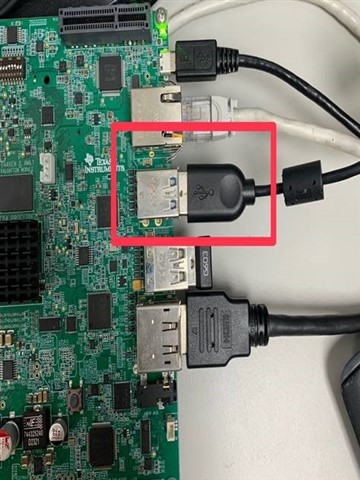
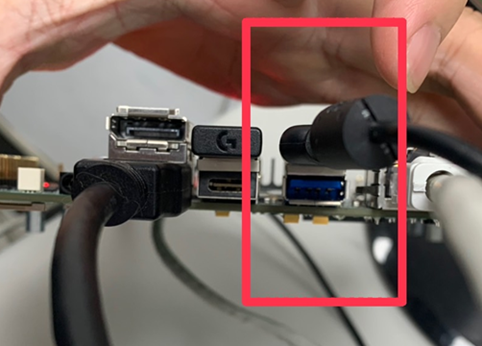
How are you validating the functionality of the camera?
Thanks
Daniel
Hello
Our expert, Fabiana, who handles this thread, is out of the office until 25 September. Please expect a delay in responses.
Thanks.
Hi Daniel,
Have you seen the following AM67 Academy page? https://dev.ti.com/tirex/explore/node?node=A__AT6k24UKIjY.cGjlzD6-Xw__AM67-ACADEMY__XufTZAH__LATEST
Try running a similar pipeline: gst-launch-1.0 v4l2src device="/dev/video-usb-cam0" ! video/x-raw, width=1280, height=720 ! kmssink driver-name=tidss
Thank you,
Fabiana
Hi Fabiana
Currently, the input image resolution width is 1280 and 720. There will be problems with the resolution. Only 160 and 120 will be normal.
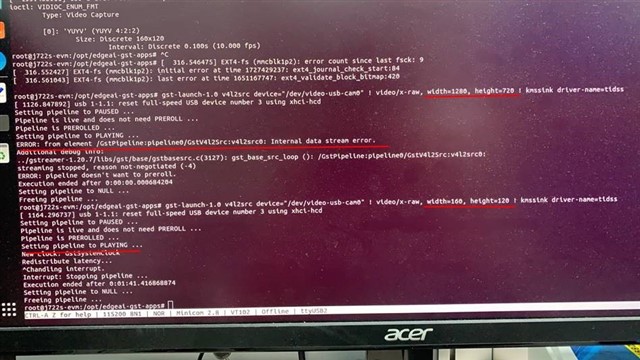
Thanks
Daniel
Hi Daniel,
Do you have another camera at hand you could try? I suspect this could be a hardware issue with the camera. Trying this with my set up, I consistently see the full list of formats when running v4l2-ctl -d /dev/video-usb-cam0 --list-formats-ext through multiple reboots.
Thanks,
Fabiana
Hi Fabiana
Could you please provide the camera brand and model you have tried?
Thanks
Daniel
Hi Fabiana
The customer is currently using Logitech C270, but the performance is not as expected.
Do you have any other suggested Camera models or any settings I can check?
Thanks
Daniel
Hi Daniel,
Any UVC USB camera should work, but only Logitech C270 has been validated. Could the customer try on SDK version 10.0 and see if the issue persists?
Thank you,
Fabiana
Hi Fabiana
Customers have also tried version 10.0, but it still doesn't work properly. Can you provide a reference web page or steps for confirming the feasibility of kernel construction to ensure that the environment between customers and TI is consistent?
Or can you directly provide a version of IMAGE that can work normally?
Thanks
Daniel
Hi Daniel,
Are you looking for a getting started page? For software and hardware setup, see the SDK documentation for AM67A: https://software-dl.ti.com/jacinto7/esd/processor-sdk-linux-am67a/10_00_00/exports/edgeai-docs/devices/AM67A/linux/getting_started.html
The WIC image you used should work fine. I recommend flashing it with balena etcher. More details are in the link provided.
Thank you,
Fabiana
Hi Fabiana
Customer testing found that most situations will fail, and there is a very low chance that it will operate normally. Have you found similar situations?
Thanks
Daniel
Hi Daniel,
This is not something I have encountered myself, although I do see there was a question a few years back where someone was encountering the same issue on another device. My colleague was not able to reproduce the issue and therefore did not report this as a bug. I have looped in our USB expert to take a look at the logs you shared.
Thank you,
Fabiana
Hi
I tried to analyses logs shred by you and seeing these logs in non working case
[ 8.229208] usb 1-1: new full-speed USB device number 2 using xhci-hcd
[ 8.389245] usb 1-1: not running at top speed; connect to a high speed hub
[ 8.398147] hub 1-1:1.0: USB hub found
[ 8.403957] hub 1-1:1.0: 4 ports detected
[ 8.491459] audit: type=1334 audit(1726144754.573:6): prog-id=9 op=LOAD
[ 8.498372] audit: type=1334 audit(1726144754.581:7): prog-id=10 op=LOAD
[ 8.520905] usb 2-1: new SuperSpeed USB device number 2 using xhci-hcd
[ 8.546271] hub 2-1:1.0: USB hub found
[ 8.550205] hub 2-1:1.0: 4 ports detected
[ 8.696658] usb 1-1.1: new full-speed USB device number 3 using xhci-hcd
[ 8.811910] usb 1-1.1: not running at top speed; connect to a high speed hub
[ 8.827420] hub 1-1.1:1.0: USB hub found
[ 8.832669] hub 1-1.1:1.0: 4 ports detected
[ 8.889483] usb 2-1.1: new SuperSpeed USB device number 3 using xhci-hcd
[ 8.929396] hub 2-1.1:1.0: USB hub found
[ 8.941498] hub 2-1.1:1.0: 4 ports detected
[ 8.996631] usb 1-1.3: new full-speed USB device number 4 using xhci-hcd
[ 9.114232] input: Logitech USB Receiver as /devices/platform/f920000.cdns-usb/31200000.usb/xhci-hcd.7.auto/usb1/1-1/1-1.3/1-1.3:1.0/0003:046D:C539.0001/input/input0
[ 9.138982] audit: type=1006 audit(1726144755.221:8): pid=740 uid=0 old-auid=4294967295 auid=1000 tty=(none) old-ses=4294967295 ses=1 res=1
[ 9.151908] audit: type=1300 audit(1726144755.221:8): arch=c00000b7 syscall=64 success=yes exit=4 a0=8 a1=ffffcb939eb8 a2=4 a3=ffff83b2a020 items=0 ppid=1 pid=740 auid=1000 uid=0 gid=0 euid=0 suid=0 f
[ 9.178706] audit: type=1327 audit(1726144755.221:8): proctitle="(systemd)"
[ 9.188626] usb 1-1.1.1: new full-speed USB device number 5 using xhci-hcd
[ 9.197068] hid-generic 0003:046D:C539.0001: input: USB HID v1.11 Keyboard [Logitech USB Receiver] on usb-xhci-hcd.7.auto-1.3/input0
[ 9.214150] input: Logitech USB Receiver Mouse as /devices/platform/f920000.cdns-usb/31200000.usb/xhci-hcd.7.auto/usb1/1-1/1-1.3/1-1.3:1.1/0003:046D:C539.0002/input/input1
[ 9.230309] input: Logitech USB Receiver Consumer Control as /devices/platform/f920000.cdns-usb/31200000.usb/xhci-hcd.7.auto/usb1/1-1/1-1.3/1-1.3:1.1/0003:046D:C539.0002/input/input2
[ 9.305175] input: Logitech USB Receiver System Control as /devices/platform/f920000.cdns-usb/31200000.usb/xhci-hcd.7.auto/usb1/1-1/1-1.3/1-1.3:1.1/0003:046D:C539.0002/input/input3
[ 9.321955] hid-generic 0003:046D:C539.0002: input: USB HID v1.11 Mouse [Logitech USB Receiver] on usb-xhci-hcd.7.auto-1.3/input1
[ 9.337100] hid-generic 0003:046D:C539.0003: device has no listeners, quitting
[ 9.350921] usb 1-1.1.1: not running at top speed; connect to a high speed hub
Can you confirm these logs come's in failure case only also please share the result of "lsusb -v" in both passing and failing case.
Regards
Diwakar