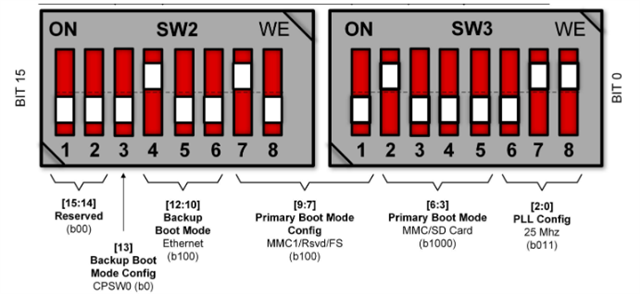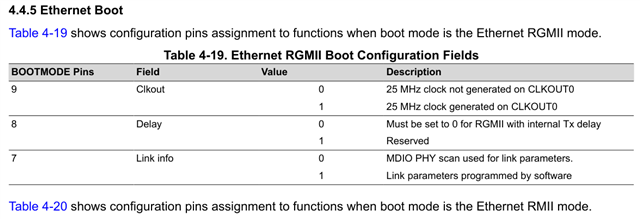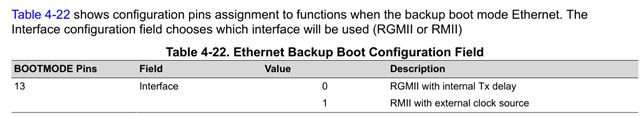Tool/software:
Hello everybody,
we cannot make the system boot via Ethernet Backup Boot Mode.
We put bootmode pins as in figure, selecting SD card as primary mode and ethernet as backup mode configured with RGMII with internal Tx delay. We left the SD card tray empty and powered on.
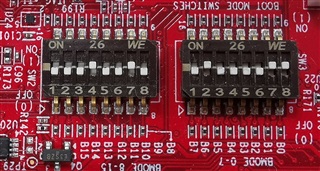
We monitored the traffic but we could only see some LLDP packet, without any BOOTP request, as shown below.

Setting Ethernet RGMII as primary boot mode, instead, seems to work fine with the configuration in the figure below.
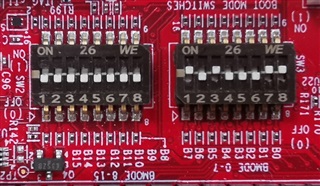
In this condition we can see the BOOTP request and the TFTP image transfer from our host to the SK-AM64B board, and the U-boot prompt on the console.

How can we make the backup ethenet boot working?
BR,
Federico