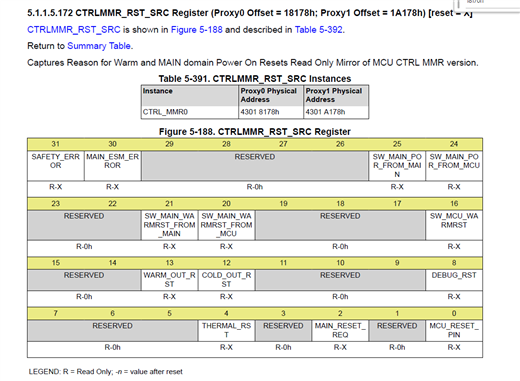Tool/software:
Many users are asking how to investigate the Reset source when the device continuously getting resting.
The below FAQ brief can be helpful to find the Reset reason .
The FAQ mainly focuses on AM64X devices, but this same principle is applied to all other SITRAM MPU devices.