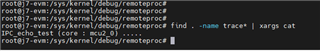Other Parts Discussed in Thread: TDA4VM
Tool/software:
Hi,
TDA4VM RTOS 0806
now, my design is
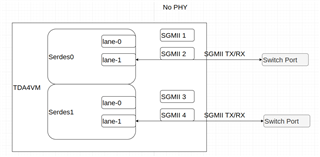
I used prebuild sd card.
How do I modify the code on the RTOS and Linux side
so that I can generate the corresponding ethn on the Linux side?
thanks.
dongzhang