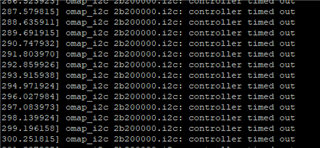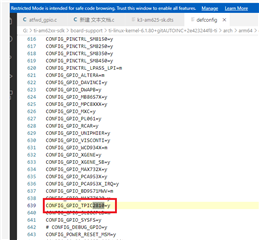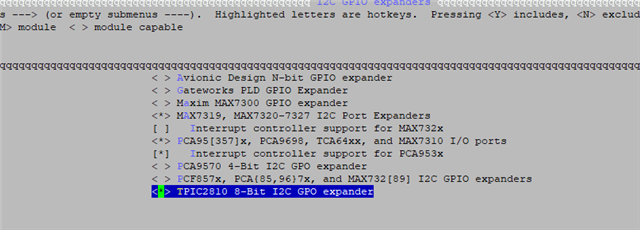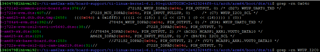Other Parts Discussed in Thread: TPIC2810, , SYSCONFIG
Tool/software:
Hello TI,
It is my first time to make your company's products, and I have many simple questions I would like to ask you:
1. I flipped through [参考译文] TMDX654IDKEVM:I2C LED 控制器 - 处理器(参考译文帖)(Read Only) - 处理器(参考译文帖) - E2E 设计支持 and found that if you want to control the LED through I2C, you need to do the following
(1) Open the config CONFIG_GPIO_TPIC2810
(2) k3-am654-base-board.dts configures the corresponding device tree
(3) Improve the driver code (ti-linux-kernel-6.1.80+gitAUTOINC+2e423244f8-ti/drivers/gpio/gpio-tpic2810.c)
However, the description in the forum is still a little difficult to understand, so there are the following problems:
1. If I implement it on SK-AM62B-P1, will I also use this macro CONFIG_GPIO_TPIC2810 to open the control compilation?
2. Is there a reference device tree for TPIC2810D control on the SK-AM62B-P1 device? Can you help point it out? I don't seem to see it
3. There is also the pinctrl control of GPIO encapsulated into an interface macro, how can I see which GPIO (GPIO number) is set specifically, there is only one value similar to address data in your macro (for example, 0x1e0)
AM62X_IOPAD(0x1e0, PIN_INPUT_PULLUP, 0) /* (B16/E12) I2C0_SCL */
4. Since the LED is controlled through I2C, why do I control the different LED states when I TPIC2810D the data to the chip? Is there a document to describe it? I didn't find the corresponding information
Thanks
Mingxing