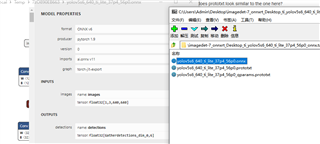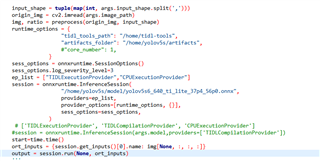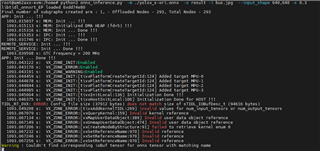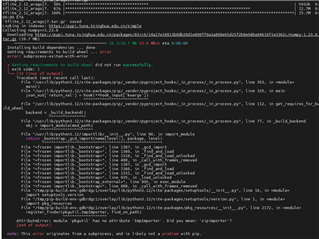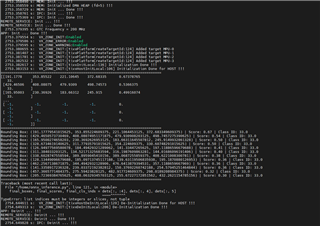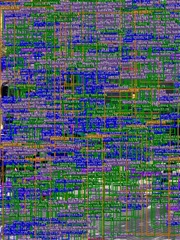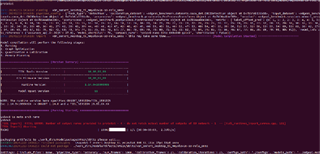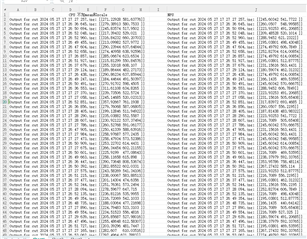Other Parts Discussed in Thread: TDA4VM
Tool/software:
hello,i referenced edgeai-tidl-tools/docs/custom_model_evaluation.md at master · TexasInstruments/edgeai-tidl-tools · GitHub edgeai-tidl-tools/examples/osrt_python/README.md at master · TexasInstruments/edgeai-tidl-tools · GitHub
compile in x86 pc
i tried to add new arguments in edgeai-tidl-tools/examples/orst_python/model_configs.py
models_configs = {
############ onnx models ##########
'yolov8n-ori' : {
'model_path' : os.path.join(models_base_path, 'yolov8n.onnx'),
'mean': [0, 0, 0],
'scale' : [0,0,0],
'num_images' : numImages,
'num_classes': 80,
'model_type': 'detection',
#'od_type' : 'YoloV',
'session_name' : 'onnxrt' ,
'framework' : ''
},
}
edgeai-tidl-tools/examples/orst_python/ort/onnxrt_ep.py的
models = [
#"cl-ort-resnet18-v1",
# "od-ort-ssd-lite_mobilenetv2_fpn"
'yolov8n-ori'
]
Here's the error:
====================================================================================================
Command : python3 tflrt_delegate.py in Dir : examples/osrt_python/tfl Started
Running 0 Models - []
Command : python3 onnxrt_ep.py in Dir : examples/osrt_python/ort Started
Available execution providers : ['TIDLExecutionProvider', 'TIDLCompilationProvider', 'CPUExecutionProvider']
Running 1 Models - ['yolov8n-ori']
Process Process-1:
Traceback (most recent call last):
File "/home/zxb/.pyenv/versions/3.10.15/lib/python3.10/multiprocessing/process.py", line 314, in _bootstrap
self.run()
File "/home/zxb/.pyenv/versions/3.10.15/lib/python3.10/multiprocessing/process.py", line 108, in run
self._target(*self._args, **self._kwargs)
File "/home/zxb/Desktop/ti/edgeai-tidl-tools/examples/osrt_python/ort/onnxrt_ep.py", line 221, in run_model
download_model(models_configs, model)
File "/home/zxb/Desktop/ti/edgeai-tidl-tools/examples/osrt_python/common_utils.py", line 240, in download_model
model_path = models_configs[model_name]["session"]["model_path"]
KeyError: 'session'
Running_Model : yolov8n-ori
============================================================================================================================
can i trouble ti to give some examples of yolov8,thanks


 ,But it won't generate protoxt files. When there was a Module NotFoundError: there was no module named 'edgeai_torchmodelopt', I copied edgeai-tensorlab-main\edgeai-modeloptimization\torchmodelopt to mmyolo\projects\easydeploy\tools\export_onnx.py and then encountered an ImportError: unable to import the name “_parse_stack_trace”(C:\Users\Admin\.conda\envs\mmyolo\lib\site-packages\torch\fx\graph.py).
,But it won't generate protoxt files. When there was a Module NotFoundError: there was no module named 'edgeai_torchmodelopt', I copied edgeai-tensorlab-main\edgeai-modeloptimization\torchmodelopt to mmyolo\projects\easydeploy\tools\export_onnx.py and then encountered an ImportError: unable to import the name “_parse_stack_trace”(C:\Users\Admin\.conda\envs\mmyolo\lib\site-packages\torch\fx\graph.py).