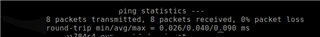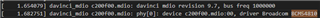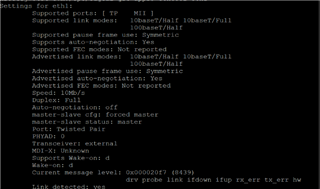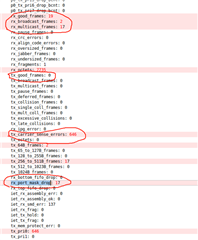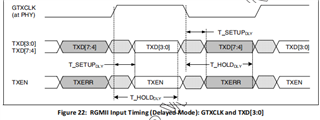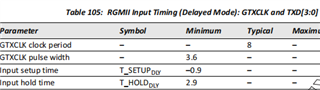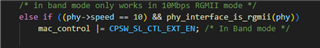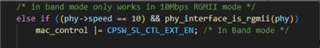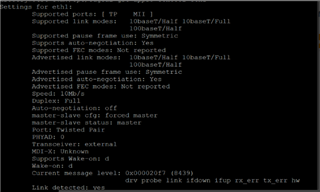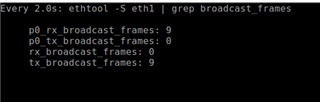Tool/software:
Hi,
I am working on a J784S4 board. In that, broadocm PHY (BCM54810) was present. I was able to load the driver, detect the link, got the interface UP evrything done and verified. But I want to set the IP to my board from the router dynamically. I have configured DHCP=yes in the /etc/systemd/network/10-eth.network file. But I was not able to get the IP . But I can able to set it statically. I have tested the router functionality with a different board with ADIN phy and also in normal board. It was able to assign the IP dynamically.
And I also cross checked the defconfig file whether the following is enabled or not (CONFIG_IP_PNP_DHCP=y). Everything enabled properly.
In device tree, the phy mode I set it for broadcom phy (BCM54810) was rgmii-rxid and forced 10MBps as per our requirement. In ethtool eth1 ouput also checked, Link Detected: yes was present.
Then what was the issue in getting the IP dynamically. Because the only way to communicate to the board is via that router(ARC) only. I have tested internal loopback also with a ping test. That also working fine.
Please help in getting the external coommunication successful.
Thanks in advance and awaiting for your reply,
Regards
Swedha R