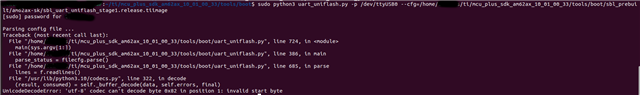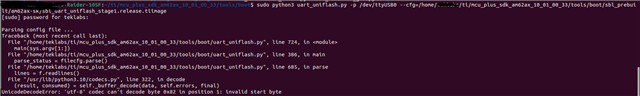Other Parts Discussed in Thread: UNIFLASH
Tool/software:
Hi Team,
After setting up UART and confirming that I can read characters, I attempted to run the Python UniFlash script. I received an error indicating that my .tiimage file needs to be encoded in UTF-8. I may be mistaken about this requirement, but I’ve tried various encoding methods without success. Could you please clarify exactly what I need to do so that I can flash my .tiimage over UART? This is my first initialization of the SoC.
I’m also unsure which image I need to load. There are several options like default UART UniFlash release, UART debug, etc. and I haven’t found any documentation explaining their purposes. Could you let me know which image I should use in this case? In the document I’m referencing, the UART images are boxed and marked as number 2. Since I’m using the uart_uniflash.py script, I assume I should use the UART release image, but I’m still confused.
Additionally, I previously asked whether my device is HS-FS or GP. I’ll link that question below. Note that I’ve already reviewed the document, and I’m encountering a port-busy issue when running the script.
Thank you,
Rajesh
Link to HS FS device Question : https://e2e.ti.com/support/processors-group/processors/f/processors-forum/1549221/sk-am62b-p1-check-if-it-is-hs-fs-device-or-not
Link for the Flash SoC initialisation which Im following for now: https://software-dl.ti.com/mcu-plus-sdk/esd/AM62X/latest/exports/docs/api_guide_am62x/EVM_SETUP_PAGE.html#CCS_UART_TERMINAL
Thank you.
UART Image files :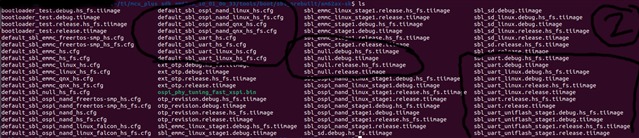
Flash SoC Initialisation to follow
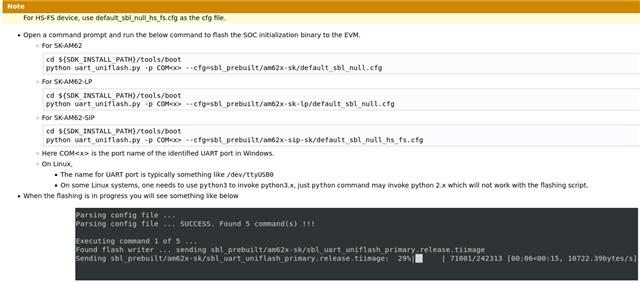
Error: