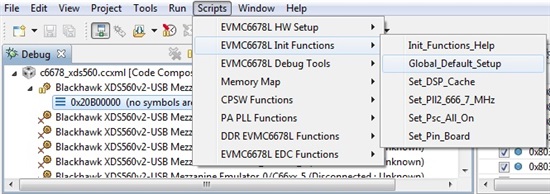Hello,
I was trying to running the openMP helloworld example following the steps given by the tutorial,http://processors.wiki.ti.com/index.php/OpenMP_on_C6000.
However, everytime after I loaded my .out file, those 4 cores runned automatically, and an error shown on the console at the same time, [C66xx_1] ERROR: Ipc_start failed in OpenMP_masterTask.
According to the responses for the similar problem in the forum, I was used generation tool of version 7.4.0, but it didnt help.
Could anybody tell me what the problem might be?
btw, I didnt find Debugger Options under "Tools" bar. I'm using CCS 5.3
Thanks in advance.
regards,
Wendy