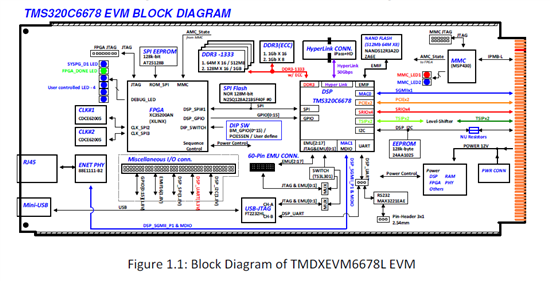Hi all ,
I want to use the Ethernet port of my EVM C6670 board and when i read Init_Cpsw function in the PA example i found that there are three three mac address for three EMAC ports so i did not understand what it mean by the three mac address as i am only have one Ethernet port (which i can access it using Ethernet cable with RG45 ) so there is only one MAC address .
Thanks in advanced.
Muhammad.
-
Ask a related question
What is a related question?A related question is a question created from another question. When the related question is created, it will be automatically linked to the original question.