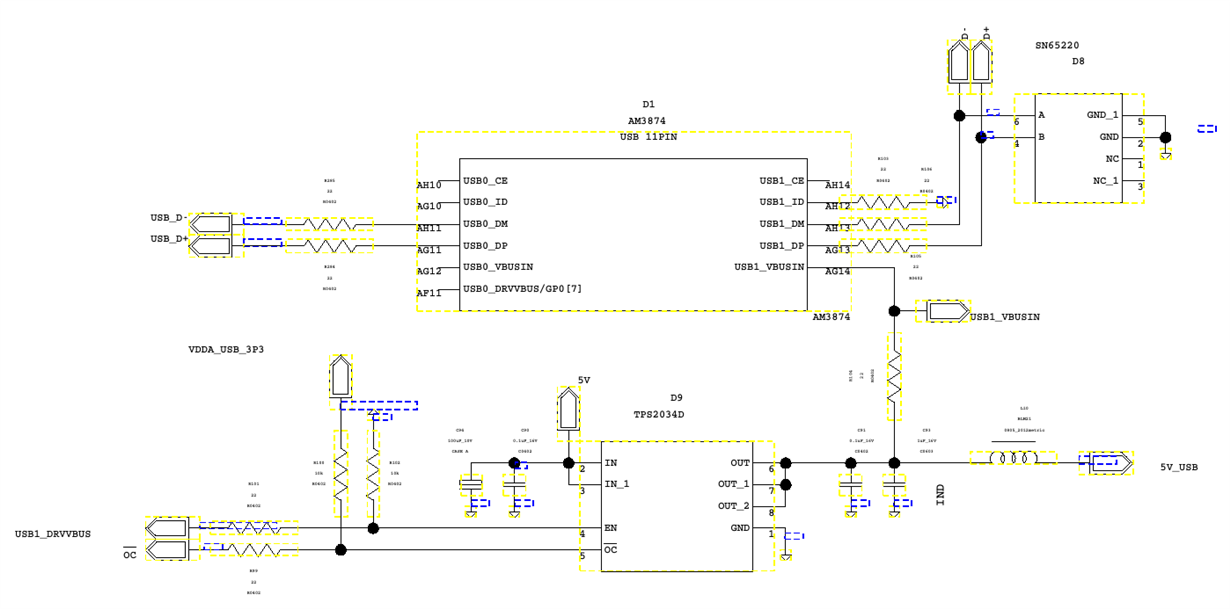Hi,
I'm trying to configure USB1 controller on our AM3874 based device in host mode.
As recommended in TRM we use USB1_DRVVBUS to control external power source. According to TRM "The control on the USB_DRVVBUS is automatic and is handled by the USB controller. The control should be transparent to the user so long as the proper hardware connection and software initialization are in place."
So, kernel (ti-ezsdk_dm814x-evm_5_04_00_11) is configured according to  .
.
PINCNTL14 register (for L5 pin) is configured for USB1_DRVVBUS mode.
I can see that TI81XX usb platform glue layer in ti81xx_musb_set_mode() function sets USB1MODE register to 0x0, that matches host mode.
However USB1_DEVCTL register value is 0x80, that doesn't match host mode and also USB1_DRVVBUS pin (L5) is not driven high, hence, no power is supplied from external source.
Here is partial kernel boot log:
usbcore: registered new interface driver usbfs
usbcore: registered new interface driver hub
usbcore: registered new device driver usb
USBSS revision 4ea2080b
registerd cppi-dma Intr @ IRQ 17
Cppi41 Init Done
Bluetooth: Core ver 2.15
NET: Registered protocol family 31
Bluetooth: HCI device and connection manager initialized
Bluetooth: HCI socket layer initialized
Switching to clocksource gp timer
musb-hdrc: version 6.0, host, debug=0
musb-hdrc musb-hdrc.0: dma type: dma-cppi41
MUSB controller-0 revision 4ea20800
musb-hdrc musb-hdrc.0: MUSB HDRC host driver
musb-hdrc musb-hdrc.0: new USB bus registered, assigned bus number 1
usb usb1: New USB device found, idVendor=1d6b, idProduct=0002
usb usb1: New USB device strings: Mfr=3, Product=2, SerialNumber=1
usb usb1: Product: MUSB HDRC host driver
usb usb1: Manufacturer: Linux 2.6.37 musb-hcd
usb usb1: SerialNumber: musb-hdrc.0
hub 1-0:1.0: USB hub found
hub 1-0:1.0: 1 port detected
musb-hdrc musb-hdrc.0: USB Host mode controller at cb81e000 using DMA, IRQ 18
musb-hdrc musb-hdrc.1: dma type: dma-cppi41
MUSB controller-1 revision 4ea20800
musb-hdrc musb-hdrc.1: MUSB HDRC host driver
musb-hdrc musb-hdrc.1: new USB bus registered, assigned bus number 2
usb usb2: New USB device found, idVendor=1d6b, idProduct=0002
usb usb2: New USB device strings: Mfr=3, Product=2, SerialNumber=1
usb usb2: Product: MUSB HDRC host driver
usb usb2: Manufacturer: Linux 2.6.37 musb-hcd
usb usb2: SerialNumber: musb-hdrc.1
hub 2-0:1.0: USB hub found
hub 2-0:1.0: 1 port detected
musb-hdrc musb-hdrc.1: USB Host mode controller at cb828800 using DMA, IRQ 19
In attachment there is also a partial schematics of our USB circuit. USB0 is not in use, we are interested only in USB1.
What do we do wrong?
Thanks