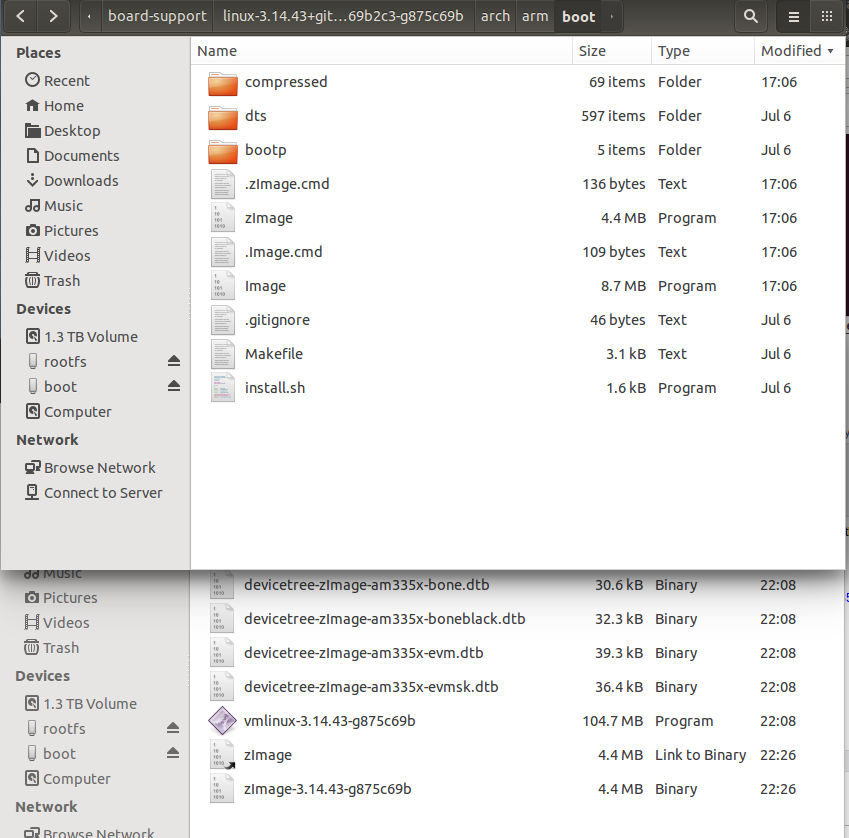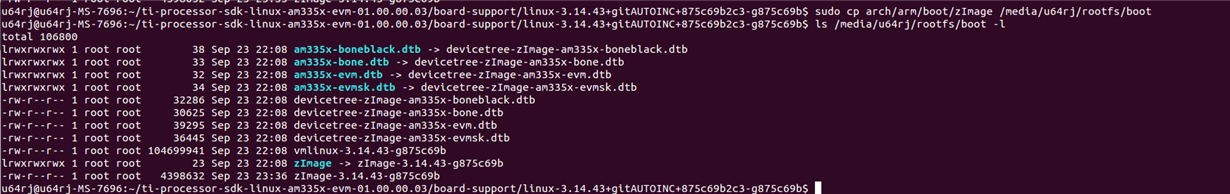Hi,
After I modify a few kernel options through menuconfig, kernel is rebuilt, copied (not quite sure as source and destin SD-card not the same name, zImage vs.
As with suggestions of running modinfo for the module at the target, it is found that the same release number with the target kernel after running 'uname -r'.
It is puzzling that insmod fails (for disagree about version of symbol module_layout) but it has the same release number with the target kernel. Please see the screen shot. What is wrong for the kernel? Thanks,