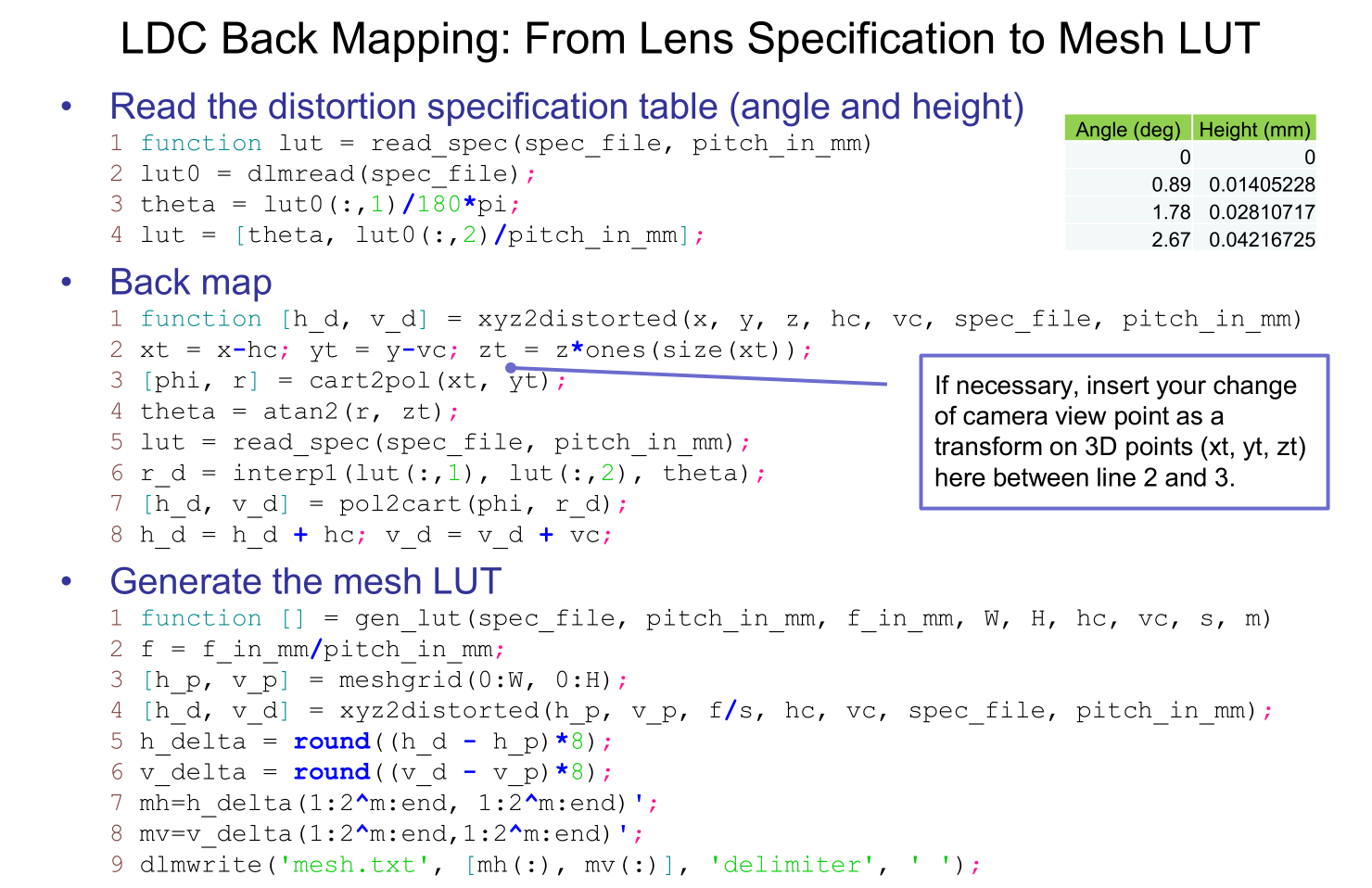Hi,
where can I find Informations about the structure of a Mesh Table, when I want to calculate my own one?
I want to be able to setup my own ways on how to e.g. distorte an image and I want to be able to understand, what has gone wrong, when it does not work well.
Regards,
Guenter