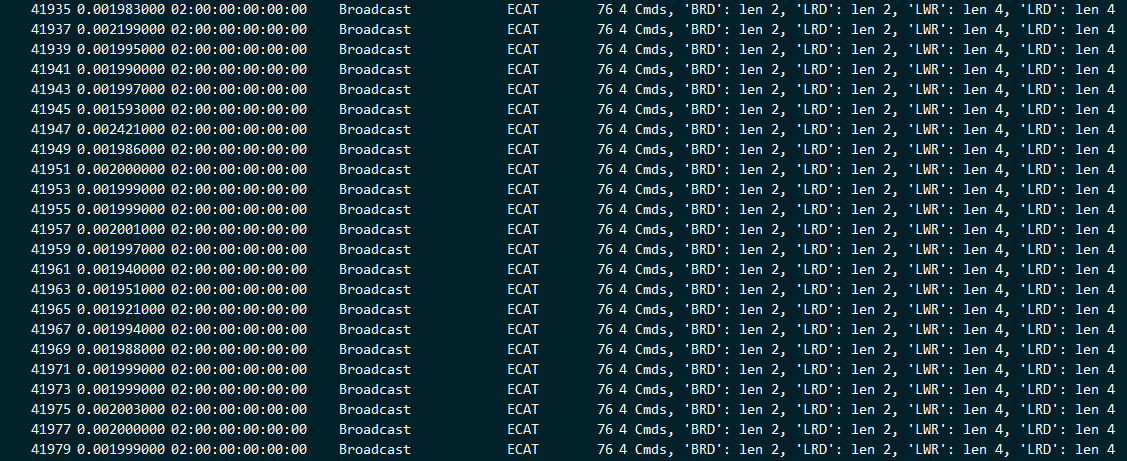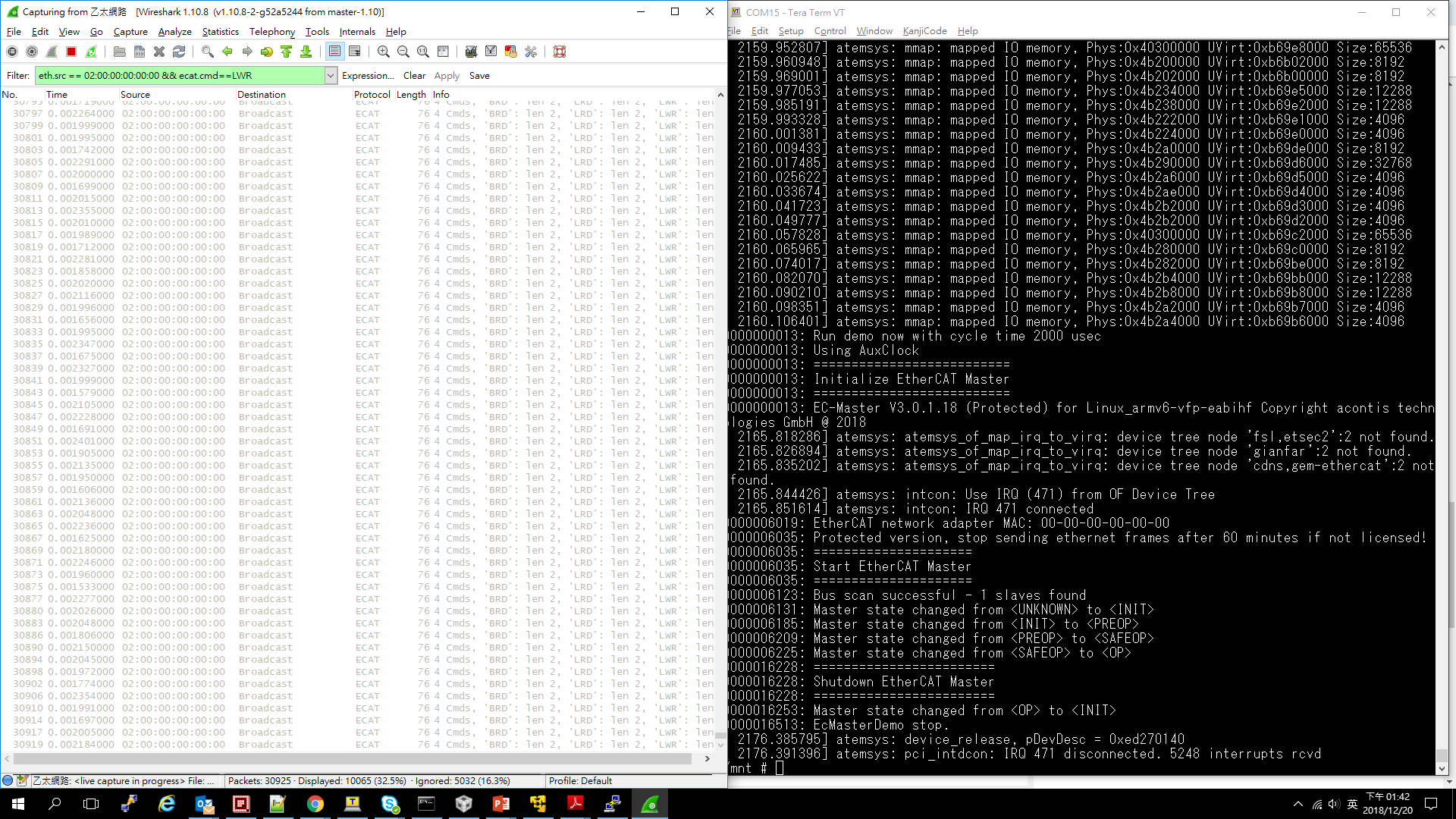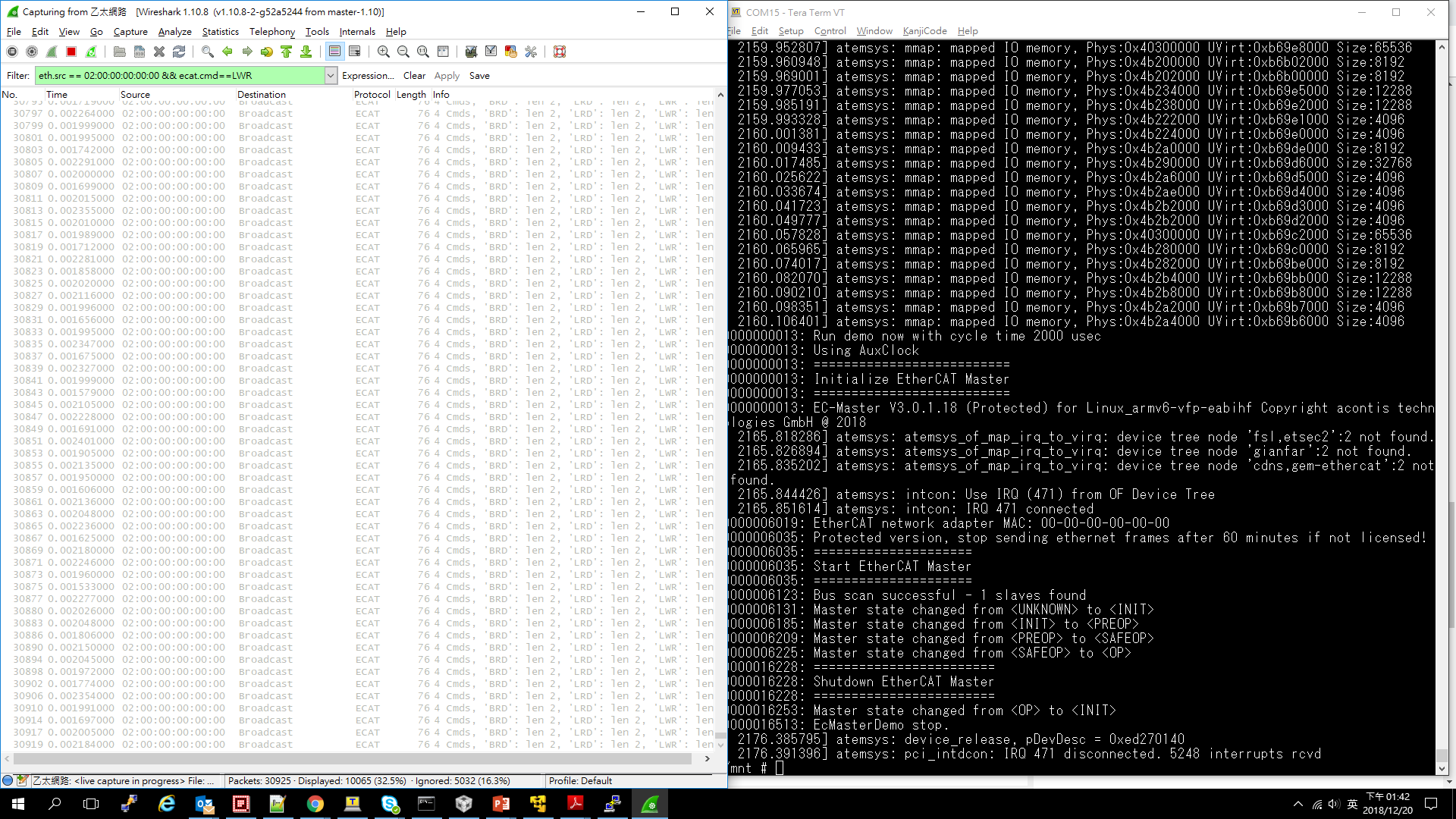Other Parts Discussed in Thread: AM3359
Tool/software: Linux
Hello,
I am trying to enable TTS. And I assume that the interrupt mode is configured correctly with the following messages.
0000000006: EC-Master V3.0.1.18 (Protected) for Linux_armv6-vfp-eabihf Copyright acontis technologies GmbH @ 2018
[ 3014.595778] atemsys: atemsys_of_map_irq_to_virq: device tree node 'fsl,etsec2':2 not found.
[ 3014.604367] atemsys: atemsys_of_map_irq_to_virq: device tree node 'gianfar':2 not found.
[ 3014.612675] atemsys: atemsys_of_map_irq_to_virq: device tree node 'cdns,gem-ethercat':2 not found.
[ 3014.621916] atemsys: intcon: Use IRQ (471) from OF Device Tree
[ 3014.627931] atemsys: intcon: IRQ 471 connected
0000006012: EtherCAT network adapter MAC: 00-00-00-00-00-00
0000006028: Protected version, stop sending ethernet frames after 60 minutes if not licensed!
0000006028: =====================
However, TTS does not help reduce jitters from "us" to "ns". I attached the result of jitters w/ and w/o TTS in the end. Can you please give some comments?
Regards,
Hungwei
the result with TTS enabled:
the result with TTS disabled: