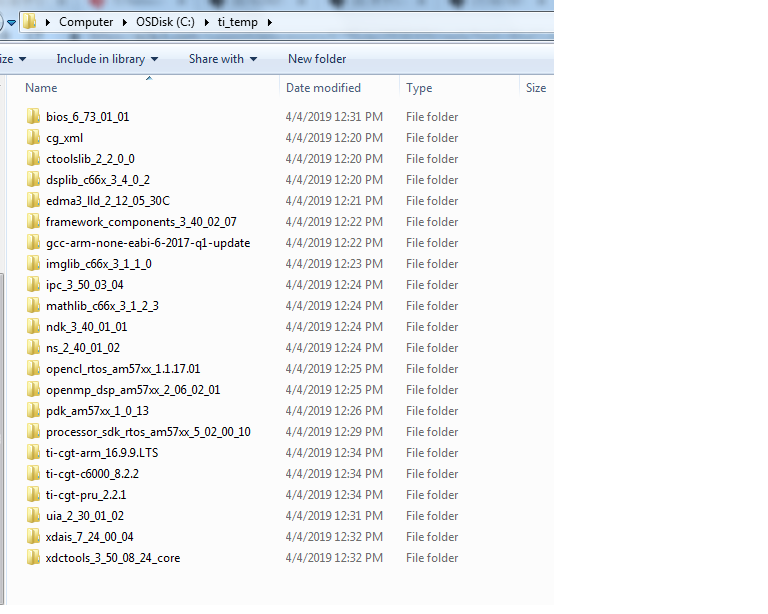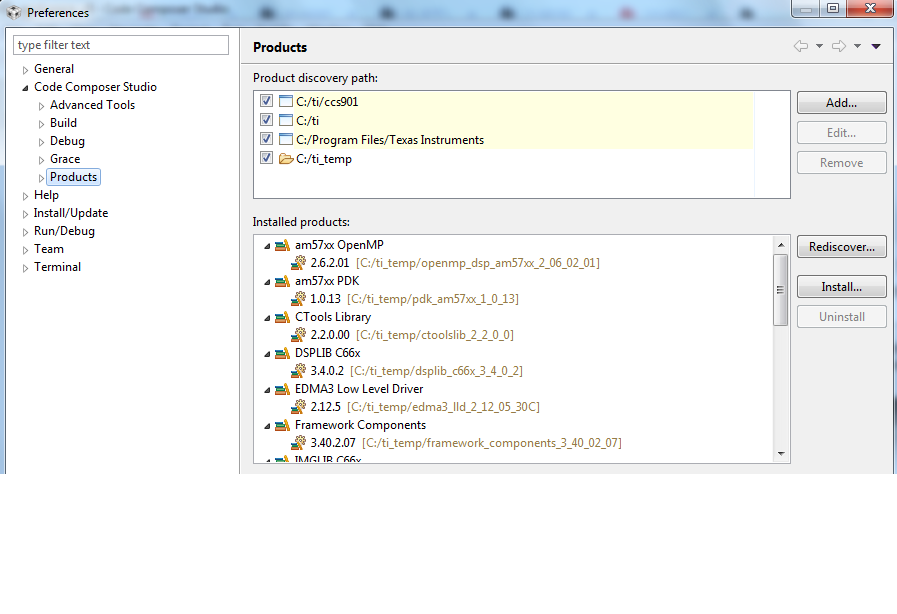Hi,
I am creating pdk project follow the http://processors.wiki.ti.com/index.php/Rebuilding_The_PDK , but failed when i ran pdkProjectCreate.bat. Please see the below attacment.
I can build pdk components successfully, so i think it dose not matter with CCS and sdk install path. Please help to analyze!