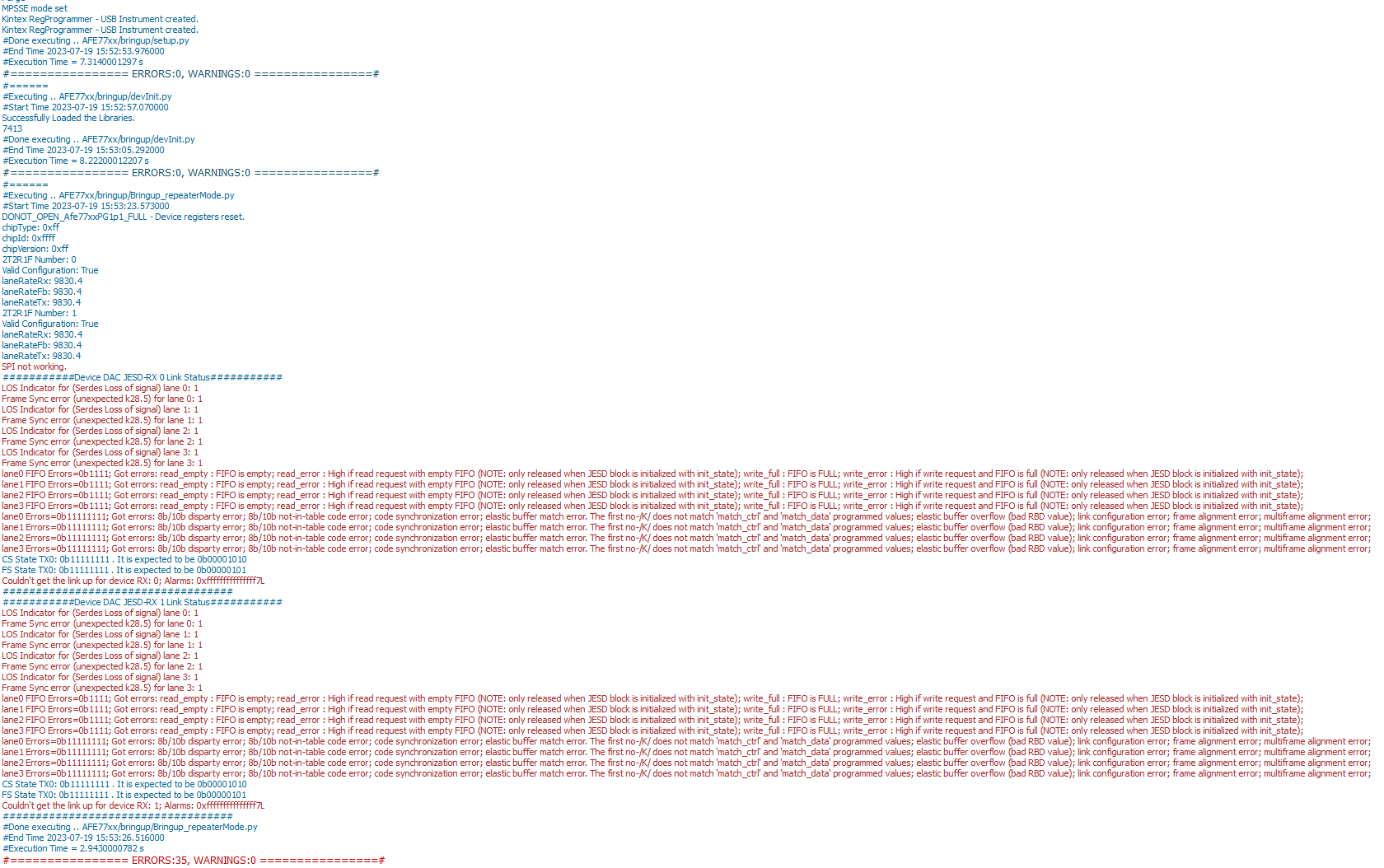Other Parts Discussed in Thread: AFE7700
Hi team,
I am trying to bringup the repeater mode of AFE7700 EVM. Can you please share the design mentioned in the comment below
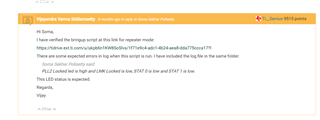
Here is the ticket in which this comment was mentioned: https://e2e.ti.com/support/rf-microwave-group/rf-microwave/f/rf-microwave-forum/1167185/afe7700evm-sequence-to-set-internal-loopback-for-digital-data-and-check-patterns-generator-checker/4412653?tisearch=e2e-sitesearch&keymatch=AFE7700EVM#4412653
Thanks,
Jaswanth