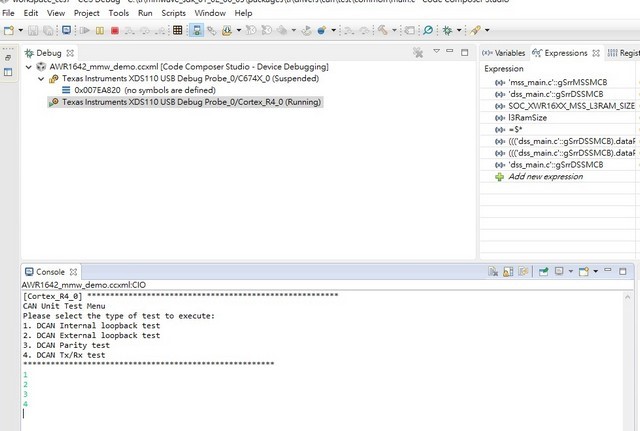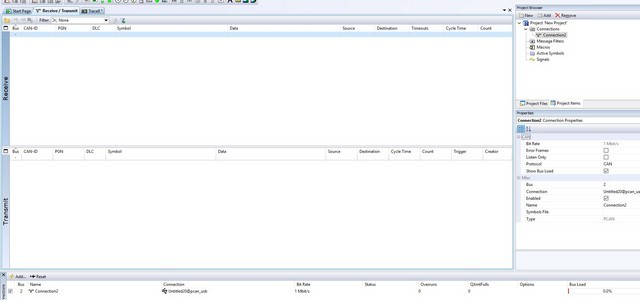Other Parts Discussed in Thread: AWR1642
Tool/software: Code Composer Studio
Hi Sir,
Could you advise us how to verify and test CAN driver (xwr16xx_can_mss.xer4f) ?
1) Tools and libraries version
a) CCS Version: 7.3.0.00019
b) mmwave_sdk_01_02_00_05
c) mmwave_sdk_01_02_00_05\packages\ti\drivers\can\test\xwr16xx\xwr16xx_can_mss.xer4f
2) Hardware
a) Mount 0 ohms on R11 and R12
b) R4, R6, R28, and R63 resistors must be removed
c) connect to CAN_H, CAN_L (PEAK as CAN Analyzer)
3) CCS
a) Launch AWR1642 Configuration
b) Connect Target C674X
c) Connect Target Cortex_R4
d) Load Program mmwave_sdk_01_02_00_05\packages\ti\drivers\can\test\xwr16xx\xwr16xx_can_mss.xer4f
e) Run Target Cortex_R4
f) Select the type of test to execute (typing each test case)
4) CAN Analyzer
a) Clock Frequency: 20 MHz
b) Bit Rate: 1 MBit/s
c) Capture none of CAN packets
Regards,
Zoe