Hello Sir,
A Japanese customer bought TI evaluation board.
He wants to develop app by himself. He has some questions about the mmwave software.
Could you please clarify these issue?
The questions are as below.
1. I downloaded mmwave SDK a few days ago.
We are discussing the software development of C #. Is there any part that can be used from mmwave SDK?
If there are parts and codes that can be embezzled, please tell me the corresponding catalog directory.
(Especially the communication part)
(in terms of function, we hope to carry out serial communication as in the attached photo (data. PNG) to obtain distance, speed, peakval, the coordinate values of x, y, z)
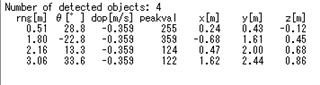
2. In 3.3.1 of mmwave SDK user guide, CFG_ Port and data_ Port of two ports are set.
When we make our own application, do we need to set the serial port of 2 ports.
(attached photos: com 2 port.png, com_ 2port.png)
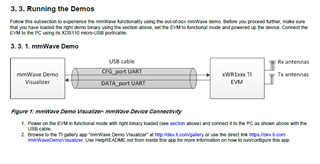
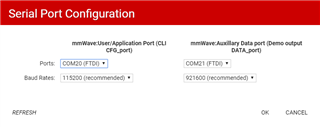
(in addition, in the software of the buyer, it is difficult to understand because the processing content is not clear. However, if we select the small and medium number of the 4 ports of COM, it seems that we can carry out serial communication.)
Thanks for your support.
Regards,

