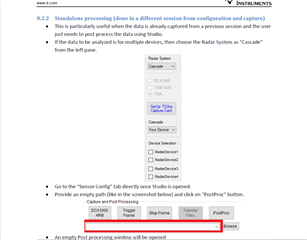Other Parts Discussed in Thread: AWR6843ISK, AWR1843BOOST
Hi,
I am using AWR6843ISK and I have been getting this error whenever I want to capture and post process multiple raw data.
[16:41:35]
[16:41:35] ... MWMCR::EvaluateFunction error ...
[16:41:35] Output argument "adc_file_name" (and maybe others) not assigned during call to "calc_rel_offset_and_file_name".
[16:41:35] Error in => process_adc_data.m at line 79.
[16:41:35]
[16:41:35] ... Matlab M-code Stack Trace ...
[16:41:35] at
[16:41:35] file C:\Users\<username>\AppData\Local\Temp\AdXen\mcrCache8.5.1\Matlab0\Processing_functions\read_adc_data.m, name read_adc_data_16xx, line 528.
[16:41:35] at
[16:41:35] file C:\Users\<username>\AppData\Local\Temp\AdXen\mcrCache8.5.1\Matlab0\Processing_functions\read_adc_data.m, name read_adc_data, line 27.
[16:41:35] at
[16:41:35] file C:\Users\<username>\AppData\Local\Temp\AdXen\mcrCache8.5.1\Matlab0\MatlabPostPr\process_adc_data.m, name process_adc_data, line 79.
[16:41:35]
[16:41:35]
[16:41:35] Trace:
[16:41:35] at MathWorks.MATLAB.NET.Utility.MWMCR.EvaluateFunction(String functionName, Int32 numArgsOut, Int32 numArgsIn, MWArray[] argsIn)
[16:41:35] at MathWorks.MATLAB.NET.Utility.MWMCR.EvaluateFunction(Int32 numArgsOut, String functionName, MWArray[] argsIn)
[16:41:35] at MatlabPostProcGui.MatlabPostProcGUIClass.process_adc_data(MWArray adc_file_name, MWArray force_cont_stream_mode)
[16:41:35] at AR1xController.frmAR1Main.iStartMtlabPostProc()
I also used AWR1843BOOST to capture raw data and get the same error as well.
I noticed that I started to have this error whenever I want to capture multiple data separately into 3 or more different bin file.
I have also referred to the following forum pages to see if it could resolve the error I have been facing:
https://e2e.ti.com/support/sensors-group/sensors/f/sensors-forum/704781/mmwave-studio-postproc-error
In the DCA1000 Debugging Handbook provided, I don't see the error as mentioned above and/or solution listed inside the debugging handbook.
What I have tried so far but the error persist:
1. Delete the entire RSTD folder located in: C:\Users\<username>\AppData\Roaming
2. Disable firewall
3. Setting MATLAB Runtime v8.5.1 (32-bit) directory to the highest priority in the Windows "PATH" environment variable
4. Disabled WiFi and tried running mmWave Studio
5. Set the Sampling Rate to 5000 by following the doxygen shown: file:///C:/ti/mmwave_sdk_03_05_00_04/packages/ti/control/mmwavelink/docs/doxygen/html/structrl_profile_cfg__t.html
I have attached the log file here
GM: Constructor
GM: Wed Oct 20 16:38:25 2021
RSTD.Transmit("/Settings")
[16:38:25]
[16:38:25] ### Running Startup script: "C:\ti\mmwave_studio_02_01_01_00\mmWaveStudio\Scripts\Startup.lua" ###
[16:38:25] RSTD.SetAndTransmit ("/Settings/Scripter/Display DateTime" , "1")
[16:38:25] RSTD.SetAndTransmit ("/Settings/Scripter/DateTime Format" , "HH:mm:ss")
[16:38:25] Scripter ignored: Attempt to UnBuild() again or before Build.
[16:38:25] RSTD.SetVar ("/Settings/Clients/Client 0/Dll" , "C:\\ti\\mmwave_studio_02_01_01_00\\mmWaveStudio\\Clients\\\\LabClient.dll")
[16:38:25] RSTD.SetVar ("/Settings/Clients/Client 0/Use" , "TRUE")
[16:38:25] RSTD.SetVar ("/Settings/Clients/Client 1/Use" , "FALSE")
[16:38:25] RSTD.SetVar ("/Settings/Clients/Client 2/Use" , "FALSE")
[16:38:25] RSTD.SetVar ("/Settings/Clients/Client 3/Use" , "FALSE")
[16:38:25] RSTD.SetVar ("/Settings/Clients/Client 4/Use" , "FALSE")
[16:38:25] RSTD.SetVar ("/Settings/AL Client/AL Dll" , "C:\\ti\\mmwave_studio_02_01_01_00\\mmWaveStudio\\RunTime\\SAL.dll")
[16:38:25] RSTD.SetVar ("/Settings/Clients/Client 0/GuiDll" , "")
[16:38:25] RSTD.SetVar ("/Settings/AutoUpdate/Enabled" , "TRUE")
[16:38:25] RSTD.SetVar ("/Settings/AutoUpdate/Interval" , "1")
[16:38:25] RSTD.SetVar ("/Settings/Monitors/UpdateDisplay" , "TRUE")
[16:38:25] RSTD.SetVar ("/Settings/Monitors/OneClickStart" , "TRUE")
[16:38:25] RSTD.SetVar ("/Settings/Automation/Automation Mode" , "false")
[16:38:25] RSTD.Transmit("/")
[16:38:25] RSTD.SaveSettings(): Settings saved to "C:\Users\AdXen\AppData\Roaming\RSTD\config.xml"
[16:38:25] RSTD.Build()
[16:38:25] RSTD.SaveSettings(): Settings saved to "C:\Users\AdXen\AppData\Roaming\RSTD\config.xml"
[16:38:25] RSTD.Transmit("/")
[16:38:25] RSTD.AL_Build()
[16:38:25] RSTD.AL_LoadXml()
[16:38:25] RSTD.Transmit("/")
[16:38:25] RSTD.AL_Init()
[16:38:25] RSTD.Clients_Build()
[16:38:25] GM: Init
[16:38:25] GM: Loaded 'C:\ti\mmwave_studio_02_01_01_00\mmWaveStudio\Clients\\LabClient.dll'
[16:38:25] GM: 1 Guest (s) init
[16:38:25] GM: 1 Module(s) init
[16:38:25] GM: 2 Tab (s) init
[16:38:25] RSTD.Client_LoadXml()
[16:38:25] [RadarAPI]: ar1.selectRadarMode(0)
[16:38:25] [RadarAPI]: Status: Passed
[16:38:25] Matlab Runtime Engine is installed
[16:38:25] [RadarAPI]: Starting Matlab Engine..
[16:38:38] [RadarAPI]: Matlab Engine Started!
[16:38:39] [RadarAPI]: ar1.selectCascadeMode(0)
[16:38:39] [RadarAPI]: Status: Passed
[16:38:39] [RadarAPI]: ar1.LoadSettings('C:\Users\AdXen\AppData\Roaming\RSTD\ar1gui.ini')
[16:38:40] TESTING = false
[16:38:40] RstdNet: Port 2777: Listening..
[16:38:40]
[16:38:40] ***Script completed successfully.***
[16:38:41] [RadarAPI]: Opening Gpio Control Port()
[16:38:41] [RadarAPI]: Status: Passed
[16:38:42] [RadarAPI]: Opening Board Control Port()
[16:38:42] [RadarAPI]: Status: Passed
[16:38:43] [RadarAPI]: ar1.FullReset()
[16:38:43] [RadarAPI]: Status: Passed
[16:38:44] [RadarAPI]: Closing Board Control Port()
[16:38:44] [RadarAPI]: Status: Passed
[16:38:44] [RadarAPI]: Closing Gpio Control Port()
[16:38:44] [RadarAPI]: Status: Passed
[16:38:44] [RadarAPI]: ar1.SOPControl(2)
[16:38:44] [RadarAPI]: Status: Passed
[16:38:44] [RadarAPI]: ar1.Connect(16,115200,1000)
[16:38:45] [RadarAPI]: ar1.Calling_IsConnected()
[16:38:46] Device Status : UnDetDe/ASIL-B/SOP:2/ES:2
[16:38:46] [RadarAPI]: ar1.SaveSettings('C:\Users\AdXen\AppData\Roaming\RSTD\ar1gui.ini')
[16:38:48] [RadarAPI]: ar1.frequencyBandSelection("60G")
[16:38:48] [RadarAPI]: ar1.SelectChipVersion("IWR6843")
[16:38:48] [RadarAPI]: Status: Passed
[16:38:48] [RadarAPI]: ar1.deviceVariantSelection("IWR6843")
[16:38:48] [RadarAPI]: Status: Passed
[16:38:49] [RadarAPI]: ar1.DownloadBSSFw("C:\\ti\\mmwave_studio_02_01_01_00\\rf_eval_firmware\\radarss\\xwr68xx_radarss.bin")
[16:38:49] [RadarAPI]: Downloading BSS ROM RPRC Binary..
[16:39:37] [RadarAPI]: ar1.GetBSSFwVersion()
[16:39:37] [RadarAPI]: BSSFwVersion:(06.02.01.05 (09/03/20))
[16:39:44] [RadarAPI]: ar1.DownloadMSSFw("C:\\ti\\mmwave_studio_02_01_01_00\\rf_eval_firmware\\masterss\\xwr68xx_masterss.bin")
[16:39:44] [RadarAPI]: Downloading MSS RPRC Binary..
[16:40:03] [RadarAPI]: ar1.GetMSSFwVersion()
[16:40:03] [RadarAPI]: MSSFwVersion:(02.00.00.03 (27/08/19))
[16:40:04] [RadarAPI]: ar1.PowerOn(0, 1000, 0, 0)
[16:40:04] [RadarAPI]: Status: Passed
[16:40:04] MSS power up done async event received!
[16:40:05] Device Status : UnDetDe/ASIL-B/SOP:2/ES:2
[16:40:05] [RadarAPI]: ar1.RfEnable()
[16:40:06] BSS power up done async event received!
[16:40:06] [RadarAPI]: Status: Passed
[16:40:06] [RadarAPI]: ar1.GetMSSFwVersion()
[16:40:06] [RadarAPI]: MSSFwVersion:(02.00.00.03 (27/08/19))
[16:40:06] [RadarAPI]: ar1.GetBSSFwVersion()
[16:40:06] [RadarAPI]: BSSFwVersion:(06.02.01.05 (09/03/20))
[16:40:10] [RadarAPI]: ar1.ChanNAdcConfig(1, 0, 1, 1, 1, 1, 1, 2, 1, 0)
[16:40:10] [RadarAPI]: Status: Passed
[16:40:10] [RadarAPI]: ar1.LPModConfig(0, 0)
[16:40:11] [RadarAPI]: Status: Passed
[16:40:11] [RadarAPI]: ar1.RfInit()
[16:40:11] RF Init async event received!
[16:40:11] [RadarAPI]: Time stamp, Temperture: 5376,45; APLL Status, Update: 1, 0; SynthVCO1 Status, Update: 1, 1; SynthVCO2 Status, Update: 1, 1; LODist Status, Update: 1, 1; RxADCDC Status, Update: 1, 1; HPFcutoff Status, Update: 1, 1; LPFcutoff Status, Update: 1, 1; PeakDetector Status, Update: 1, 1; TxPower Status, Update: 1, 1; RxGain Status, Update: 1, 1; TxPhase Status, Update: 1, 1; RxIQMM Status, Update: 1, 1;
[16:40:11] [RadarAPI]: Status: Passed
[16:40:12] [RadarAPI]: ar1.DataPathConfig(513, 1216644097, 0)
[16:40:12] [RadarAPI]: Status: Passed
[16:40:13] [RadarAPI]: ar1.LvdsClkConfig(1, 1)
[16:40:13] [RadarAPI]: Status: Passed
[16:40:13] [RadarAPI]: ar1.LVDSLaneConfig(0, 1, 1, 0, 0, 1, 0, 0)
[16:40:13] [RadarAPI]: Status: Passed
[16:40:15] [RadarAPI]: ar1.ProfileConfig(0, 60, 100, 6, 60, 0, 0, 0, 0, 0, 0, 29.982, 0, 256, 10000, 0, 131072, 30)
[16:40:15] [RadarAPI]: Status: Passed
[16:40:17] [RadarAPI]: ar1.ProfileConfig(0, 60, 100, 6, 60, 0, 0, 0, 0, 0, 0, 29.982, 0, 256, 5000, 0, 131072, 30)
[16:40:18] [RadarAPI]: Status: Passed
[16:40:19] [RadarAPI]: ar1.ChirpConfig(0, 0, 0, 0, 0, 0, 0, 1, 0, 1)
[16:40:19] [RadarAPI]: Status: Passed
[16:40:21] Test Source Already Disabled...!!!
[16:40:21] [RadarAPI]: ar1.DisableTestSource(0)
[16:40:21] [RadarAPI]: Status: Passed
[16:40:21] [RadarAPI]: ar1.FrameConfig(0, 0, 0, 128, 40, 0, 0, 1)
[16:40:21] [RadarAPI]: Status: Passed
[16:40:24] [RadarAPI]: ar1.GetCaptureCardDllVersion()
[16:40:24] [RadarAPI]: Sending dll_version command to DCA1000
[16:40:24] [RadarAPI]:
[16:40:24] DLL Version : 1.0
[16:40:24] [RadarAPI]: ar1.SelectCaptureDevice("DCA1000")
[16:40:24] [RadarAPI]: Status: Passed
[16:40:25] [RadarAPI]: ar1.CaptureCardConfig_EthInit("192.168.33.30", "192.168.33.180", "12:34:56:78:90:12", 4096, 4098)
[16:40:25] [RadarAPI]: ar1.CaptureCardConfig_Mode(1, 2, 1, 2, 3, 30)
[16:40:25] [RadarAPI]: ar1.CaptureCardConfig_PacketDelay(25)
[16:40:25] [RadarAPI]: Sending fpga command to DCA1000
[16:40:25] [RadarAPI]:
[16:40:25] FPGA Configuration command : Success
[16:40:25] [RadarAPI]: Sending record command to DCA1000
[16:40:25] [RadarAPI]:
[16:40:25] Configure Record command : Success
[16:40:25] [RadarAPI]: ar1.GetCaptureCardFPGAVersion()
[16:40:25] [RadarAPI]: Sending fpga_version command to DCA1000
[16:40:25] [RadarAPI]:
[16:40:25]
[16:40:25] FPGA Version : 2.8 [Record]
[16:40:25]
[16:40:29] [RadarAPI]: ar1.CaptureCardConfig_StartRecord("C:\\ti\\mmwave_studio_02_01_01_00\\mmWaveStudio\\PostProc\\adc_data.bin", 1)
[16:40:29] [RadarAPI]: Sending start_record command to DCA1000
[16:40:30] [RadarAPI]: ar1.StartFrame()
[16:40:30] [RadarAPI]: Status: Passed
[16:40:31] Frame start async event received!
[16:40:37] [RadarAPI]: ar1.StopFrame()
[16:40:37] Frame End async event received!
[16:40:39] [RadarAPI]:
[16:40:39] [RadarAPI]:
[16:40:39] Start Record command : Success
[16:40:39]
[16:40:39] Record is completed
[16:40:39]
[16:40:39] Record stop is done successfully
[16:40:39] [RadarAPI]: Status: Passed
[16:40:40] [RadarAPI]: ar1.StartMatlabPostProc("C:\\ti\\mmwave_studio_02_01_01_00\\mmWaveStudio\\PostProc\\adc_data.bin")
[16:40:40] [RadarAPI]: No of files Captured: 1, Total no of frames for each device : 154
[16:40:59] [RadarAPI]: ar1.CaptureCardConfig_StartRecord("C:\\ti\\mmwave_studio_02_01_01_00\\mmWaveStudio\\PostProc\\adc_data_2.bin", 1)
[16:40:59] [RadarAPI]: Sending start_record command to DCA1000
[16:41:01] [RadarAPI]: ar1.StartFrame()
[16:41:01] [RadarAPI]: Status: Passed
[16:41:01] Frame start async event received!
[16:41:08] [RadarAPI]: ar1.StopFrame()
[16:41:08] Frame End async event received!
[16:41:10] [RadarAPI]:
[16:41:10] [RadarAPI]:
[16:41:10] Start Record command : Success
[16:41:10]
[16:41:10] Record is completed
[16:41:10]
[16:41:10] Record stop is done successfully
[16:41:10] [RadarAPI]: Status: Passed
[16:41:12] [RadarAPI]: ar1.StartMatlabPostProc("C:\\ti\\mmwave_studio_02_01_01_00\\mmWaveStudio\\PostProc\\adc_data_2.bin")
[16:41:12] [RadarAPI]: No of files Captured: 1, Total no of frames for each device : 177
[16:41:26] [RadarAPI]: ar1.CaptureCardConfig_StartRecord("C:\\ti\\mmwave_studio_02_01_01_00\\mmWaveStudio\\PostProc\\adc_data_3.bin", 1)
[16:41:26] [RadarAPI]: Sending start_record command to DCA1000
[16:41:28] [RadarAPI]: ar1.StartFrame()
[16:41:28] [RadarAPI]: Status: Passed
[16:41:28] Frame start async event received!
[16:41:32] [RadarAPI]: ar1.StopFrame()
[16:41:32] Frame End async event received!
[16:41:34] [RadarAPI]:
[16:41:34] [RadarAPI]:
[16:41:34] Start Record command : Success
[16:41:34]
[16:41:34] Record is completed
[16:41:34]
[16:41:34] Record stop is done successfully
[16:41:34] [RadarAPI]: Status: Passed
[16:41:35] [RadarAPI]: ar1.StartMatlabPostProc("C:\\ti\\mmwave_studio_02_01_01_00\\mmWaveStudio\\PostProc\\adc_data_3.bin")
[16:41:35] [RadarAPI]: No of files Captured: 1, Total no of frames for each device : 109
[16:41:35] [RadarAPI]: Error:
[16:41:35]
[16:41:35] ... MWMCR::EvaluateFunction error ...
[16:41:35] Output argument "adc_file_name" (and maybe others) not assigned during call to "calc_rel_offset_and_file_name".
[16:41:35] Error in => process_adc_data.m at line 79.
[16:41:35]
[16:41:35] ... Matlab M-code Stack Trace ...
[16:41:35] at
[16:41:35] file C:\Users\AdXen\AppData\Local\Temp\AdXen\mcrCache8.5.1\Matlab0\Processing_functions\read_adc_data.m, name read_adc_data_16xx, line 528.
[16:41:35] at
[16:41:35] file C:\Users\AdXen\AppData\Local\Temp\AdXen\mcrCache8.5.1\Matlab0\Processing_functions\read_adc_data.m, name read_adc_data, line 27.
[16:41:35] at
[16:41:35] file C:\Users\AdXen\AppData\Local\Temp\AdXen\mcrCache8.5.1\Matlab0\MatlabPostPr\process_adc_data.m, name process_adc_data, line 79.
[16:41:35]
[16:41:35]
[16:41:35] Trace:
[16:41:35] at MathWorks.MATLAB.NET.Utility.MWMCR.EvaluateFunction(String functionName, Int32 numArgsOut, Int32 numArgsIn, MWArray[] argsIn)
[16:41:35] at MathWorks.MATLAB.NET.Utility.MWMCR.EvaluateFunction(Int32 numArgsOut, String functionName, MWArray[] argsIn)
[16:41:35] at MatlabPostProcGui.MatlabPostProcGUIClass.process_adc_data(MWArray adc_file_name, MWArray force_cont_stream_mode)
[16:41:35] at AR1xController.frmAR1Main.iStartMtlabPostProc()
[16:41:37] RSTD.ShowLogFile()
[16:42:03] RSTD.ShowLogFile()
Do advise on how should I resolve this error. I have went through the relevant user guides but it seems to not have any solutions into solving this error.
Thank you