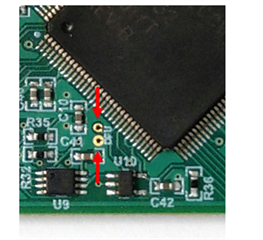Other Parts Discussed in Thread: TI-SCB, TMAG5170UEVM
Hello,
I have this TMAG5273EVM + TI-SCB. Operating environment is Windows 11 / Firefox 101.0.1.
Instructions followed from https://www.google.com/url?sa=t&rct=j&q=&esrc=s&source=web&cd=&cad=rja&uact=8&ved=2ahUKEwiBk6yk7L_4AhUGMlkFHYdPDHUQFnoECAoQAQ&url=https%3A%2F%2Fwww.ti.com%2Flit%2Fpdf%2Fslyu058&usg=AOvVaw10aHXlAeRwMpAbPZAEcGNm
Device Manager shows Tiva Device Firmware Update.
The GUI doesn't connect to the device. After reading this forum, I downloaded sbac295a.zip.
Running in a command prompt as administrator gives:
`
MODE E4xx USB
Found device at USB port with device bus number : 0x01
and device address is: 0x0c
Found DFU interface : 0x00
[ERROR_MESSAGE]LIBUSB_ERROR_NOT_SUPPORTED
RX_DATA_BLOCK_FAST TMAG5273EVM_FW.txt
Read Txt File : C:\Users\nick\Downloads\TMAG5273EVM BSL Batch File\scripts\TMAG5273EVM_FW.txt
`
I've tried this on two different machines (same OS + browser). Got the same result twice.