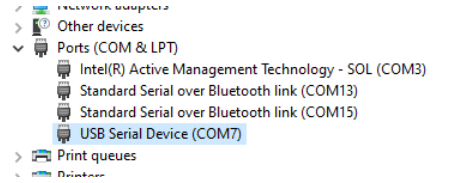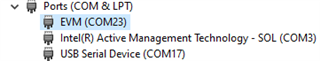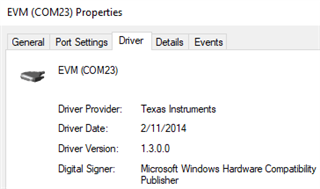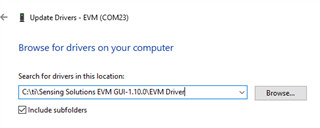Other Parts Discussed in Thread: LDC1101
Hi Experts,
Our customer has an LDC1000EVM connected to his PC, and the EVM GUI is running. The sensor board connects for approx. 15 seconds, then disconnects for 15 seconds, then reconnects... It won't stay connected.
We have seen below E2E links below:
- LDC1000EVM connection - Sensors forum - Sensors - TI E2E support forums
- LDC1000EVM Not Connected - Attaches as a USB Input Device - Sensors forum - Sensors - TI E2E support forums
- [FAQ] My Inductive Sensing EVM won't connect to the GUI. How can I fix it? - Sensors forum - Sensors - TI E2E support forums
Now, the customer was making a little progress. By turning register Auto Read on, it seems to keep the connection alive. However, all the register entries are zero. When he try to change them per the User’s Guide, he get the message “No registers queued for write”. he get no output in the Data Streaming graph, which is really all he want at this time.
Some of these troubleshooting threads referenced below are over seven years old, so this is not a new issue. We hope to receive your advise. Thank you.
Best regards,
Gerald