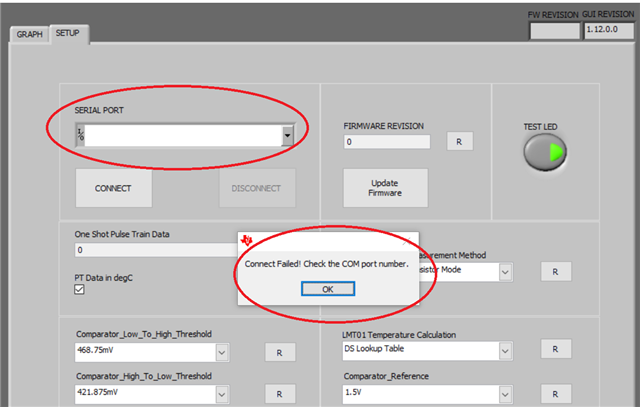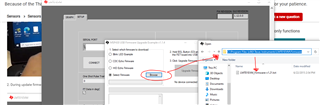1. Firmware not available, so I tried to update the firmware
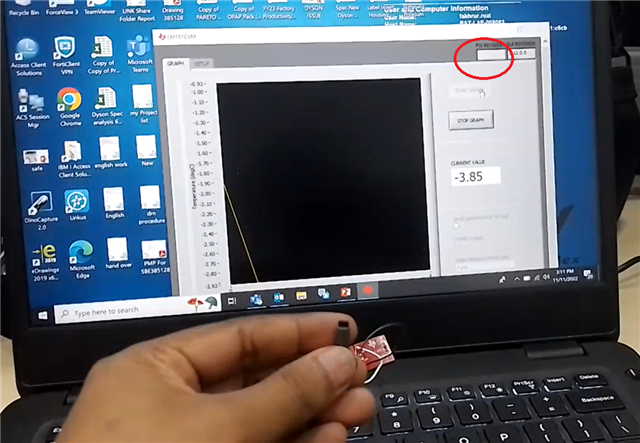
2. During update firmware I click Blink LED Example, after that my Evalouation Board can't working anymore & LED on the Board not ON.
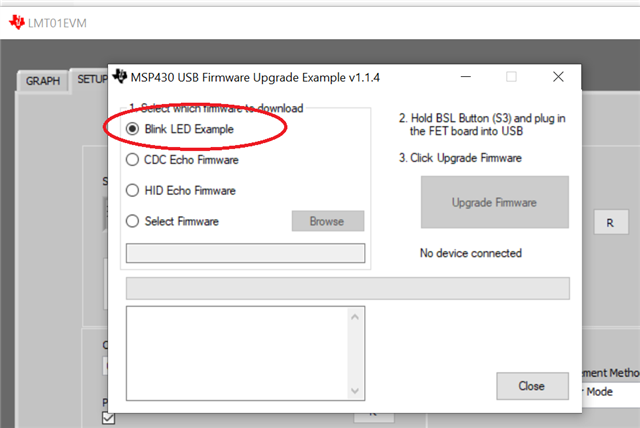
3. After click Blink LED Sample, I check the Serial Port not available ( I tried to check manual Book & asking to do flash and reset but no details how to reset since no button on the evaluation board )