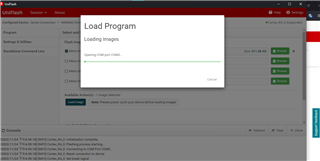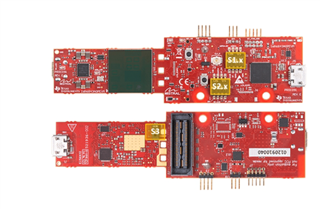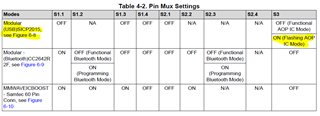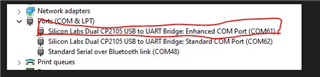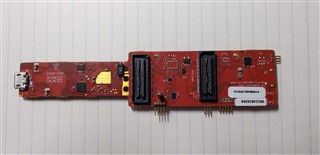Other Parts Discussed in Thread: UNIFLASH, AWR6843AOP, AWR6843, IWR6843
Hi,
My customer tries to evaluate below demo on AWR6843AOPEVM.
9_gesture_6443_user_guide.pdf
But Uniflash stops operation during flashing. Please see below screenshot.
What is potential problem and what should be checked?
Thanks and regards,
Koichiro Tashiro