Other Parts Discussed in Thread: DCA1000EVM, UNIFLASH, IWR6843
Hello.
I am trying to capture raw data using IWR6843AOPEVM and DCA1000EVM.
First, referring to Figure 1 below, connect as shown in Figure 2. (SW3 of IWR6843AOPEVM is Off (Functional Mode))
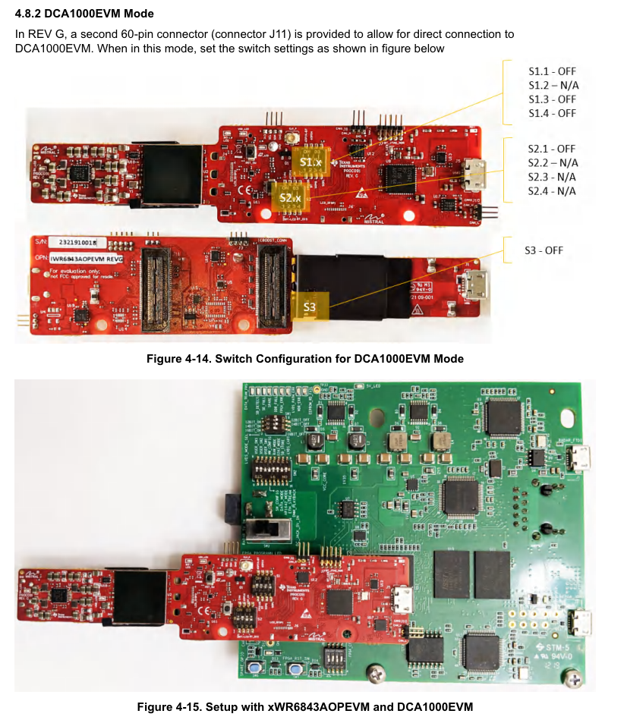
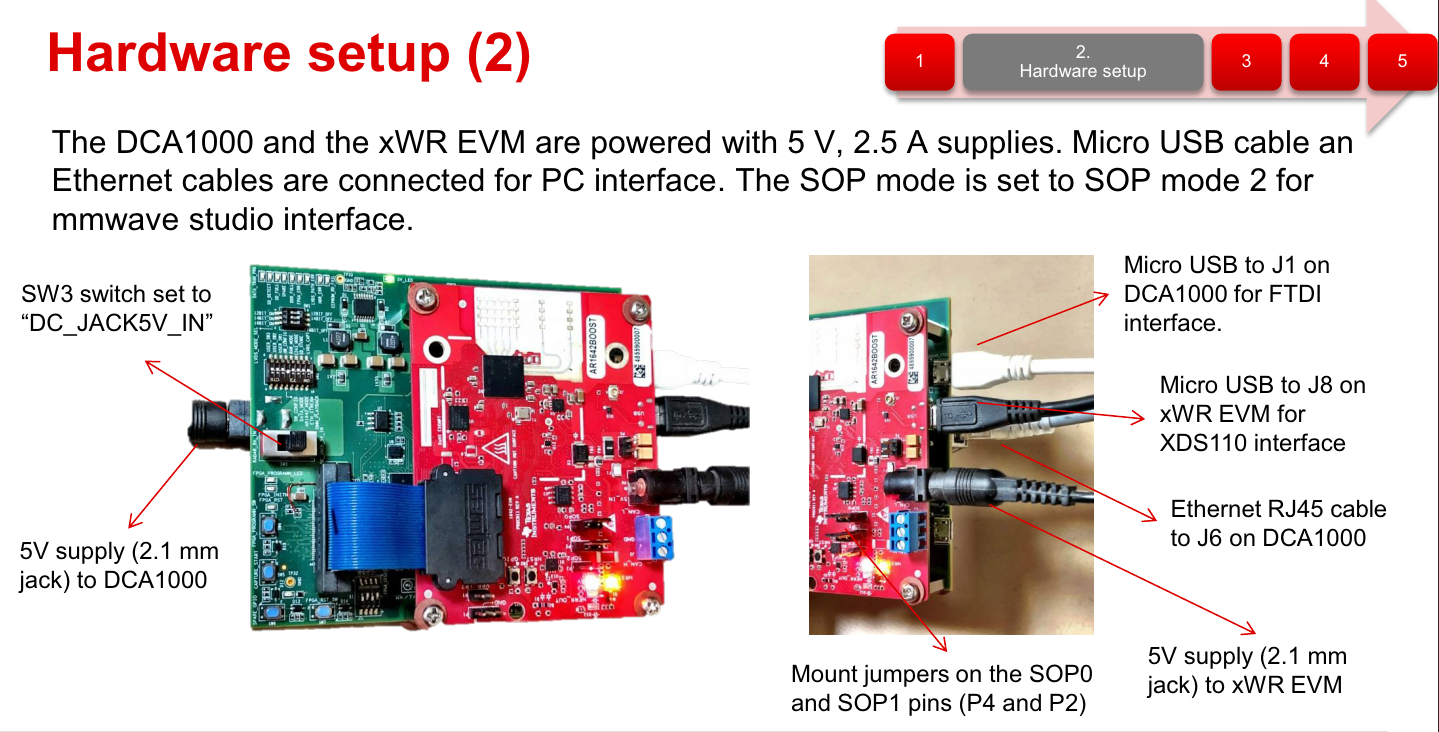
Figure 1
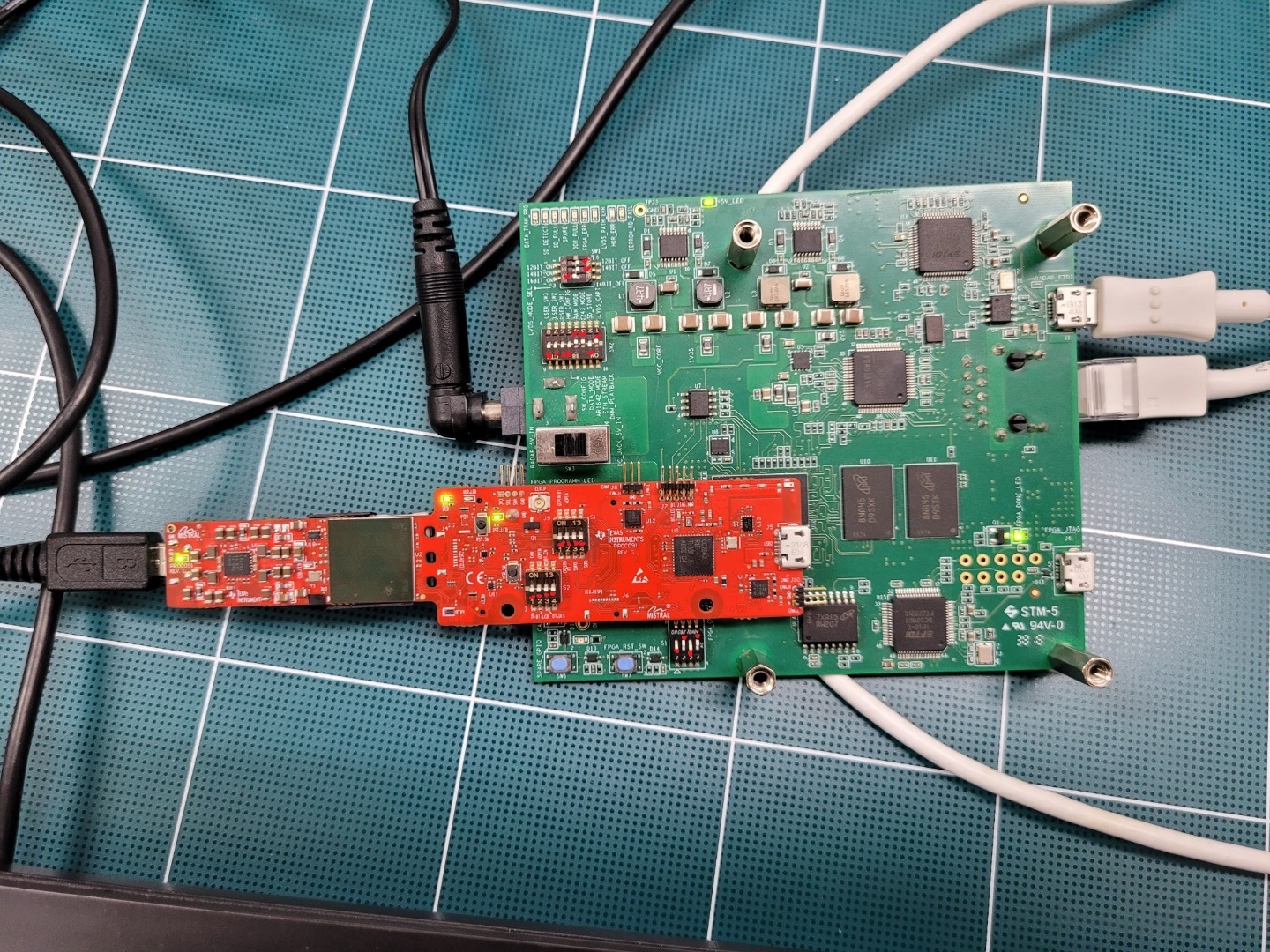
Figure 2
Figure 3 is an enlarged picture taken so that SW can be seen. (The position of SW is checked in red.)
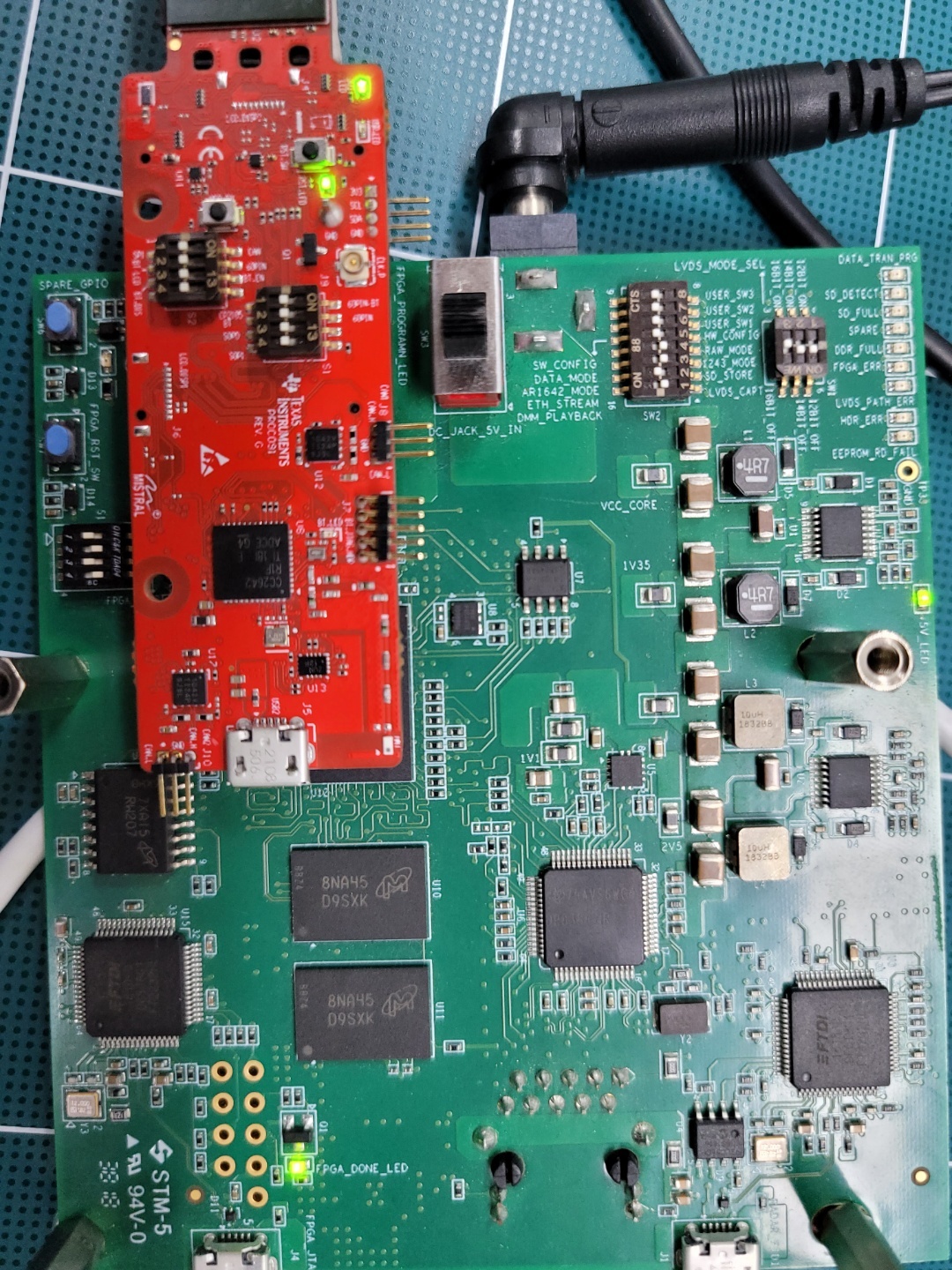
Figure 3
Next, you can check the connected ports.
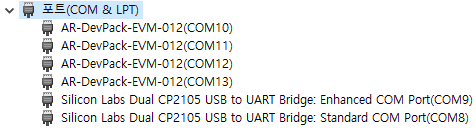
After that, mmWave Studio (2.1.1.0) was executed with administrator privileges.
In the picture below, you can see that it is connected to FTDI.
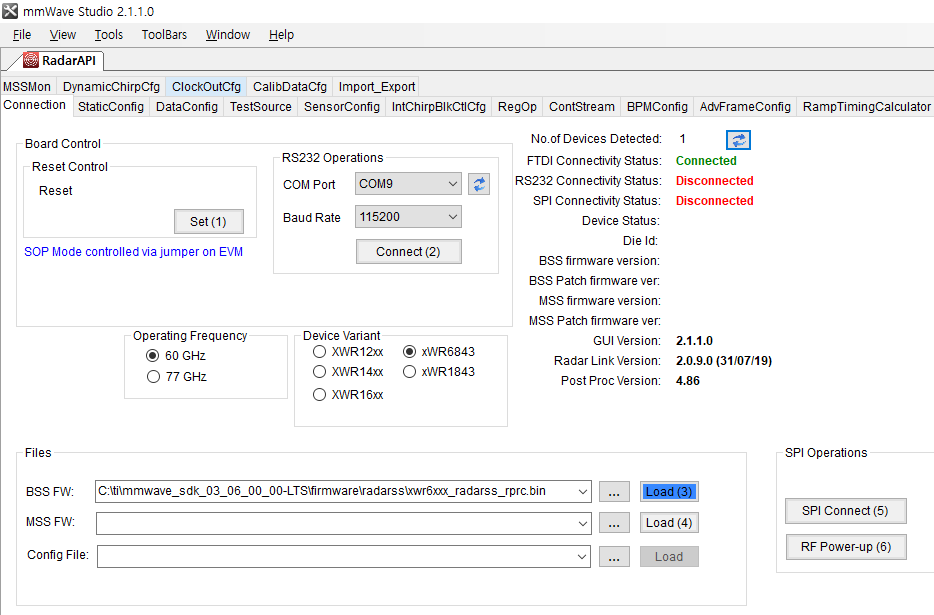
However, when connecting RS232 Operations, the error "[RadarAPI]: Error: Connection failed: Calling_ConnectTarget returned 3" occurs.
Can you suggest a solution?
More information
1. The firmware of IWR6843AOPEVM wrote the "high_accuracy_68xx_demo.bin" file with UniFlash.
2.
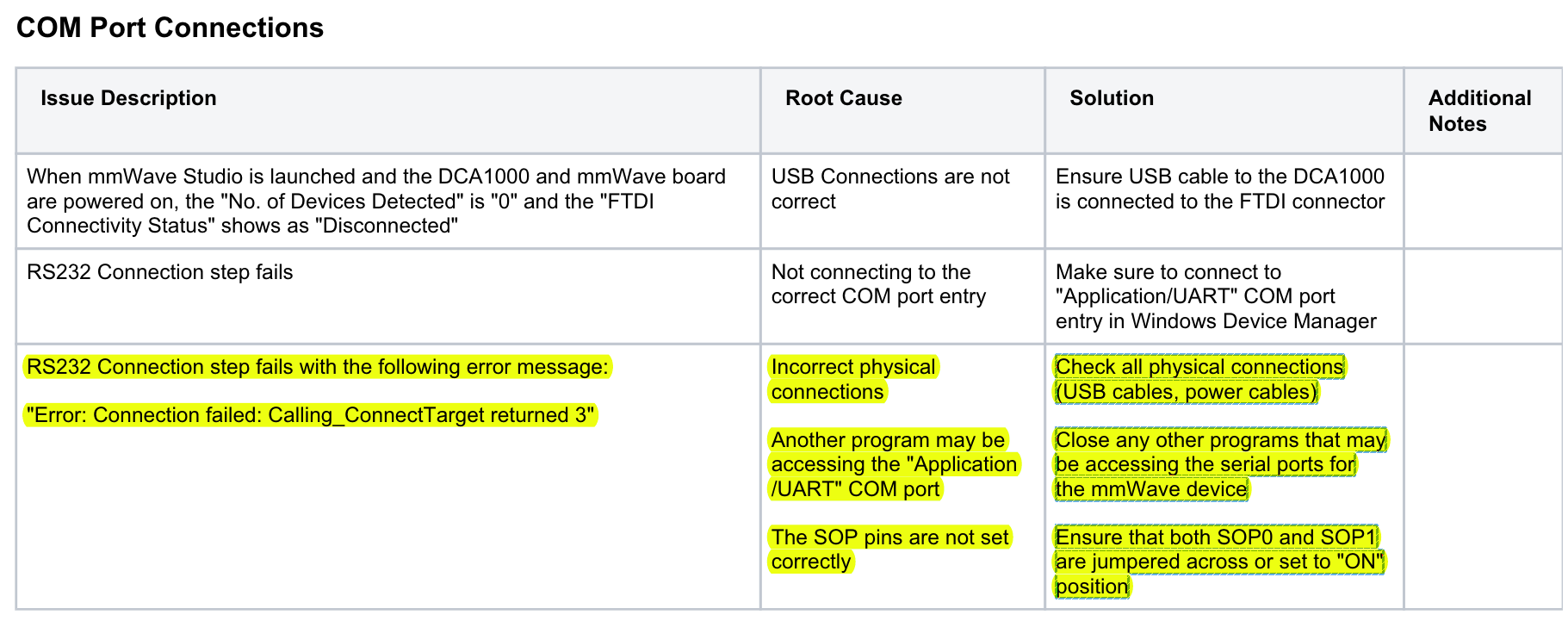
Script Output
>>
GM: Constructor
GM: Wed Dec 07 16:13:05 2022
RSTD.Transmit("/Settings")
[16:13:06]
[16:13:06] ### Running Startup script: "C:\ti\mmwave_studio_02_01_01_00\mmWaveStudio\Scripts\Startup.lua" ###
[16:13:06] RSTD.SetAndTransmit ("/Settings/Scripter/Display DateTime" , "1")
[16:13:06] RSTD.SetAndTransmit ("/Settings/Scripter/DateTime Format" , "HH:mm:ss")
[16:13:06] Scripter ignored: Attempt to UnBuild() again or before Build.
[16:13:06] RSTD.SetVar ("/Settings/Clients/Client 0/Dll" , "C:\\ti\\mmwave_studio_02_01_01_00\\mmWaveStudio\\Clients\\\\LabClient.dll")
[16:13:06] RSTD.SetVar ("/Settings/Clients/Client 0/Use" , "TRUE")
[16:13:06] RSTD.SetVar ("/Settings/Clients/Client 1/Use" , "FALSE")
[16:13:06] RSTD.SetVar ("/Settings/Clients/Client 2/Use" , "FALSE")
[16:13:06] RSTD.SetVar ("/Settings/Clients/Client 3/Use" , "FALSE")
[16:13:06] RSTD.SetVar ("/Settings/Clients/Client 4/Use" , "FALSE")
[16:13:06] RSTD.SetVar ("/Settings/AL Client/AL Dll" , "C:\\ti\\mmwave_studio_02_01_01_00\\mmWaveStudio\\RunTime\\SAL.dll")
[16:13:06] RSTD.SetVar ("/Settings/Clients/Client 0/GuiDll" , "")
[16:13:06] RSTD.SetVar ("/Settings/AutoUpdate/Enabled" , "TRUE")
[16:13:06] RSTD.SetVar ("/Settings/AutoUpdate/Interval" , "1")
[16:13:06] RSTD.SetVar ("/Settings/Monitors/UpdateDisplay" , "TRUE")
[16:13:06] RSTD.SetVar ("/Settings/Monitors/OneClickStart" , "TRUE")
[16:13:06] RSTD.SetVar ("/Settings/Automation/Automation Mode" , "false")
[16:13:06] RSTD.Transmit("/")
[16:13:06] RSTD.SaveSettings(): Settings saved to "C:\Users\KRS\AppData\Roaming\RSTD\config.xml"
[16:13:06] RSTD.Build()
[16:13:06] RSTD.SaveSettings(): Settings saved to "C:\Users\KRS\AppData\Roaming\RSTD\config.xml"
[16:13:06] RSTD.Transmit("/")
[16:13:06] RSTD.AL_Build()
[16:13:06] RSTD.AL_LoadXml()
[16:13:06] RSTD.Transmit("/")
[16:13:06] RSTD.AL_Init()
[16:13:06] RSTD.Clients_Build()
[16:13:06] GM: Init
[16:13:06] GM: Loaded 'C:\ti\mmwave_studio_02_01_01_00\mmWaveStudio\Clients\\LabClient.dll'
[16:13:06] GM: 1 Guest (s) init
[16:13:06] GM: 1 Module(s) init
[16:13:06] GM: 2 Tab (s) init
[16:13:06] RSTD.Client_LoadXml()
[16:13:06] [RadarAPI]: ar1.selectRadarMode(0)
[16:13:06] [RadarAPI]: Status: Passed
[16:13:06] Matlab Runtime Engine is installed
[16:13:06] [RadarAPI]: Starting Matlab Engine..
[16:13:09] [RadarAPI]: Matlab Engine Started!
[16:13:10] [RadarAPI]: ar1.selectCascadeMode(0)
[16:13:10] [RadarAPI]: Status: Passed
[16:13:10] [RadarAPI]: ar1.LoadSettings('C:\Users\KRS\AppData\Roaming\RSTD\ar1gui.ini')
[16:13:11] TESTING = false
[16:13:11] RstdNet: Port 2777: Listening..
[16:13:11]
[16:13:11] ***Script completed successfully.***
[16:15:08] [RadarAPI]: Opening Gpio Control Port()
[16:15:08] [RadarAPI]: Status: Passed
[16:15:08] [RadarAPI]: Opening Board Control Port()
[16:15:08] [RadarAPI]: Status: Passed
[16:15:09] [RadarAPI]: ar1.FullReset()
[16:15:09] [RadarAPI]: Status: Passed
[16:15:10] [RadarAPI]: Closing Board Control Port()
[16:15:10] [RadarAPI]: Status: Passed
[16:15:10] [RadarAPI]: Closing Gpio Control Port()
[16:15:10] [RadarAPI]: Status: Passed
[16:15:10] [RadarAPI]: ar1.SOPControl(2)
[16:15:10] [RadarAPI]: Status: Passed
[16:15:28] [RadarAPI]: ar1.frequencyBandSelection("60G")
[16:15:29] [RadarAPI]: ar1.SelectChipVersion("IWR6843")
[16:15:29] [RadarAPI]: Status: Passed
[16:15:29] [RadarAPI]: ar1.deviceVariantSelection("IWR6843")
[16:15:29] [RadarAPI]: Status: Passed
[16:15:34] [RadarAPI]: ar1.Connect(9,115200,1000)
!!!!!>> [16:15:36] [RadarAPI]: Error: Connection failed: Calling_ConnectTarget returned 3
[16:15:36] [RadarAPI]: ar1.Calling_IsConnected()
[16:15:36] [RadarAPI]: ar1.SaveSettings('C:\Users\KRS\AppData\Roaming\RSTD\ar1gui.ini')

