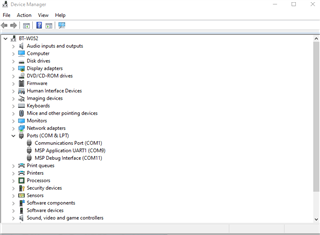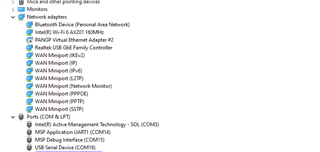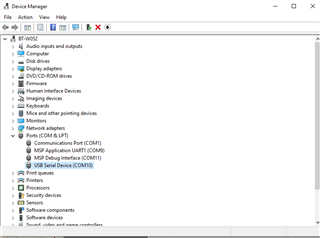Other Parts Discussed in Thread: TDC7200, MSP-EXP430F5529LP,
I am working with TDC7200 EVM, the user manual refers EVM connect with MSP430 Launch Pad (MSP-EXP430F5529LP)
Below is the user manual
I followed step 5.2 and updated the FW. (this was done without connecting the TDC7200EVM to the MSP430)
I did not see any change on the COM port after the update. I checked for step 5.3 but not device as TDC7200EVM showed up.
Secondly I tried to update the MSP430 with the TDC7200EVM connected to it.
Now when I try to follow step 5.2.3 the TDC7200EVM GUI freezes and never recovers.
And at this point of time I am not able to update anything on MSP430 eval kit.
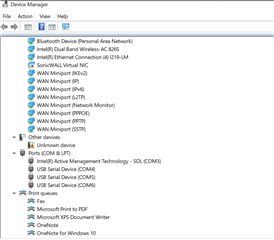
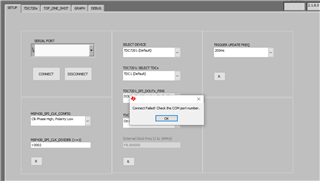
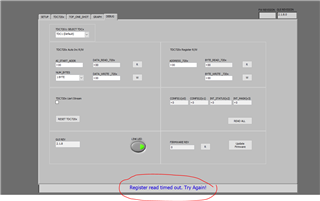
Thanks,
Bhavya