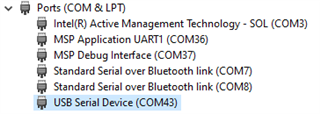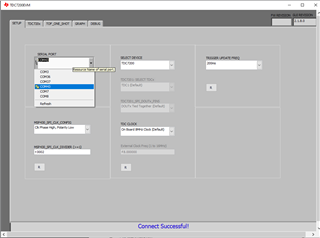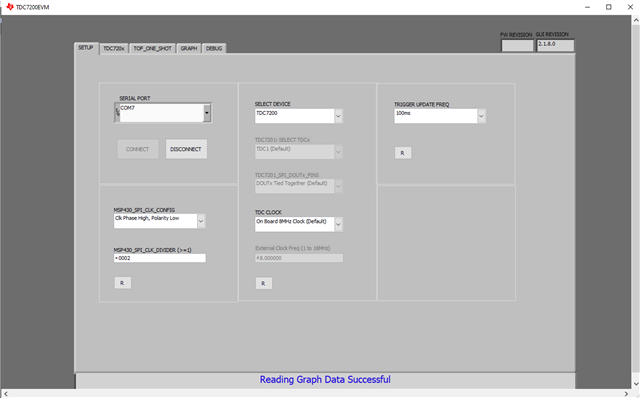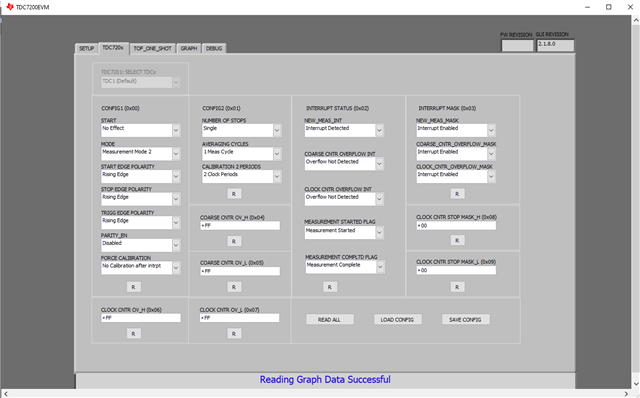Other Parts Discussed in Thread: UNIFLASH, TDC7200
I have been trying to use the TDC7200EVM and accompanying GUI to perform TDC-based ToF measurements, and I am running into a major hurdle. I have procured a MSP430F5529LP (the launchpad that is supposed to be used with the EVM and GUI), and I installed the TDC7200EVM GUI. I have also installed CCS so my computer has the MSP Application UART1 and MSP Debug Interface drivers that are listed under the Ports (COM and LPT) section of my device manager. I also made sure to install and enable the supporting .NET frameworks used with the GUI application. Furthermore, I restarted my PC into safe mode so that I could install the TDC7200EVM driver (since it was released without an inf signature).
Even though I did all of these items, I am still unable to update the MSP430 firmware through the TDC7200EVM GUI and the MSP430 USB Firmware Update Example executable. I am however able to update the firmware and flash a CCS project onto the MSP430 LP when only using CCS.
Is there a way to update the MSP430 firmware using CCS so that I can finally use the TDC7200EVM GUI?
This has been a very frustrating experience so far, and previously made threads that approach this same problem generally repeat the instructions listed in the TDC7200EVM user guide. Would very much appreciate some support with using this device.