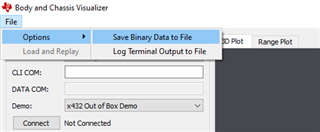Other Parts Discussed in Thread: AWR1843AOP
Tool/software:
Hi Team,
Do we have the version of mmWave Demo Visualizer with added record CSV feature, that saves object information to csv file for AWR1843AOP? I found one just for devices without AOP:
https://dev.ti.com/gallery/view/6023734/mmWave_Demo_Visualizer_Record/ver/3.2.0/
Thank you,
Daria