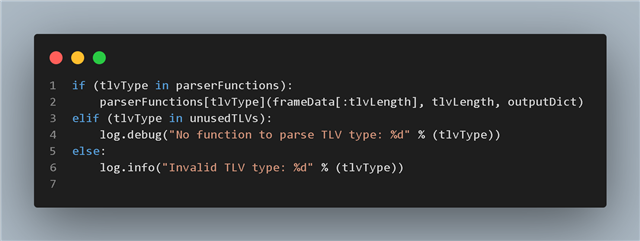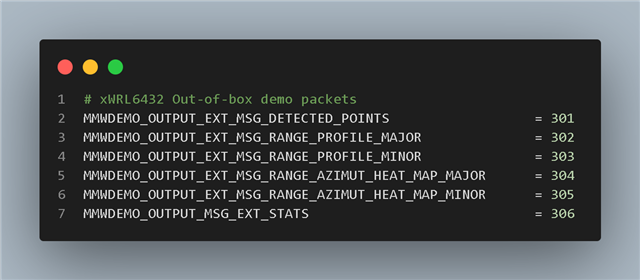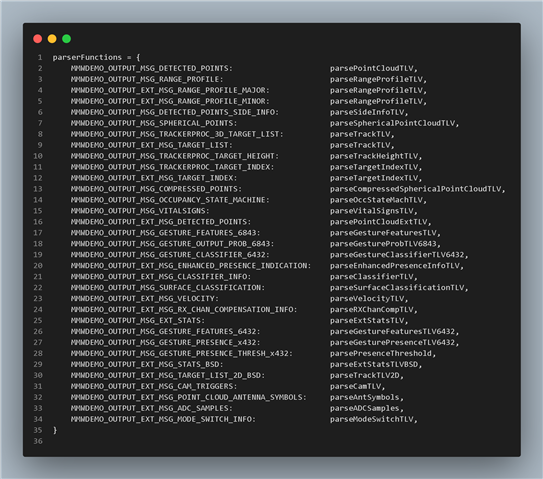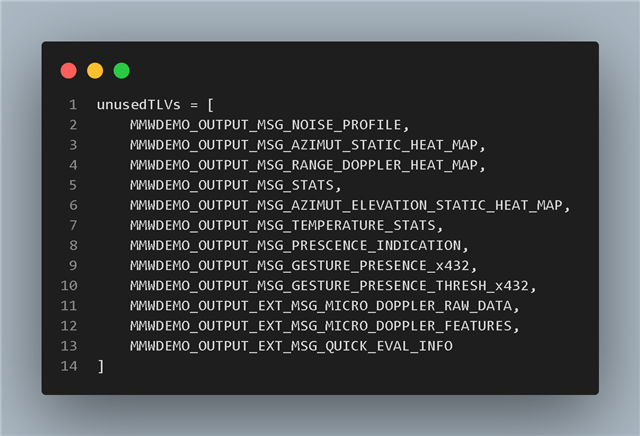Other Parts Discussed in Thread: IWRL6432, , DCA1000EVM
Tool/software:
Hi L6432AOP champ !
This issue was tested in the following environments.
[RADAR SENSOR] IWRL6432 EVM
[SDK] MMWAVE_L_SDK_05_05_00_02
[Radar Toolbox] 2.20.00.05
They are trying to pull a heatmap using IWRL6432.
“Understanding UART Data Output Format”,
“Parameter Tuning and Customization Guide for the xWRLx432 Motion/Presence Detection Demo”
They checked the documentation and it seems that they can pull out the Range-azimuth heatmap data by modifying the cfg file as shown below.

Seeing this, they modified the cfg file as shown below and ran it, but it fails to run with the error shown below. (The cfg before the modification runs fine).
guiMonitor 2 3 0 0 0 0 1 1 1 1 1 -> guiMonitor 2 3 0 1 0 0 1 1 1 1 1 1
ERROR : No data detected on COM Port, read time out
Be sure that the device is in the proper mode, and that the cfg you are sending is valid
On a related note, can you please confirm how I can pull out the Range-azimuth heatmap data or any other heatmap data?
Thanks
Best Regards,
Jack