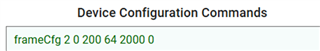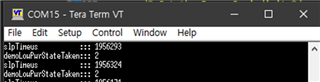Other Parts Discussed in Thread: SYSCONFIG
Tool/software:
Hello team,
One of my customer wants to use I2C on idle state. To do this, with MMWAVE_L_SDK_05_04_00_01, they commented out below block inside powe_idle3entryhook() in power_management.c.
// Gate I2C clock
// PRCMPeripheralClkEnable(Power_module.dbRecords[8], PRCM_GATE_CLK_DISABLE);
// CSL_REG32_FINS((CSL_APP_RCM_U_BASE + CSL_APP_RCM_IPCFGCLKGATE0), APP_RCM_IPCFGCLKGATE0_IPCFGCLKGATE0_APP_I2C,
// PRCM_GATE_CLK_DISABLE);
However, even commented out I2C gate block as above, seems I2C communication fails from time to time. Can we provide some guidance how to use I2C on idle state?
Regards,
Victor Park