Other Parts Discussed in Thread: AWRL6432AOP, AWRL6432, IWRL6432
Tool/software:
Hello Ti Team,
i am trying to capture RawData with DCA1000 Capture Card and AWRL6432AOP Device. Regarding to your last reply, i tried to use the LUA Scripts you provided (i changed the firmware directory and the RS232 Ports in the script). Unfortunatly i am still getting an Error (see picture). Regarding to TIREX it is recommended to use an older Version of mmwave Studio for AOP devices. With this older Version, the detection of the Board is different comparing to newer mmwave studio (see picture,device typ). I am also not able to load the second firmware file, as described in my previous post.
-I am using both firmware files from the newest SDK. Would it be possible, that i have to use different Firmware files, because my Radarboard is an older Device (EG?)?
-In both cases the firmware version ist not fully shown in the GUI after flashing it.
-is it recommended to use the LUA Script also for the newer mmwaveStudio Version? Its only a optional way of configuring the device correct?
-is there a recommended demo to flash on the AWRL6432 for testing? Currently i am using TrueGroundSpeed Demo. I also tried the motion and presence demo.
-How can i check which EG(1.0/2.0?) Version i have?
-How can I ensure that I select the correct firmware files and the correct demo+.cfg? There are also appimages+chirp profiles stored in the respective tools' folders. This is a bit confusing.
In the end, I want to be able to configure the frontend, send a chirp frame, and have data visualization. I have tried using mmWave Studio, Studio CLI Tool, and DCA1000 CLI. The 6432AOP always seems to have a special status and is either not listed in the programs/scripts or needs to be configured differently compared to the other boards. Unfortunately, the information from the user guides did not help me further.
As far as I understand, mmWave Studio offers the most extensive functionality for evaluating the frontend. That's why I would be particularly interested in this solution.I would be very grateful for further assistance.

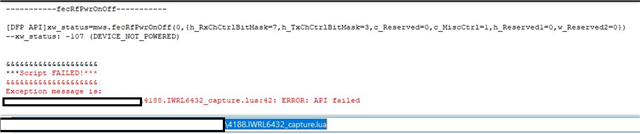
Thank you very much. Best regards Tobias.


