Other Parts Discussed in Thread: AWR1843AOPEVM, AWR2944, AWR1843, , AWR1843BOOST, DCA1000EVM
Tool/software:
Hi, I am not able to connect to the COM port:
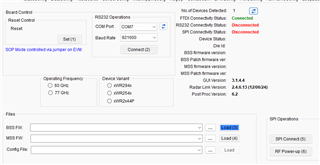
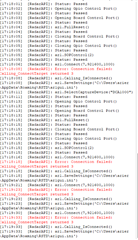
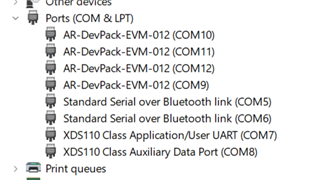
This thread has been locked.
If you have a related question, please click the "Ask a related question" button in the top right corner. The newly created question will be automatically linked to this question.
Tool/software:
Hi, I am not able to connect to the COM port:
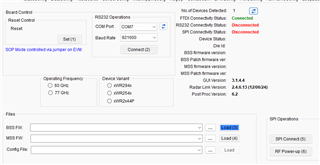
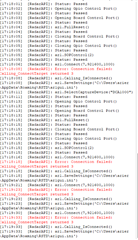
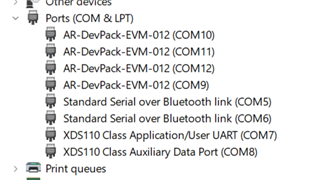
Thank you for an answer.
In the video describing the installation (https://www.ti.com/video/5827389052001) as well as in the installation guide it is written to use the port that is connected to "XDS110 Class Application/User UART):
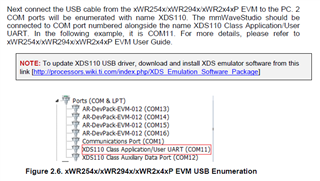
So, please clarify what do you intend by saying to use port COM12?
Hi,
I have tried to rise up connection with another board that we also purchased (AWR1843AOPEVM) and com port works successfully. This means that the cables are fine, and that the PC side is ok. I think that there is a problem with the AWR294EMV board itself and it should be replaced. What do you think?
Hello,
No, it most likely is not a board issue.
The AWR2944 is not the same as AWR1843, the port definitions are different. The guide which you are referring to was created before AWR2944 existed. You need to use the highest FTDI COM port, not the UART port. In your case this is COM12.
In the AWR2944EVM schematic you can see that RS232 is brought out over the port D of the FTDI, hence why the last FTDI port should be used.
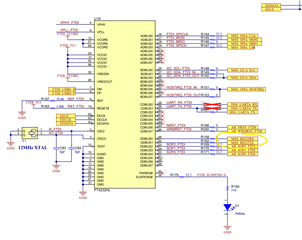
In AWR1843BOOST, the RS232 is brought out over the XDS110, hence why in that case the XDS110 port is used.
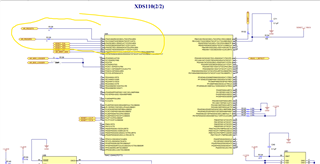
Regards,
Adrian
Ok, I see. Thanks. Now, to which FTDI port should USB be connected: that of 2944EVM (J10) or of DCA1000EVM (J1), as there are options?
In one of comments of e2e I saw that J10 is the correct option for 2944EVM. Is that correct?
- I tried as I wrote - using J10 - and I was able to connect, but the connection is very unstable - over 10 trials to connect I am successful may be only in 1, usually not.
Any idea for that instability?
Hello,
Yes, you need to use J10 on the AWR2944EVM. Do not connect any USB cables to the DCA1000 when using AWR2944EVM.
There are three likely issues.
1. There is an issue with your power supply.
2. There is an issue with your PC
3. There is an issue with your USB cable.
One thing you can try is to run the OOB demo and see if any instability is observed. In this case, OOB demo will use the XDS110 ports which you were trying to use previously.
Regards,
Adrian
Hi, there is a subsequent problem: while somehow I'm able to connect to COM PORT, FW loading got stacked. Please see for details: AWR2944EVM: Firmware is stacked while loaded - Sensors forum - Sensors - TI E2E support forums
The issue was that my laptop that I use sets by a default the optimized power consumption option, while for multiple USB use it is required here to set it to best performance. That solved the issue