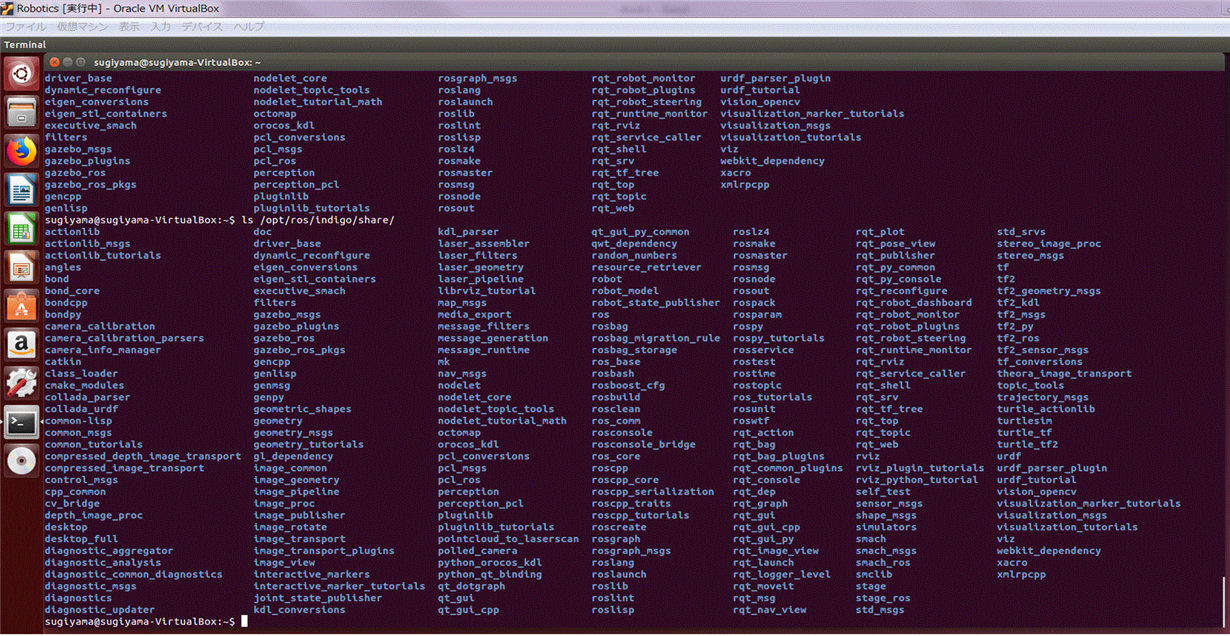Other Parts Discussed in Thread: TIDEP-01006
Tool/software: Linux
Dear Support Team;
I am trying TIDEP-01006.
Now, I am setting enviroument on my PC.
The following step done.
1.Installed Virtual Box on PC
2.Installed Ubuntu 14.04.05
3.Installed ROS(Indigo)
4.Installed Sitara SDK 05.01.00.11
5.Finished "2.2.2 Add and Enhance ROS Packages to Support Navigationin Processor SDK Linux" on "tiduek9a.pdf".
But, I don't understand the next step "2.2.3 Add ROS Packages to Enable mmWave in Processor SDK Linux".
Could you tell me how to get the following package and where to install?
- turtlebot_mmwave_launchers
- ti_mmwave_rospkg
- turtlebot_bringup
- turtlebot_description
- turtlebot_navigation
Best Regards,
Masaaki Sugiyama