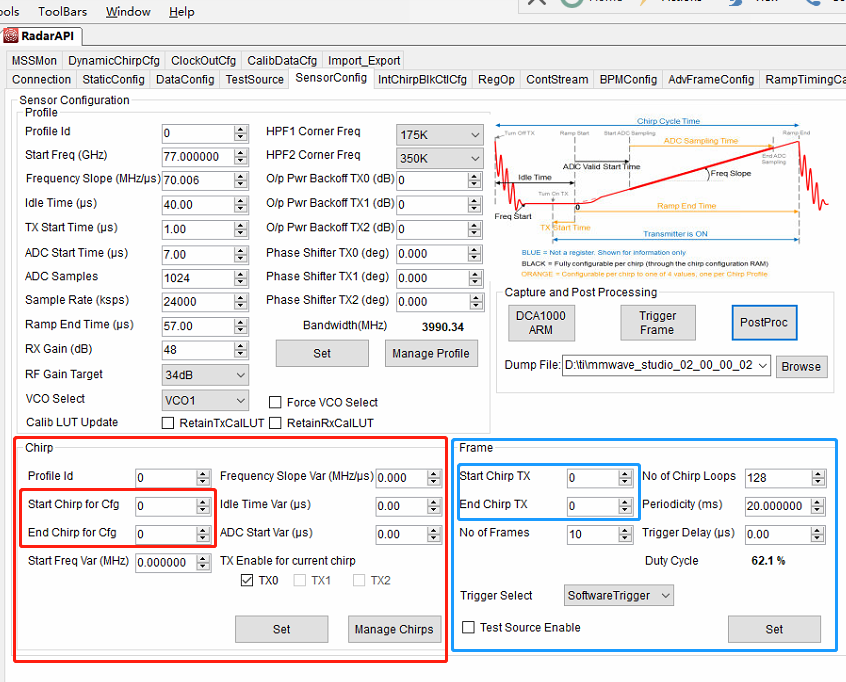Hello, everyone! I met with some problems when I used the 'mmWave Studio 2.0.0.2'.I would be grateful if you could help me.
1 How to use the 'Start Chirp For Cfg' and 'End Chirp for Cfg' in Chirp sub tab?
2 How to use the 'Start Chirp TX' and 'End Chirp TX' in frame sub tab?
3 Can you tell me the relationship between the Chirp tab and Frame tab?