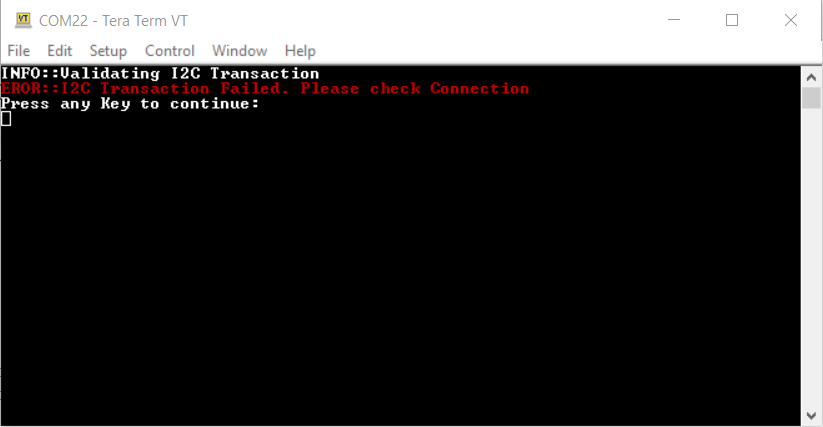Other Parts Discussed in Thread: MSP-EXP430F5529LP, OPT3101, OPT3101EVM
Hello,
I trying to connect and calibrate an unmodified OPT3101EVM prior to replacing optical components. I'm using the MSP-EXP430F5529LP Launchpad, SDK 0.9.1, and CCS 9.1.0 as recommended in the OPT3101 SDK Users Guide. I've been able to follow steps 1-7 in the guide without issue, but during step 8 I get "ERROR::I2C Transaction Failed. Please check Connection" after hitting enter in TeraTerm. I have confirmed the the OPT3101EVM works using the Latte GUI. I have also confirmed my connections between the Launchpad and EVM respectively are as follows: 3V3->J17.1, GND->J17.2, P4.1->J17.3, P4.2->J17.4, P2.0->J17.7. I'm not sure if there are other modifications needed for the EVM, including USB power, jumper removal, or others. I've simply loaded the SDK firmware on the launchpad, connected it to the EVM, connected the Launchpad to the computer and opened the serial port in TeraTerm. Any help would be appreciated. Thanks.