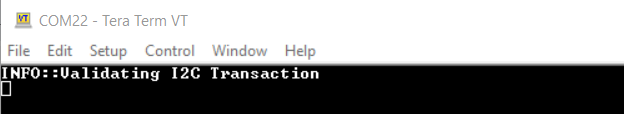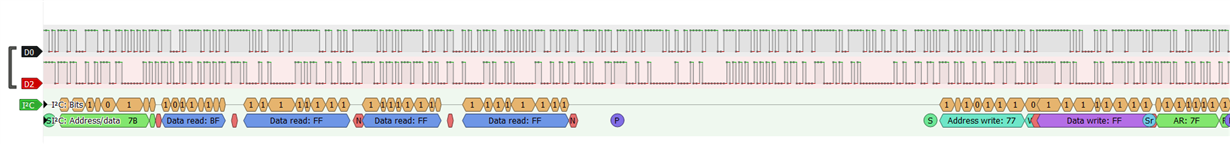What debugging steps are recommended if the following error occurs in step 8 of the calibration routine (according to OPT3101 SDK Users Guide)?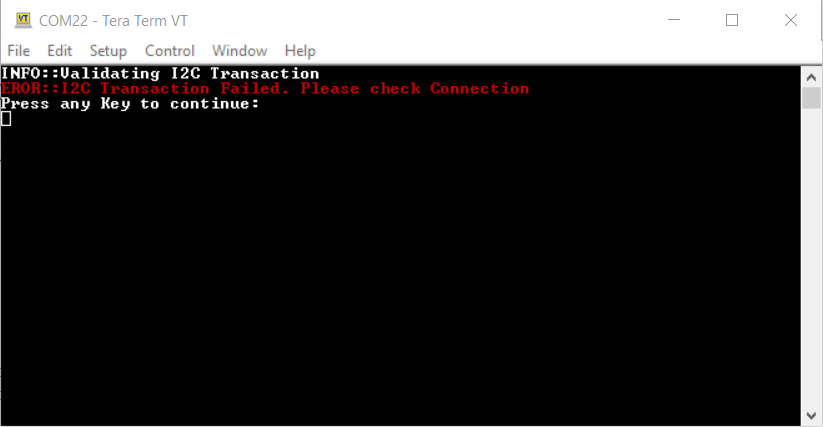
The connections have been verified as follows: 3V3->J17.1, GND->J17.2, P4.1->J17.3, P4.2->J17.4, P2.0->J17.7. I've also included an image of the setup. Note: the USB to the EVM is not connected to anything.