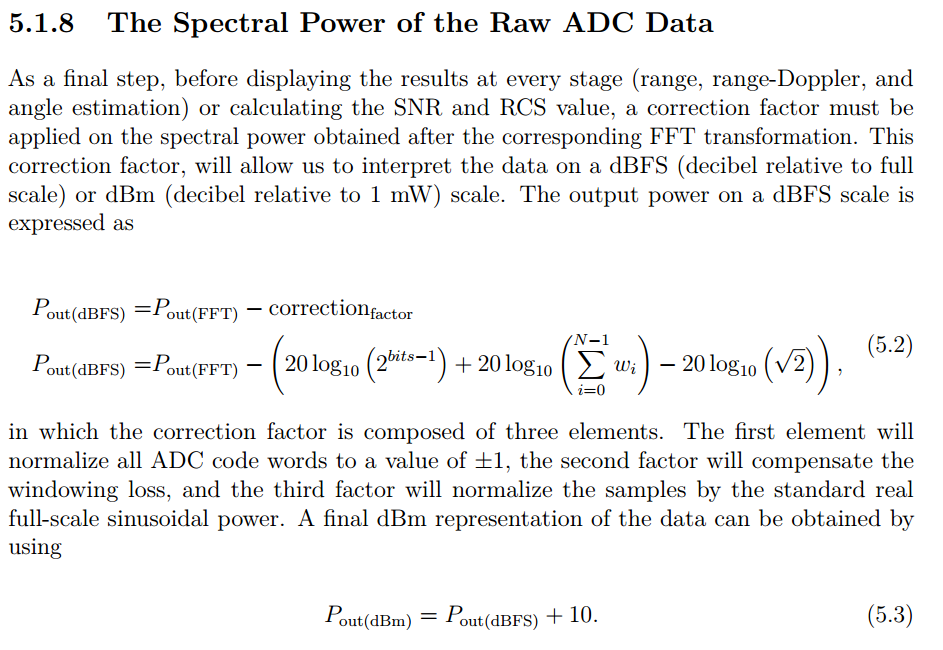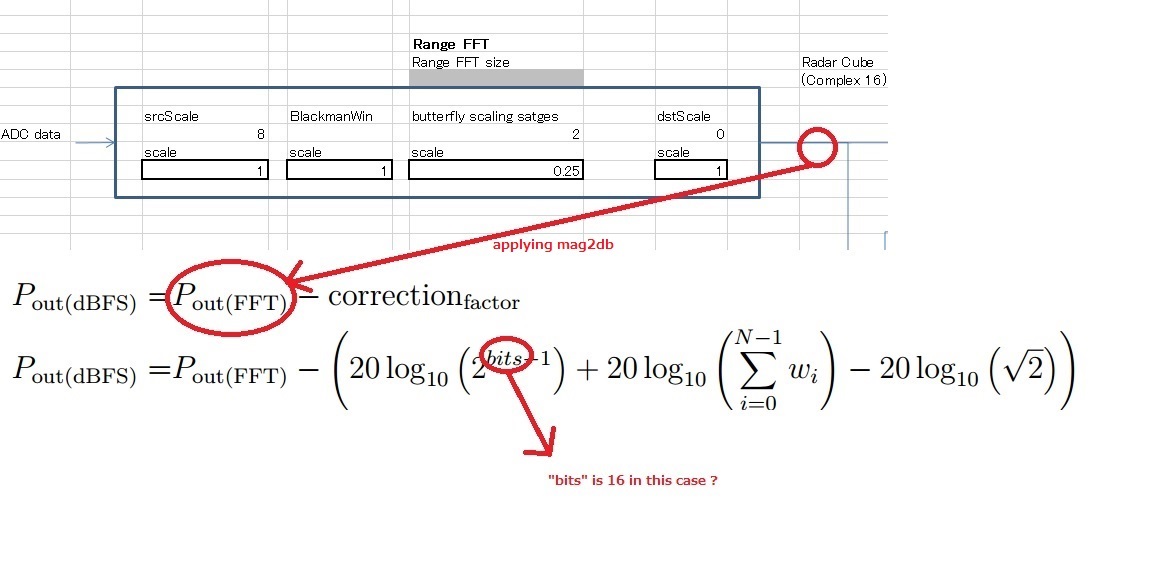Other Parts Discussed in Thread: IWR1642
Hello,
My customer is developing their own visualizer tool with running IWR1443/IWR1642 OOB Demo on their target module.
They have already confirmed that works fine, i.e., the same result is being seen in the range profile with your OOB demo visualizer.
As you know, the range profile on OOB Demo Visualizer indicates the relative power for the detected objects. Now they would like to change the detected power in dBFS or dBm, but don't understand the exact way.
FYI, here is a snippet from zone occupancy demo MATLAB code (mmwave_industrial_toolbox_<version>\labs\lab0016_zone_occ_14xx\gui\mmw_demo_zone_occupancy.m) to get relative power (rp) :
rp = rp*log2ToLog10*log2Qformat + Params.dspFftScaleCompAll_log;
where, - rp : returned value of Tag;0x00000002 TLV packet - log2ToLog10: 20*log10(2) - dspFftScaleCompAll_log: 1D and 2D FFT related scale value - log2Qformat: depens on the platform. See below if platformType == hex2dec('a1642') log2Qformat = 1/(256*Params.dataPath.numRxAnt*Params.dataPath.numTxAnt); elseif platformType == hex2dec('a1443') || platformType == hex2dec('a1111') if Params.dataPath.numTxAnt == 3 log2Qformat = (4/3)*1/512; else log2Qformat = 1/512; end else fprintf('Unknown platform\n'); return end
This should be the same in OOB Demo Visualizer, right ? They just wanted to know for calculating dBFS(or dBm) for this rp. Could you please suggest ?
Best Regards,
NK