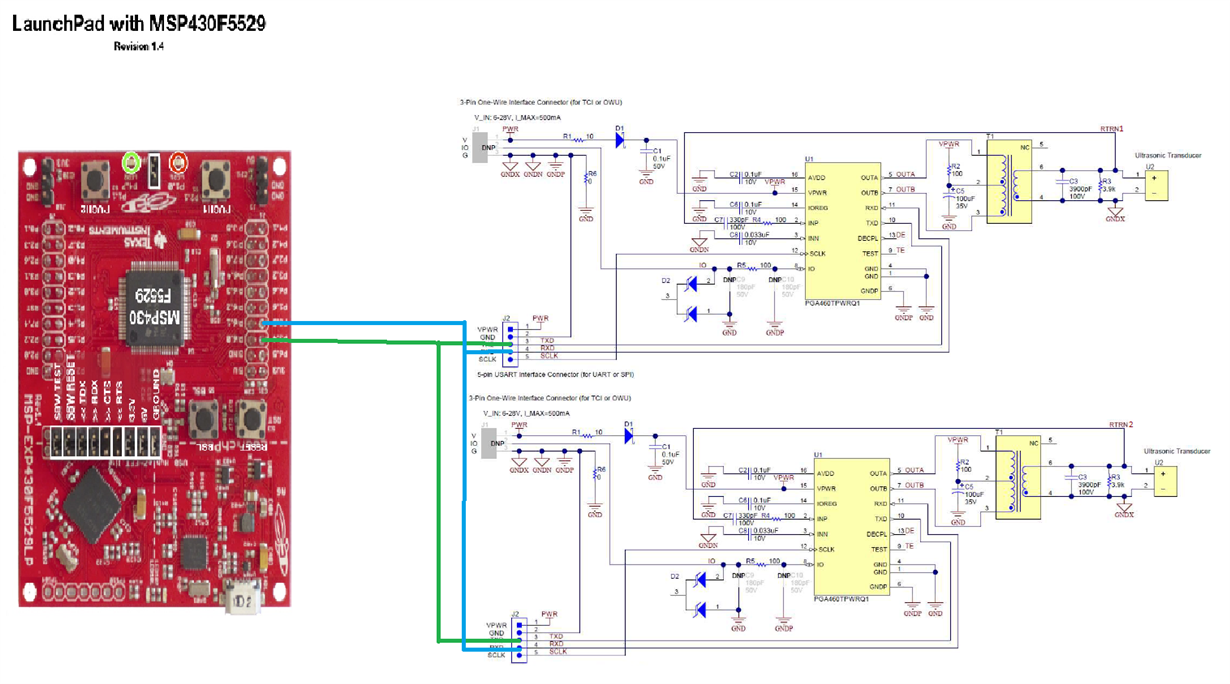Other Parts Discussed in Thread: PGA460, ENERGIA, PGA460PSM-EVM
Hello there,
I want to connect 2 transceivers to 2 PGA460-Q1. I know it's possible to use the UART_ADDR command. But I'm confused. I'm using the GetDistance.ino demo code. How can I change this code for use 2 PGA460-Q1s? And I cant imagine, how can I set 2 different PGA460-Q1's UART_ADDR address seperately. I connected these like follows.
When I run the system, MSP set the PGA460-Q1 normally. Is the same UART_ADDR address not loaded on 2 PGA460-Q1 ICs when connected in this way? How can I load two different UART_ADDR address to two different PGA460-Q1s? Could you show me how I should the connections for seperate by drawing like me? And if it is possible, could you show me how I should write code by writing the code's this part?