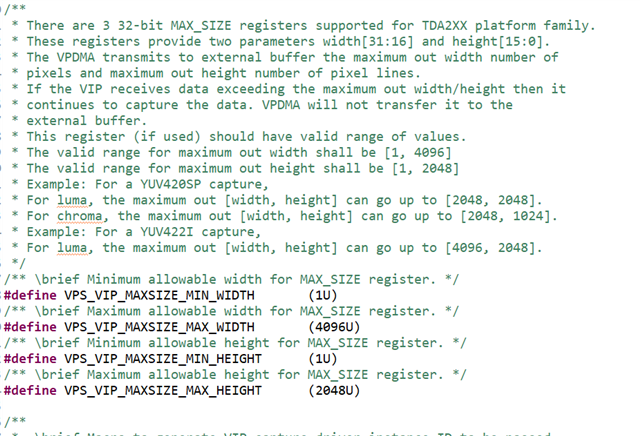Other Parts Discussed in Thread: AWR2243, AWR1243
Hello i am trying to find the best configuration for our needs, but i don't know why some configuration doesn't work even if mmwave studio doesn't give us an error.
I am trying configurations with sampling rates from 4Mbps to 22,5 Mbps and slope from 22 Mhz/us to 250 Mhz/us, using the maximum IF bandwidth (4GHz).
But some configurations crash.
Iam trying those configurations using mmwave studio lua cascading scripts.
For exemple 4000kbps sampling 22Mhz/us 687 samples idle time 31us and adc start time to 5 us configuration doesn't work
I am using tdm mimo with 12Tx and 16Rx and complex samples
This configuration seems valid for mmwave studio but when executing cascade_capture script TDA fail to arm
did someone know why some configurations doesn't work even if in theory everything seems fine
Regards,
Vincent