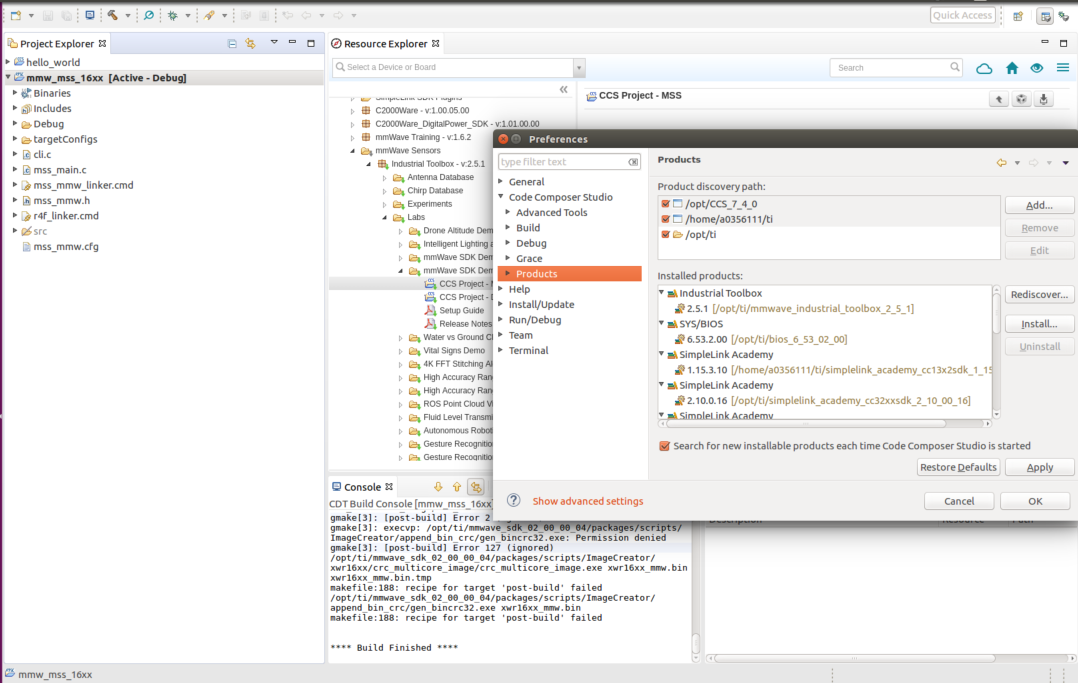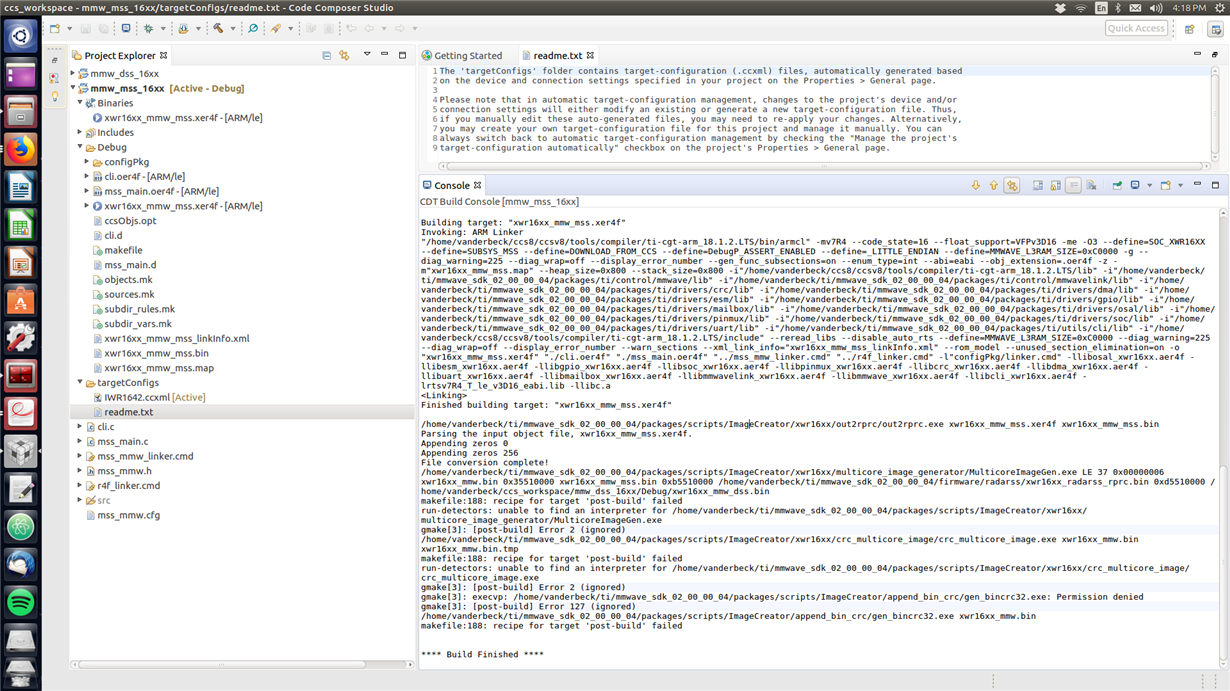Other Parts Discussed in Thread: SYSBIOS, AWR1642
Tool/software: Code Composer Studio
I am attempting to run the Industrial Toolbox 2.5.2 16xx Demo - Lab 5 - on the AWR1642BOOST.
I am running CCSV7.4 on Linux (Ubuntu 16.04). I followed all the install instructions. For some reason, when I attempt to import the Demo workspace (MSS and DSS files) I am getting the error message: 'SYS/BIOS' v6.53.2.00 is not currently installed.
I believe this is included in the SDK 2.0... but for some reason CCS7 can't seem to find it.
I tried re-installing CCS with no result. Any idea on where to go from here?