Hi Team,
Our customer would like to install CSStudio in C:\Program Files (x86) but the error below shows that it is not possible. Is there a way to install CCS in that directory as all other locations are blocked by his company policies.
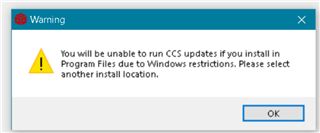
Regards,
Danilo

