- Ask a related questionWhat is a related question?A related question is a question created from another question. When the related question is created, it will be automatically linked to the original question.
This thread has been locked.
If you have a related question, please click the "Ask a related question" button in the top right corner. The newly created question will be automatically linked to this question.
I installed CCS Theia 1.1.0.00001. I did not change any options. When I click on "Create new project" the project wizard tab opens with a "Resource Explorer encountered an error." error.
It says that "C:\ti\ccstheia110\ccs_base\common\targetdb\devices" does not exist, which is true. The correct path is "C:\ti\ccstheia110\ccs\ccs_base\common\targetdb\devices".
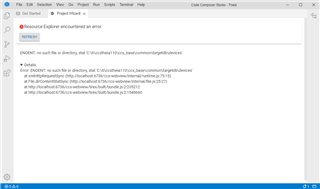
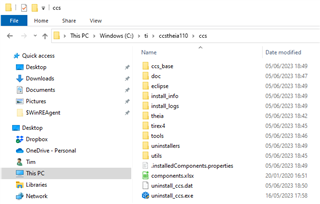
This issue only occurs when launching CCS Theia via the following shortcut. When I use the CCS Theia shortcut on my desktop, there is no error.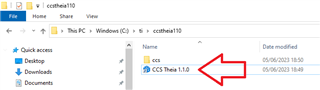
Thanks for the feedback. I can't seem to reproduce this issue however. After you got it working with the other shortcut, did you try again with the one in the install directory and see if the same issue still occurs?
Yes, I tried that before and the issue was still there.
Shortcut on the left (desktop) works, shortcut on the right (in ccstheia110 folder) has the project wizard path issue.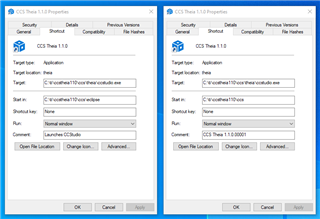
I am discussing with one of the engineers here. He mentioned that the alpha build may be trying to access an internal Resource Explorer server. You are able to get Resource Explorer to work with the desktop shortcut?