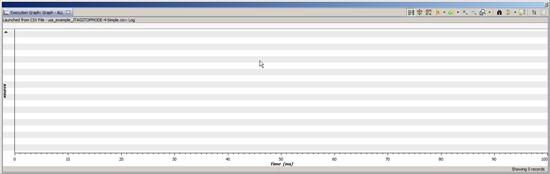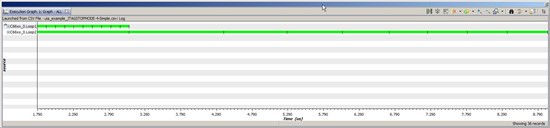Other Parts Discussed in Thread: TMS320C6701
Hi,
I just discovered an issue with the execution graph display of code composer 5.3.
A trace data file, which is displayed correctly in code composers 5.2, will generate an empty execution graph in ccs 5.3
ccs 5.2 execution graph is OK
This is the .csv data file I used for reproduction of the issue.
Read in the data file and run execution graph (tools->system analyzer->open csv, analyze->execution graph)
0743.uia_example_JTAGSTOPMODE-4-Simple.zip
I use ccs version 5.3.0.00090, on Windows 7, 64-bit
thanks and best regards
Alois