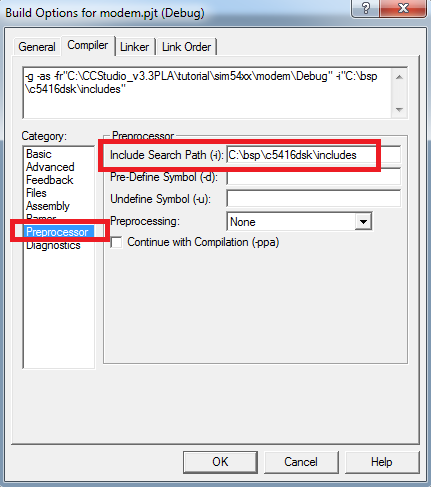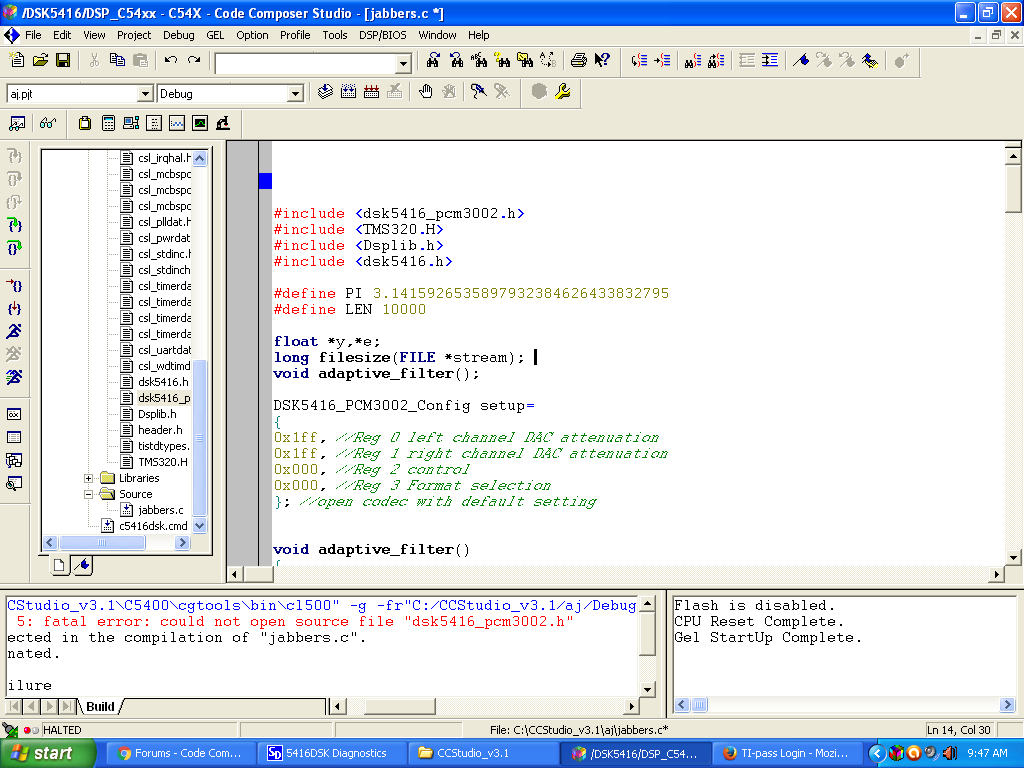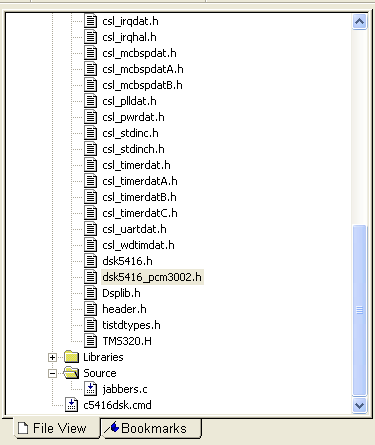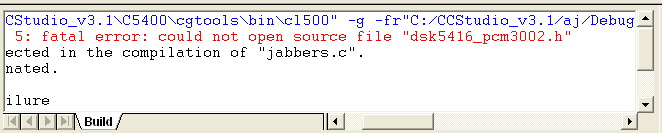Other Parts Discussed in Thread: PCM3002
Tool/software: Code Composer Studio
Hi Everyone,
I am doing project on noise cancellation and implement it in TMS320C5416 processor. So I am using Code composer Studio v3.3. I dont know how to include the header files needed for my project. I have followed the steps given in the user manual .But still I did not get the solution . I request to give me the steps to include the header files .