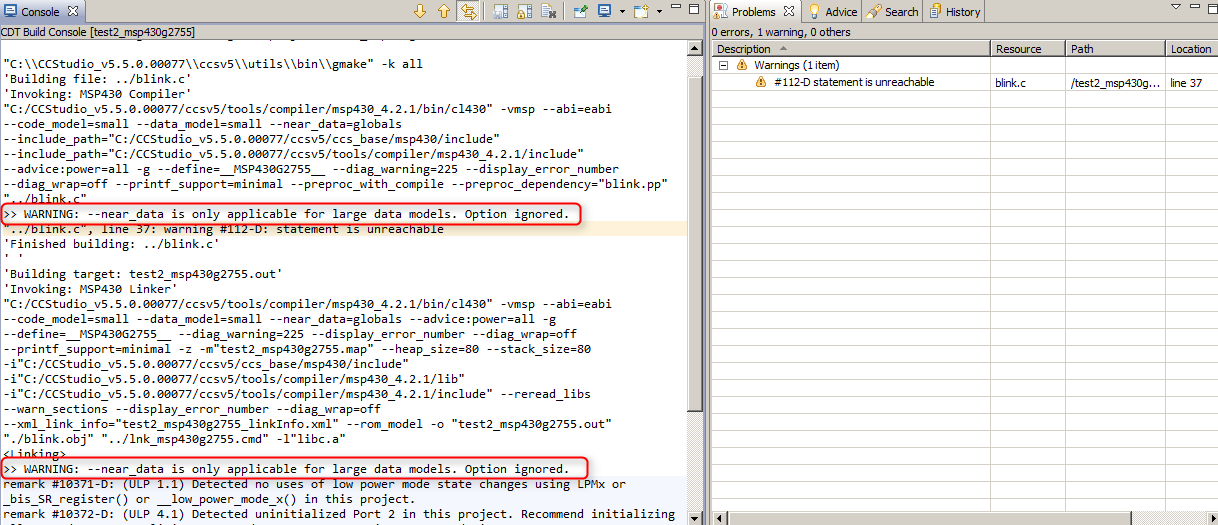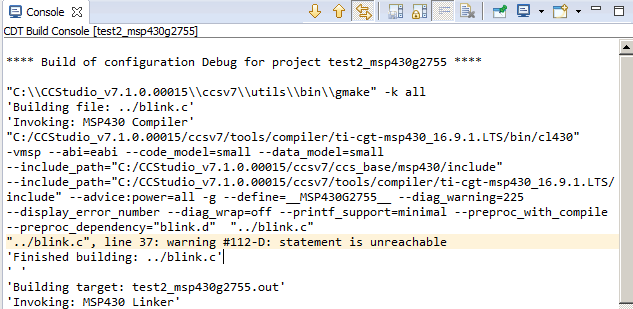Other Parts Discussed in Thread: CCSTUDIO
Tool/software: Code Composer Studio
I have an older project that used CCS 5.5. That project was using an older compiler (4.2 I think). Anyway, apparently it had the "Processor Options" "Indicates what data must be near" set to "Globals". The code and data models are set to to small. CCS 5.5 did not complain about this configuration.
However, after I imported the project into CCS 7.1.0 and changed the compiler to 16.9.2LTS, I get the following warning 14 times:
--------------------------------------------
--near_data is only applicable for large data models. Option ignored. --near_data is only applicable for large data models. Option ignored.
--------------------------------------------
I went into the "Processor Properties" and changed the value to "None". I cleaned the project and rebuilt. There are still 14 warnings. The following line is in the .cproject file:
--------------------------------------------
<option id="com.ti.ccstudio.buildDefinitions.MSP430_16.9.compilerID.NEAR_DATA.1843743052" name="Indicates what data must be near (--near_data)" superClass="com.ti.ccstudio.buildDefinitions.MSP430_16.9.compilerID.NEAR_DATA" useByScannerDiscovery="false" value="com.ti.ccstudio.buildDefinitions.MSP430_16.9.compilerID.NEAR_DATA.none" valueType="enumerated"/>
--------------------------------------------
The drop-down list box provides 3 choices: blank, globals, none. When I select the blank entry (which I figured would be "unselected" or "NULL"), the selection just jumps to "globals".
So, this seems like a bug in the CCS GUI. It should allow a blank (NULL) selection and then remove the XML line from .cproject.
Aside from reporting this bug, I would like to know if it is safe for me to remove the offending line from the XML file. I am hesitant to alter it in any way.
Regards,
Jim