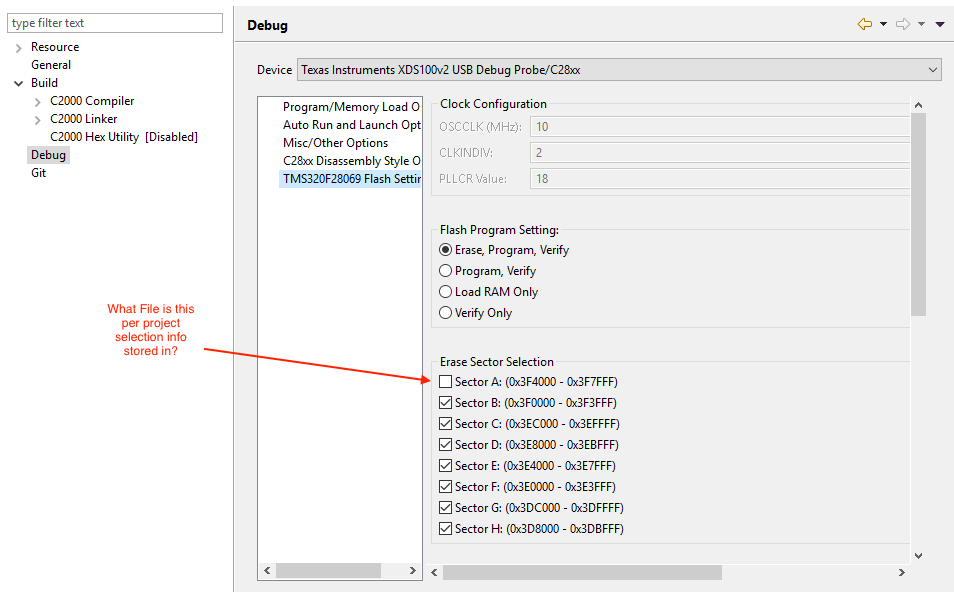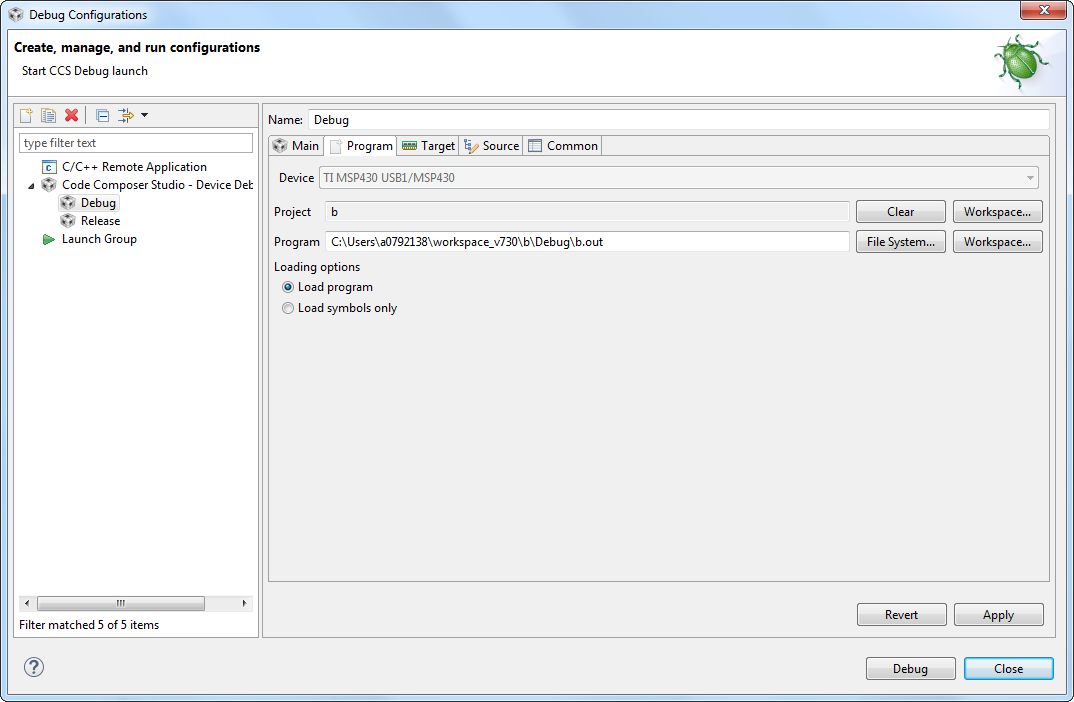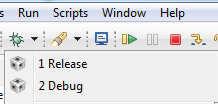Tool/software: Code Composer Studio
I have an implementation of a bootloader and main code. The bootloader takes up sector A and the main code fills the other sectors.
By default CCS v7.2 will erase all sectors when starting a debug session and this ends up erasing either the bootloader or the main code.
I found this select box in the image below which works, however it does not modify any of the normal CCS project files (.ccsproject, .cproject, .project) which are commited to git
So whenever someone goes to cloned the repo again these setting get lost resulting in much time lost and frustration.
It appears that this information may be contained in the files .launches/xxx.launch directory however these are not recommended to be checked to source control according to a rather old wiki http://processors.wiki.ti.com/index.php/Source_control_with_CCS
Can anyone shed light on if these are the correct files for these flash sector settings and if we'll end up with constant merge conflicts if these files are checked in?